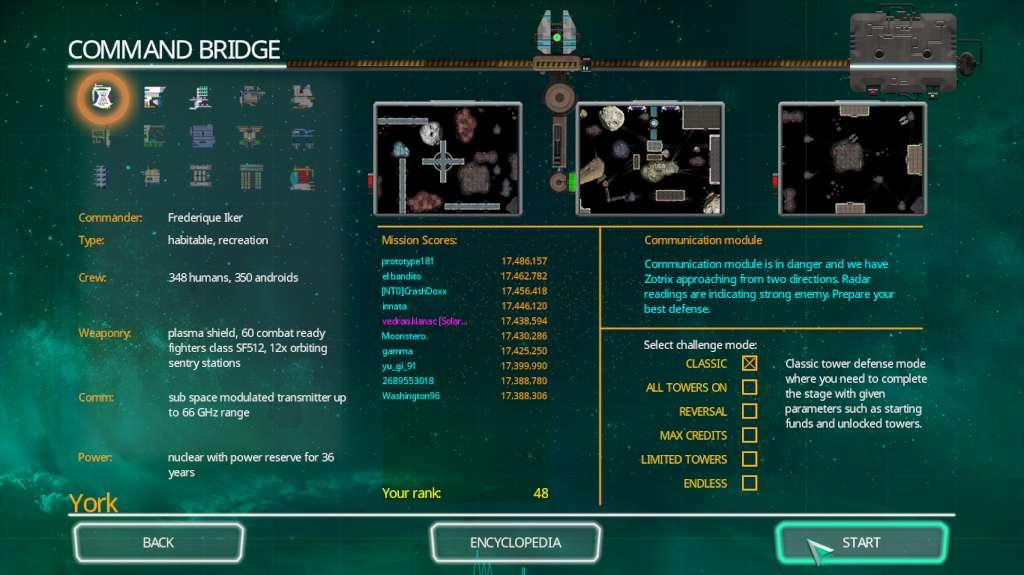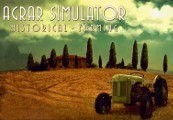Zotrix – Solar Division Steam CD Key





Description
The battle against Zotrix aliens is getting closer to your door step. Every space station in the network is in danger and Solar Division command needs your help to setup proper strategy for the defense. This, primarily strategy game, blends game mechanics between tower defense and real time strategy with hybrid elements such as patrolling ships, navigation towers. You are trusted this important task before whole network is taken to the edge of the unknown.Story: Zotrix have opened the wormhole, again, close to your deep space network of stations and station York was pulled through the wormhole. Luckily you were able to jump through in very last moment. Close to a distant planet you are approaching towards the station York and soon you realize all the crew is missing, including its commander. Aliens are approaching and you are in command of the defense system for the station. This is where your adventure as main strategist starts.In this tower defense game, you are challenged to solve all the missions and earn the rank of Solar Division General. Features 45 missions 180 leaderboards to compete 6 different challenge modes (CLASSIC, ALL TOWERS ON, REVERSAL, LIMITED TOWERS, MAX CREDITS, ENDLESS) 15 towers 32 types of aliens