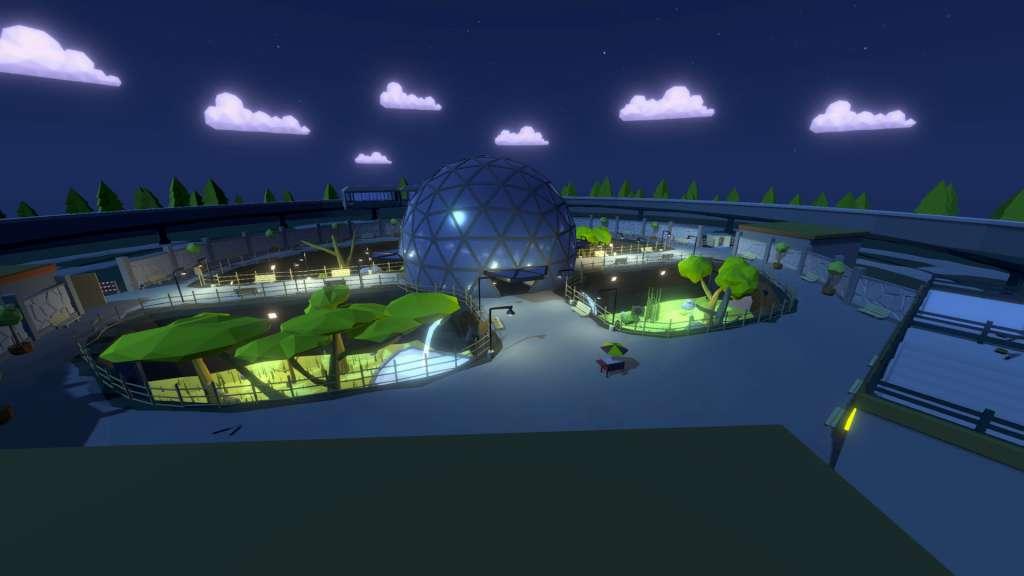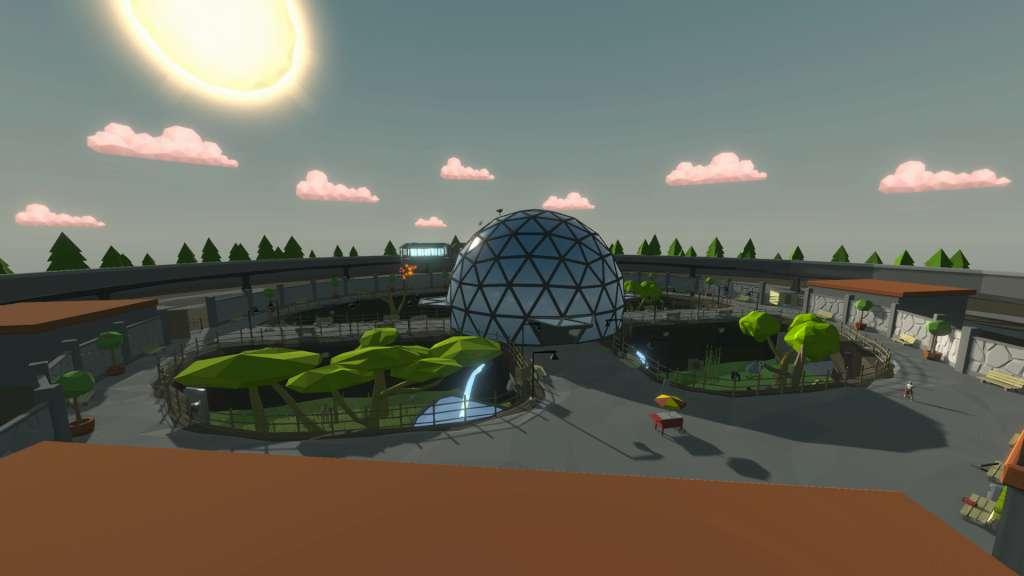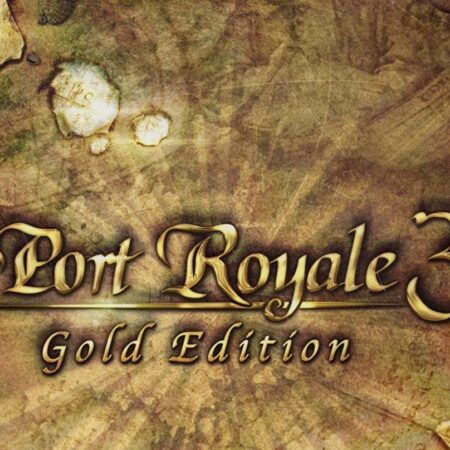Zooicide Steam CD Key





Description
Zooicide is a casual team-based multiplayer game featuring animals fighting against humans within a playfully dangerous environment, the zoo. There are currently two game modes of Zooicide. The main mode features a team of animals fighting against a team of humans. The humans must face the dangerous, enraged animals with a collection of different items to be able to escape this nightmare. The second mode, Animal Brawl, features a free-for-all death match of up to 8 different animals fighting against each other. Features A zoo to explore, currently equipped with 4 different enclosures and more on the way! 4 different animals to play as, each with a different set of moves, with more to be added over time! Physics based animation to provide some of the most realistic animal movement modern gaming has to offer! Online Multiplayer up to 8 players in a match. Over 20 different items available to fight your way out, such as axes, RPGs and claymores! Available for PC, OS X, and Linux/Steam OS.