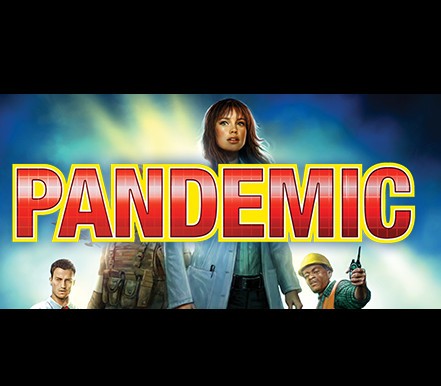Zoo Tycoon: Ultimate Animal Collection EU Steam CD Key






Description
The wildly popular Zoo Tycoon series gets set to crank up the excitement, challenge, and fun of building the ultimate zoo. Let your imagination run wild with Zoo Tycoon: Ultimate Animal Collection! Choose from almost 200 visually stunning animals and the largest, most detailed selection of environments ever, then build, manage, and maintain your dream zoo alone or with up to four players. This zoo simulation will charm animal lovers of all ages. Features Get up close and personal with nearly 200 visually stunning animals from around the globe Create the Zoo of your dreams with the biggest, most detailed environments ever utilizing intuitive yet powerful controls designed for Zoo Tycoon fans of all ages It’s your zoo – design and manage your ideal zoo from intuitive road construction to the ability to adjust the enclosures and decorate them. The choice is yours! Extended Campaign Mode lets you become the ultimate zoo tycoon by completing 30 exciting scenarios all around the world! Specialized Challenge Mode features 20 specialized zoos. Collect all the species and transfer animals from one of your zoos to another! But beware of the crises that can strike at any time! Build and share your Zoo with up to four people