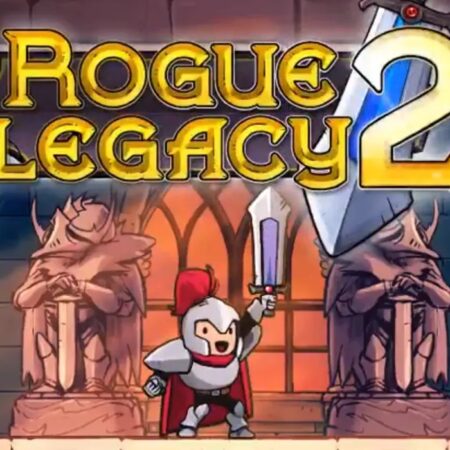Zombie Tycoon 2: Brainhov’s Revenge Steam Gift






Description
Zombie Tycoon 2: Brainhov’s Revenge Steam Gift Platform: Steam Release Date: 9 Dec 2013 Product Description Choose your side in the epic war between two masterminds of Evil: apprentice-gone-rogue Orville Tycoon and his army of heavy-duty zombies, or his vengeance-thirsty mentor Professor Brainhov and his rioting mass of twitchy brain-munchers. Triumph over other players in adrenaline-charged MULTIPLAYER DEATHMATCHES and seal the fate of the last survivors of Finkleville in the SINGLE PLAYER CAMPAIGN Features STRATEGIZE the perfect combination of 6 different types of zombie squads: samurai, scavenger, scout, engineer, brawler and cleaner CONQUER the massive multiplayer map MASTER the badass Monster (Hero unit) that best fits your play style UNLEASH a huge horde of zombies on your opponent with the ultimate Dead Rush ability EXPERIENCE a thrilling storyline that sets classic hulking zombies against frantic modern zombies DEFEAT the epic bosses to prove your worth as the true alpha mad scientist Pick your faction, Monster, strategy, and find out who gets to become King of the Undead! System Requirements PC System Requirements OS: Windows XP 32 or 64 bits / Win Vista / Win 7 / Win 8 Processor: Intel Core 2 Duo E6550 2GHz / AMD Turion II P540 Dual Core 2. 4 GHz Memory: 2 GB RAM Graphics: ATI Radeon HD 3870 / Nvidia GeForce 8800 GT DirectX: Version 9. 0c Network: Broadband Internet connection Hard Drive: 2500 MB available space Sound Card: Any