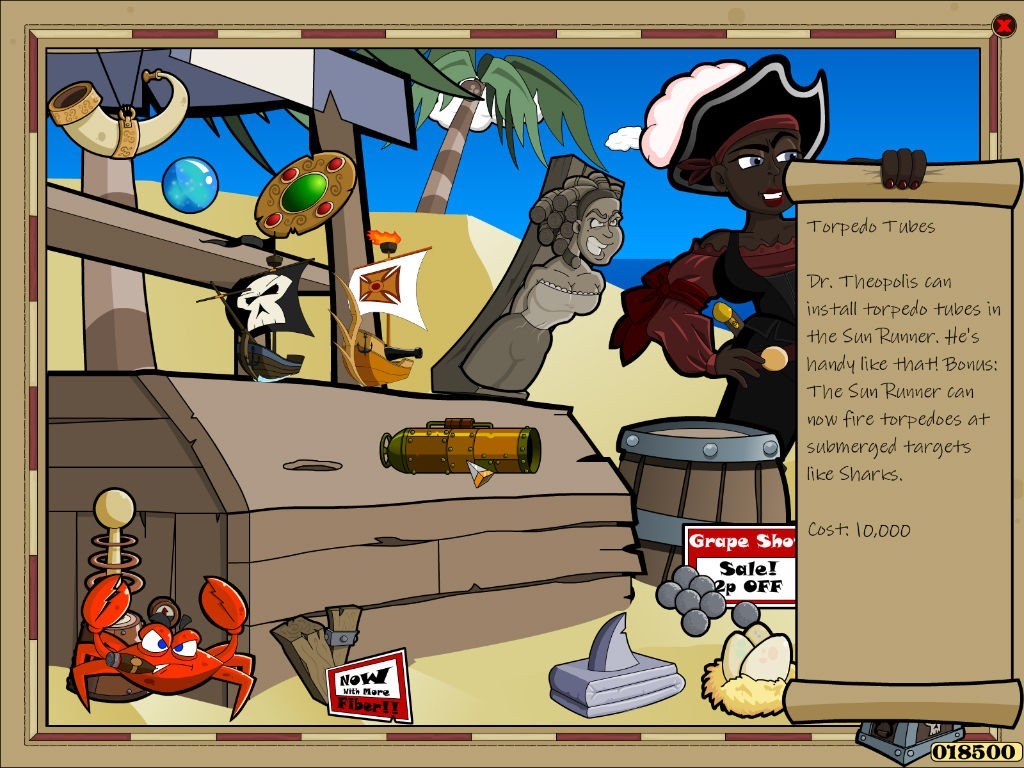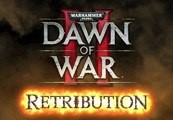Zombie Pirates Steam Gift






Description
Zombie Pirates Steam Gift Platform: Steam Release Date: 01 Sep 2010 Product Description Help Smilin Jack O’Hurlihan, Esmeralda, and Dr. Theopolis defeat Gruesome George, an army of undead, giant monsters, and the mysterious Red Widow! Featuring nail-biting boss battles, swashbuckling adventure, and a horde of undead buccaneers, Zombie Pirates will send a shiver right down to yer timbers! Jack’s battles will take him from the Carribbean-like Buccaneer Bay to the savage Cannibal Isles, the mysterious Sargassum Sea, and the icy reaches of Polaris, battling zombies and nefarious boss monsters along the way. Jack is joined by Dr. Theopolis and his marvelous gryocopters and submarines, Esmeralda and her all-gal crew of the Manta, and a number of other strange and amazing vessels. Jack will need all the help he can get, for the Zombie Pirate fleets contain everything from Plague Ships to hulking Dreadnoughts to screeching flocks of Murder Birds! And behind them all is the captain of the undead, Gruesome George! Features A colorful, cartoon-style game with something for all ages An engrossing story with a surprise ending – “The Curse of the Red Widow” Colorful characters with numerous voiceovers Dozens of unlockable friendly and enemy units, including numerous giant monsters System Requirements OS: Windows XP® Memory: 1Gb RAM Graphics: 3d graphics accelerator card (must support shader model 1. 1) DirectX®: DirectX 9 Hard Drive: 500 Mb Sound: DirectX compatible Sound card