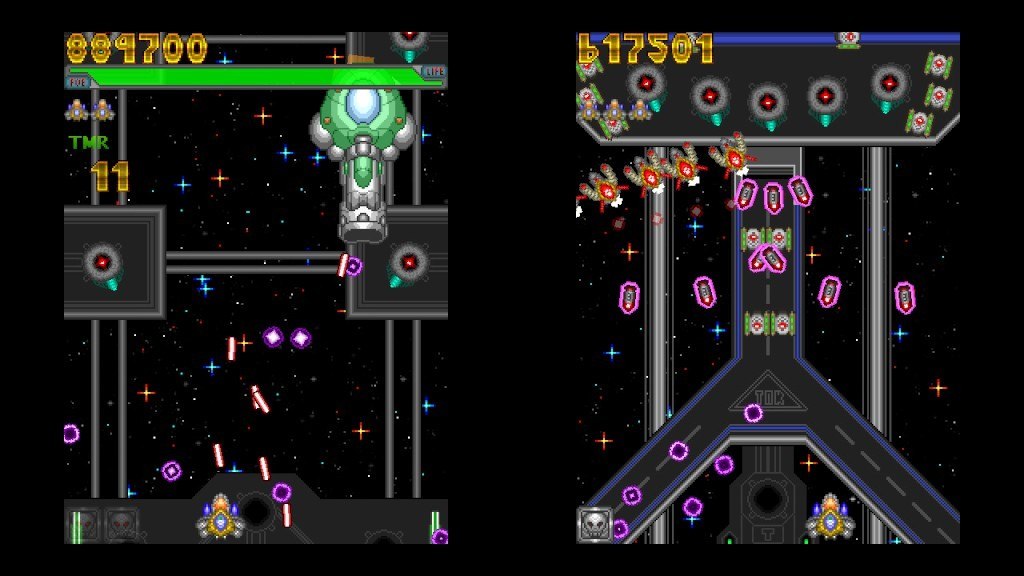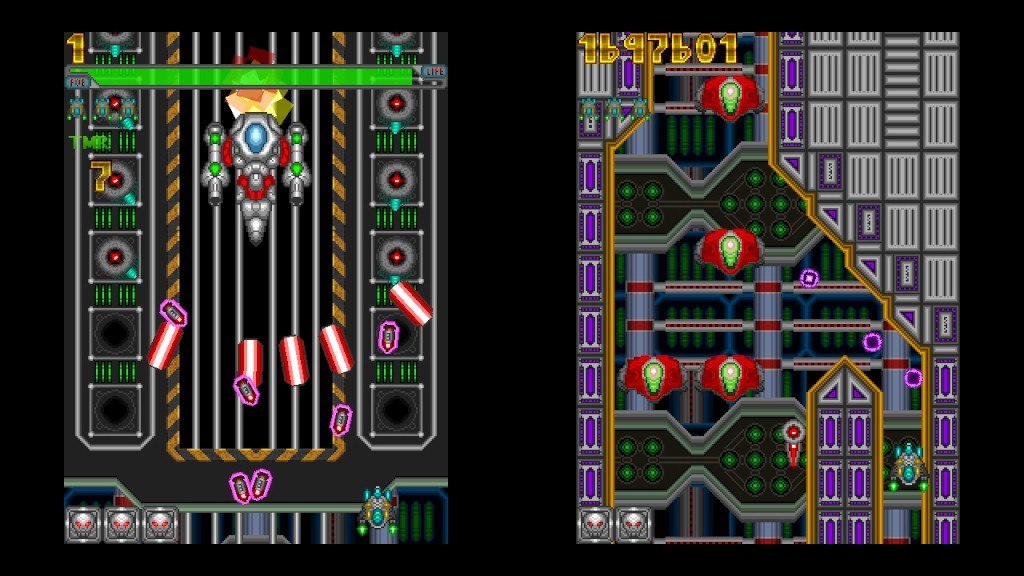Zenodyne R PC Steam CD Key



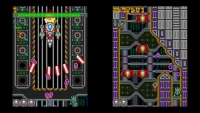

Description
This is not a drill! I repeat: This is not a drill! Suit up, strap in, and start blasting! Operation Zenodyne-R starts here! Zenodyne R is a new 90s-style shoot-‘em-up game filled with YM2612 music and real Blast Processing action, where your reflexes and patience will be tested in their entirety! Features 6 stages that keep raising the bar! 5 unique ships with different pilots and playing styles! Unlockables that you unlock by gaining Tech Points from clearing stages. Gain even more Tech Points by going the high road, if you are ready. Unlock ships, pilot biographies, lore, and even extra credits! Branching paths that increase more than the difficulty! Blast Processing bullet patterns! A 25 track YM2612 soundtrack by Hal “HeavyViper” Binderman