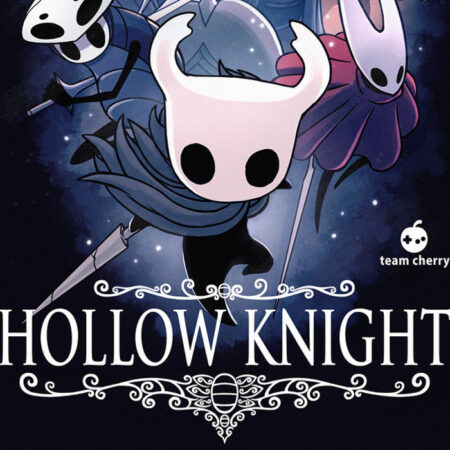Yono and the Celestial Elephants PC Steam CD Key





Description
Elephants are a mighty protectors of the world, born from the stars once per millennium. This is the age of Elephant Yono. But Yono is still so very young and in a kingdom inhabited by feudal Humans, undead Bonewights and robotic Mekani, it’s not easy to keep one’s trunk out of trouble. Yono and the Celestial Elephant is a grand adventure, featuring carefully designed puzzles, treasure hunts, a sprinkling combat and a world full of people. Play as a young elephant tasked to save a world he’s never seen before, and explore the rich history of a kingdom where humans, zombies and robots live side by side. Yono and the Celestial Elephants Features Use your elephant trunk to solve puzzles and find secrets. Load it up with air, water and other things for different effects. Visit 4 towns full of people, shops and side-quests. Solve 3 deep dungeons of puzzles, monsters and finally a scary boss. Explore forests and caves to find treasures and upgrades. Discuss ascetic virtue ethics with the undead, existentialism and freedom of will with the robots, and political philosophy and the roots of power and authority with the humans. Piece together ancient texts to uncover the history of the world, the development of humankind and the influence of past Elephants. Play the game in the original English, or try it out in Swedish, French, German or Spanish.