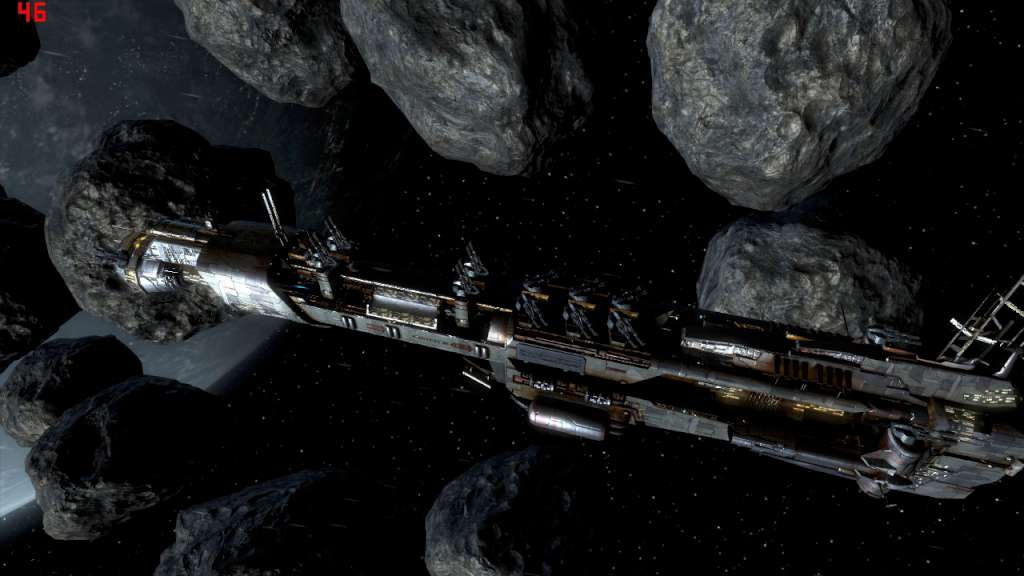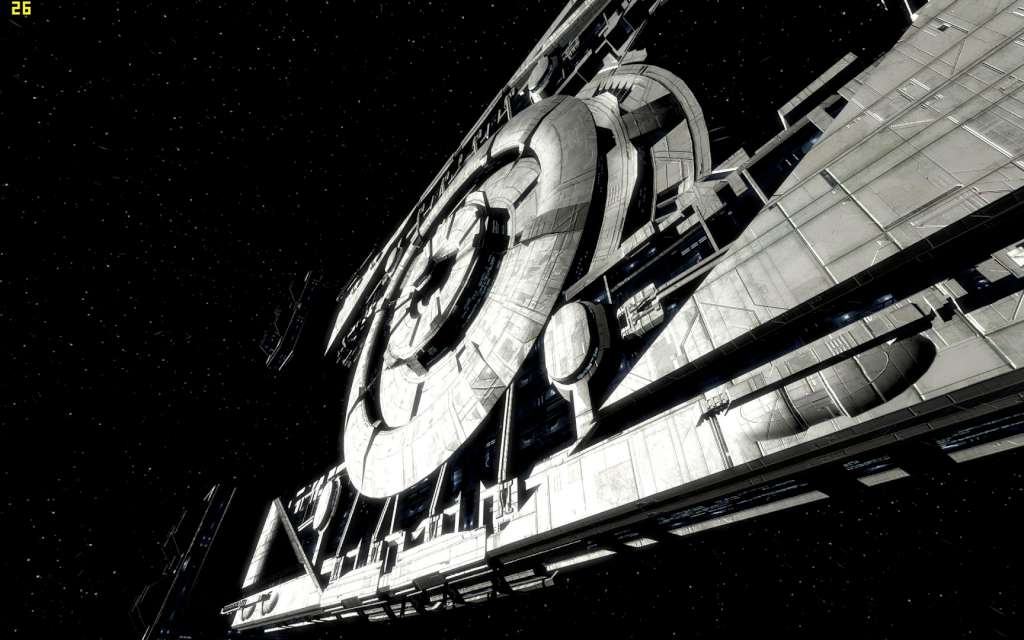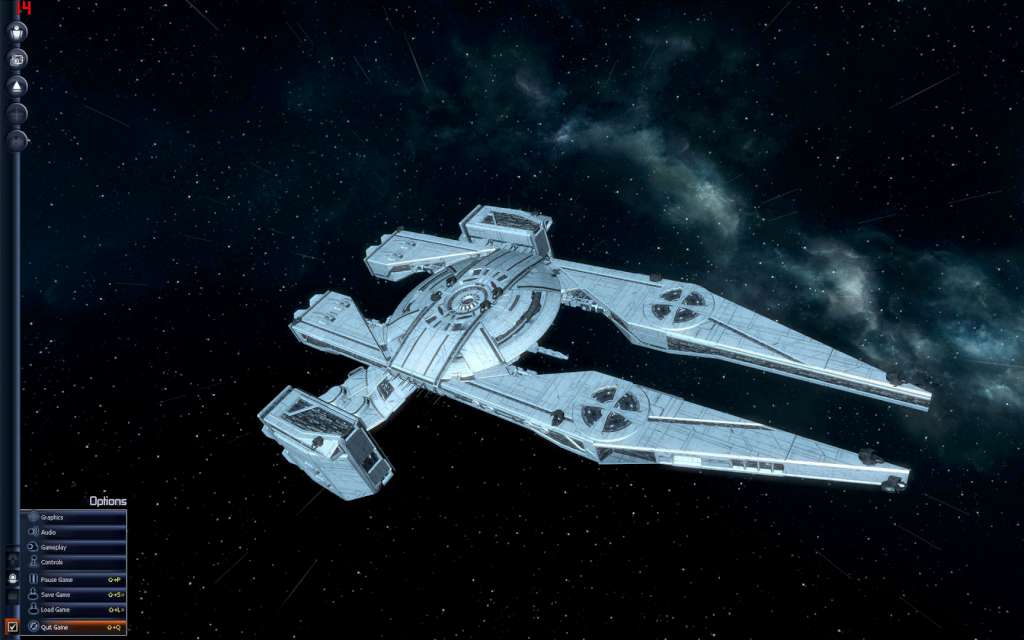X3: Terran Conflict Steam CD Key






Description
X3: Terran Conflict Steam CD Key Platform: Steam Release Date: 16/10/2008 Product Description It is the year 2938. The long wished-for encounter of the X Universe and the Earth holds both joy and sorrow for the people. Despite flourishing trade, the clash of the diverse races, cultures and life forms creates new tensions, mistrust and open conflict that need to be overcome! Experience the brilliant climax of the legendary X-Trilogy , and take your place in the history of the X Universe. Features Largest X Universe ever. New faction: the Terrans – inhabitants of the Earth. More jobs and non-linear missions than ever before. More than 100 new spaceships, new ship classes and weapon systems. Re-designed user interface for comfortable control by mouse, keyboard and joystick. New group management tool. Large battleships can be boarded by an outside team. System Requirements PC System Requirements OS: Windows 7, Vista SP1, XP SP2 Processor: Pentium® IV or AMD® equivalent at 2. 0 GHz Memory: 1 GB RAM Graphics: 256 MB 3D DirectX 9 Compatible video card (not onboard) with Pixel Shader 1. 1 support Hard Drive: 10GB of free space Sound: Soundcard (Surround Sound support recommended) Mac System Requirements OS: 10. 7 (Lion) Processor: Pentium® IV or AMD® equivalent at 2. 0 GHz Memory:1 GB RAM Graphics: “256MB OpenGL 2. 0+ discrete NVIDIA/AMD card or Intel Core i7-2620M” Hard Drive: 10GB of free space Linux / SteamOS System Requirements OS: Ubuntu 12. 04 lts Processor: Pentium® IV or AMD® equivalent at 2. 0 GHz Memory: 1 GB RAM Graphics: “256MB OpenGL 2. 0+ discrete NVIDIA/AMD card (with proprietary driver) or Intel Core i7-2620M with mesa 9. 0” Hard Drive: 10GB of free space