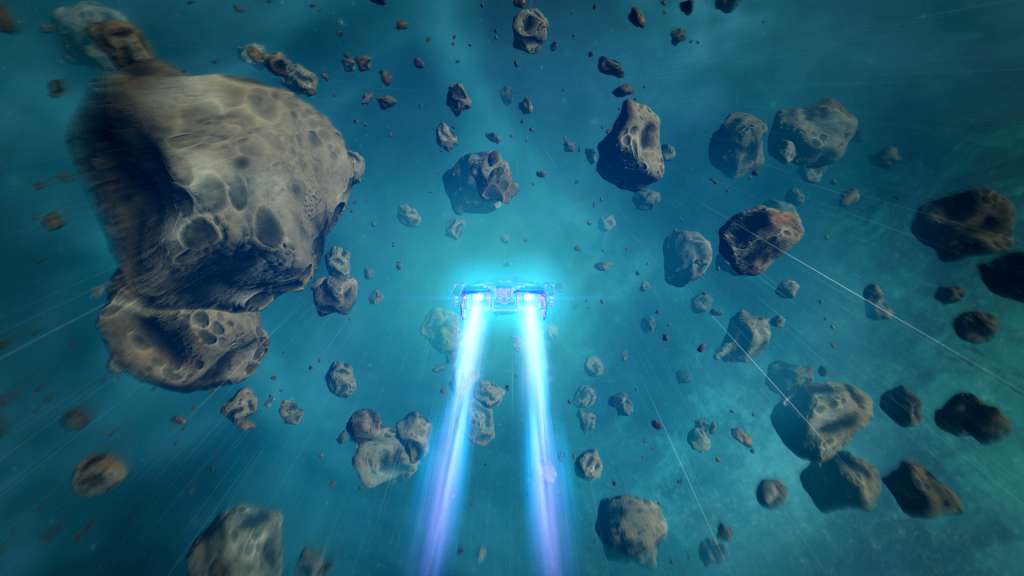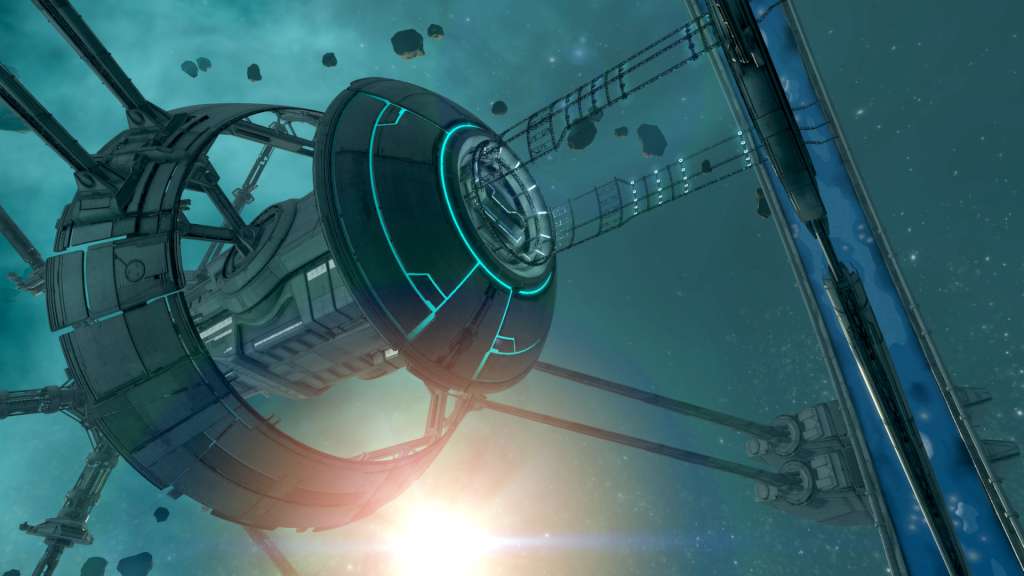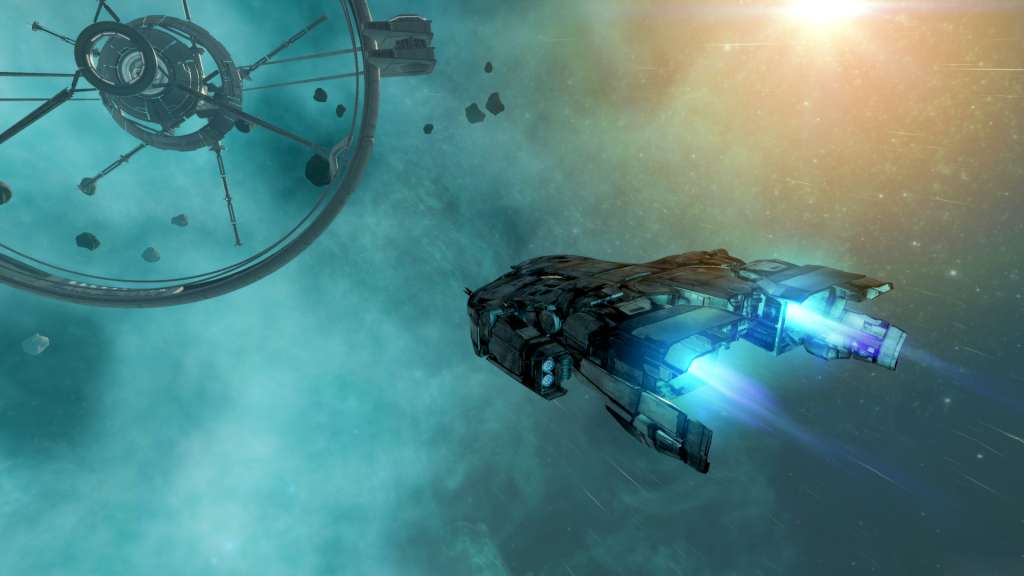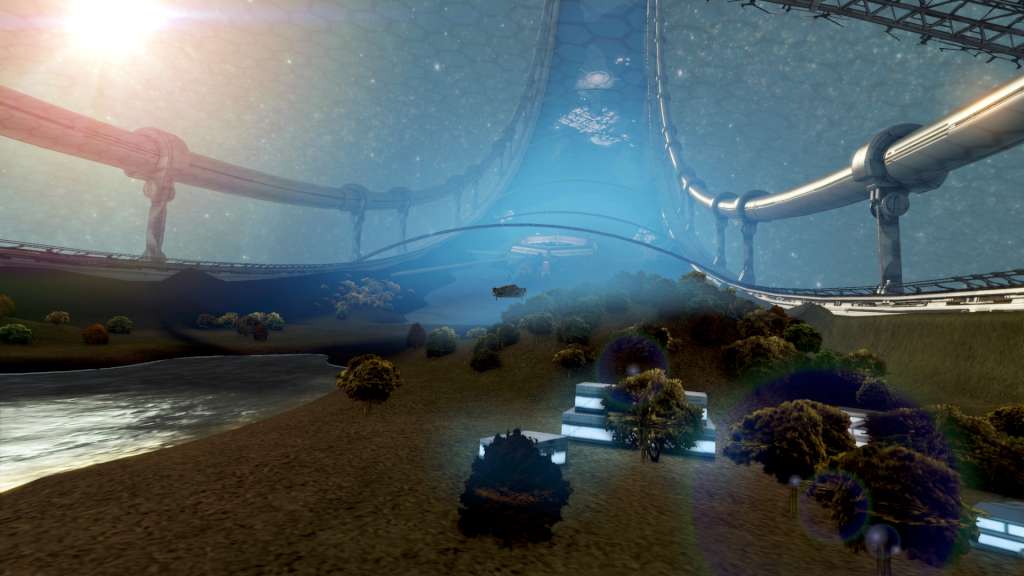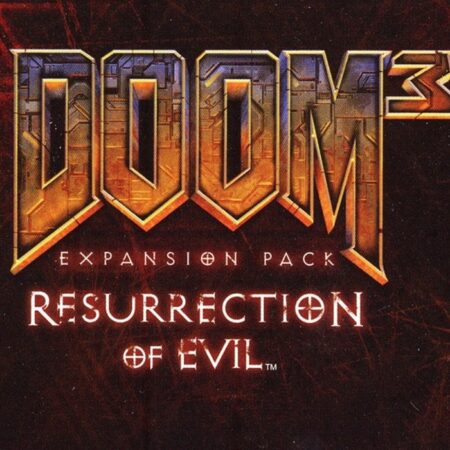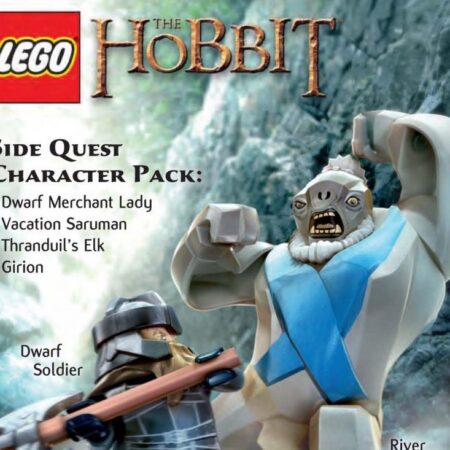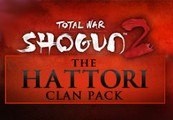X Rebirth: The Teladi Outpost Steam CD Key


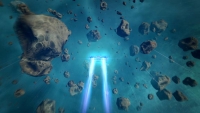
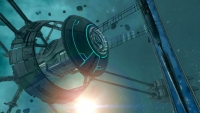


Description
X Rebirth: The Teladi Outpost Steam CD Key Platform: Steam Release Date: 11/12/2014 Product Description Requires X Rebirth on Steam in order to use. This expansion offers you exciting new content, such as many new missions and a whole new star system containing two unique sectors. Here you can find a massive new space station belonging to the Teladi, harbouring not only numerous factories but also a wealth of new Teladi ships. These new areas also contain hazardous regions and new groups of smugglers and pirates that offer you countless opportunities, as well as new weapons and equipment for the Albion Skunk. System Requirements PC System Requirements OS: Windows 8 (64-bit), Windows 7 SP1 (64-bit), Vista SP2 (64-bit), XP SP2 (64-bit) Processor: Intel i-Series at 2GHz or AMD equivalent Memory: 4 GB RAM Graphics: Nvidia GT400 series with 512MB RAM or better, ATI 4870HD with 512MB RAM or better DirectX: Version 9.0c Hard Drive: 8 GB available space Sound Card: DirectX 9.0c Compatible Sound Card Mac System Requirements OS: OS X 10.9 Mavericks Processor: Intel i-Series at 2GHz or AMD equivalent Memory: 8 GB RAM Graphics: Intel Iris Pro Hard Drive: 8 GB available space Sound Card: OpenAL Soft compatible Additional Notes:OpenGL version 4.2 Linux / SteamOS System Requirements OS: SteamOS (64-bit) or Ubuntu 14.04 (64-bit) Processor: Intel i-Series at 2GHz or AMD equivalent Memory: 8 GB RAM Graphics: Vendor proprietary drivers, Nvidia GT500 series with 1GB RAM or better, ATI 5870HD with 1GB RAM or better Hard Drive: 8 GB available space Sound Card: OpenAL Soft compatible Additional Notes:OpenGL version 4.2