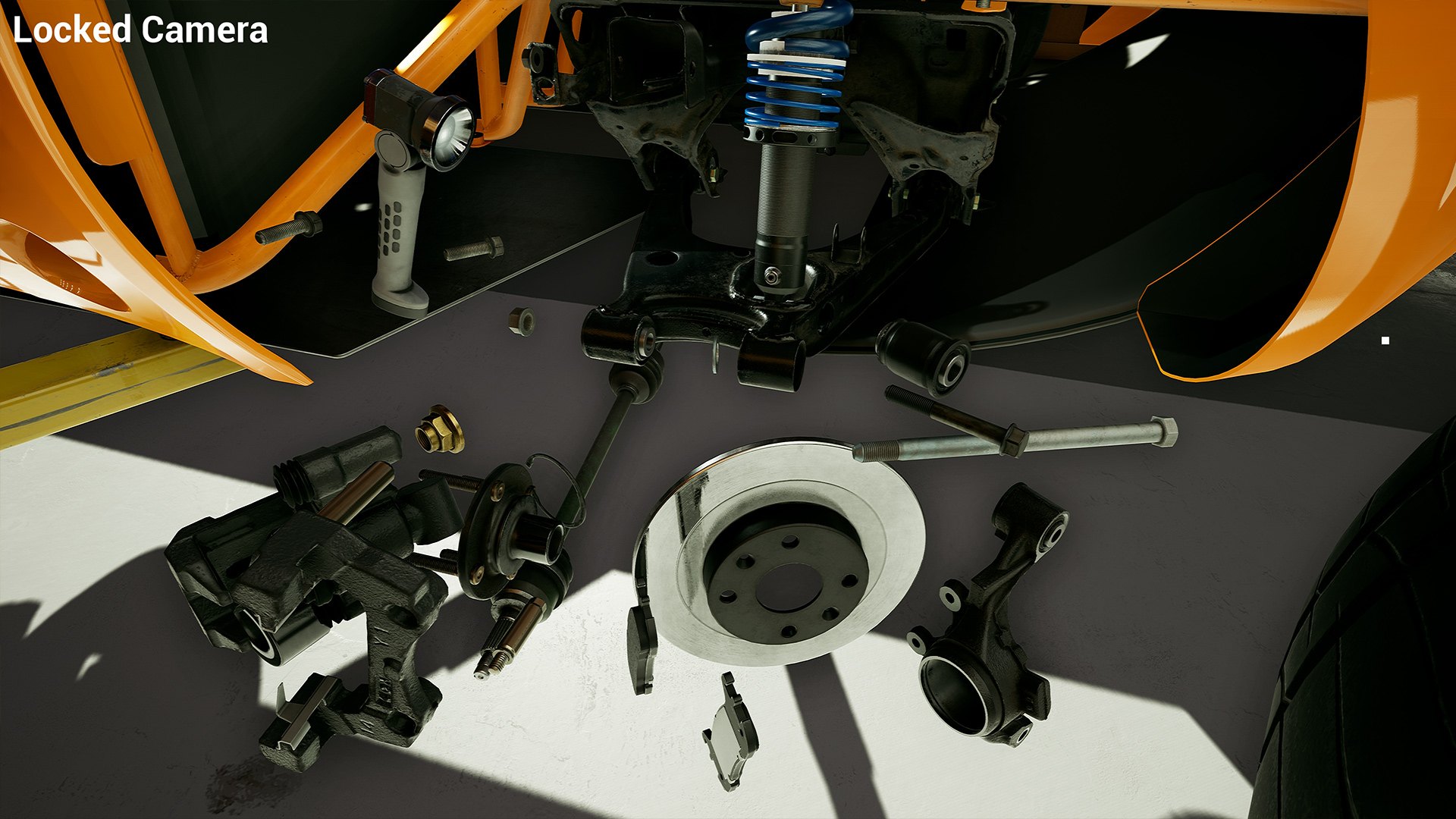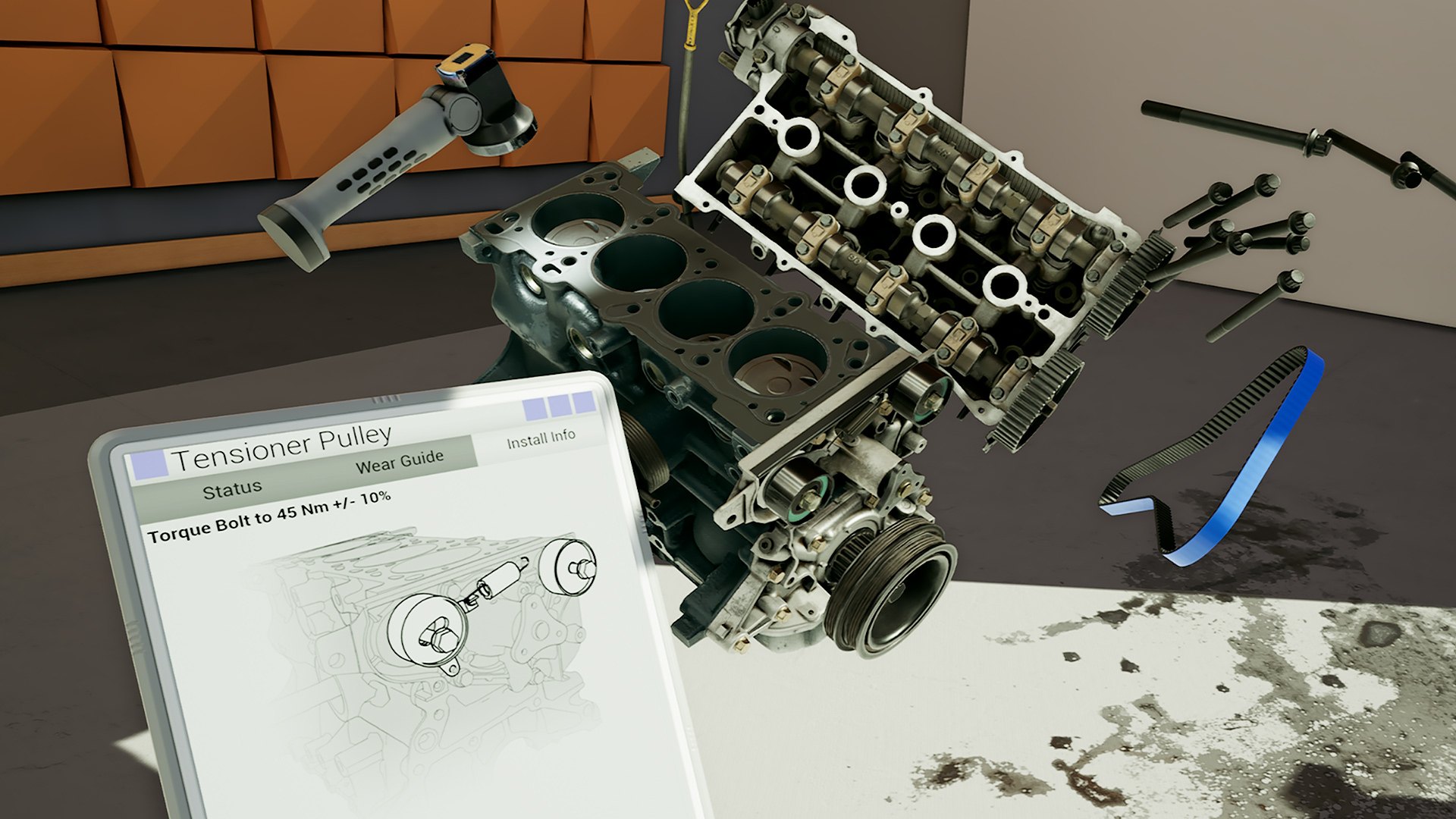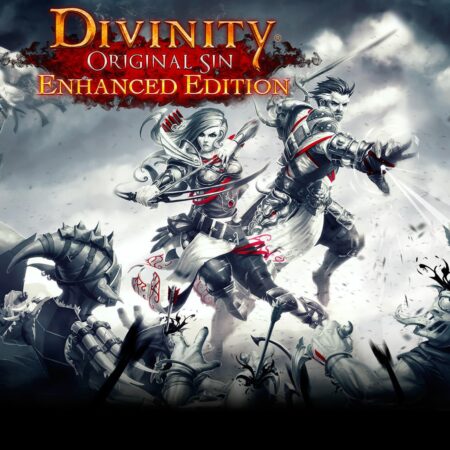Wrench EU Steam CD Key








Description
Wrench is a highly detailed race car mechanic simulator that tasks you with maintaining your team’s race cars. Wrench has a traditional desktop mouse/keyboard play mode in addition to a VR mode for Oculus Rift and HTC Vive (WMR headsets experimental support). Players can switch between play modes on the same save file. Find our discord server and development roadmap in the community hub to help guide development. Features Start as at the bottom as a junior level assistant handling fluid and tire changes Earn XP and gain mechanic levels based on each component of the car you service and the car’s race results. Mechanic level ups grow your role on the team and make you responsible for a larger portion of each car’s mechanical systems. Service a growing library of parts and assemblies in detail including: Engine bottom end, Cylinder head, Front and rear suspension, and the braking systems. Delegate repair work to mechanics on the team who are junior to you. Diagnose mechanical issues with a variety of tools including the part logbook and driver symptom reports.