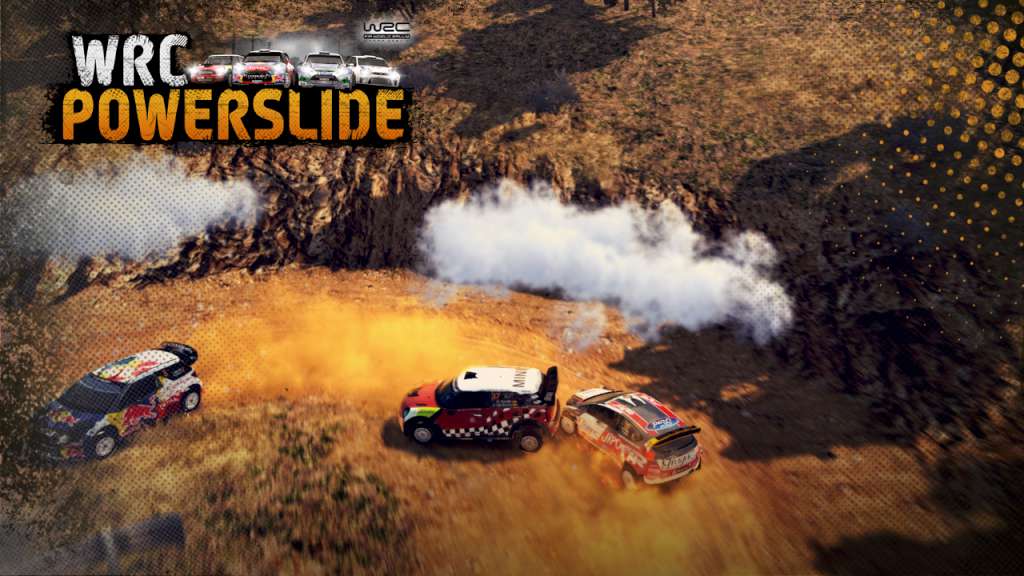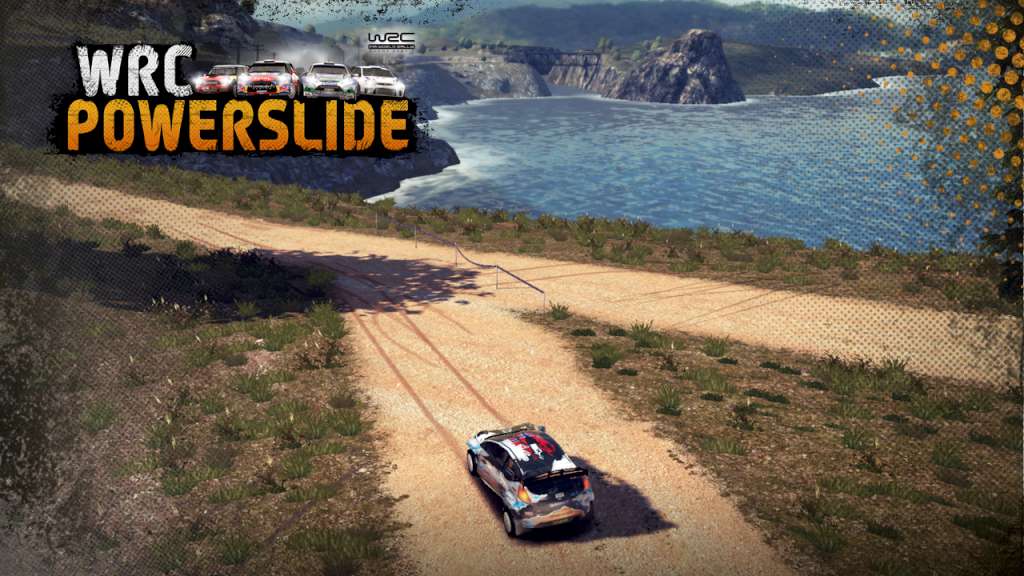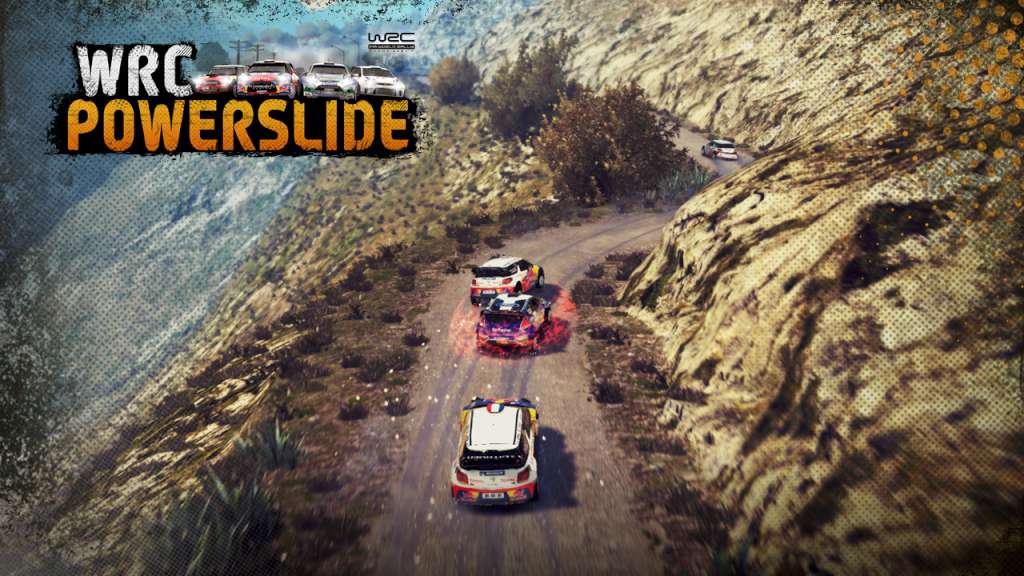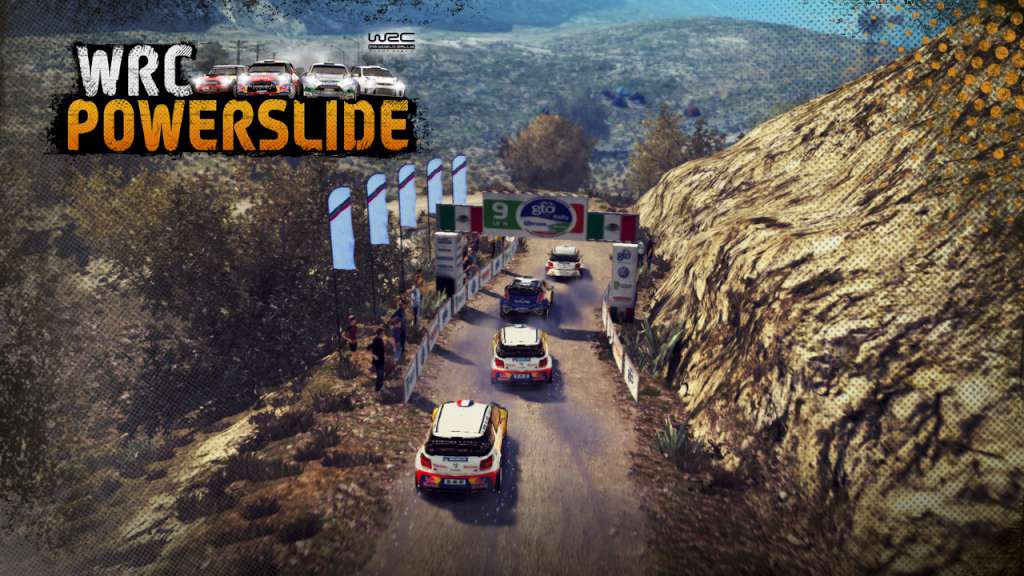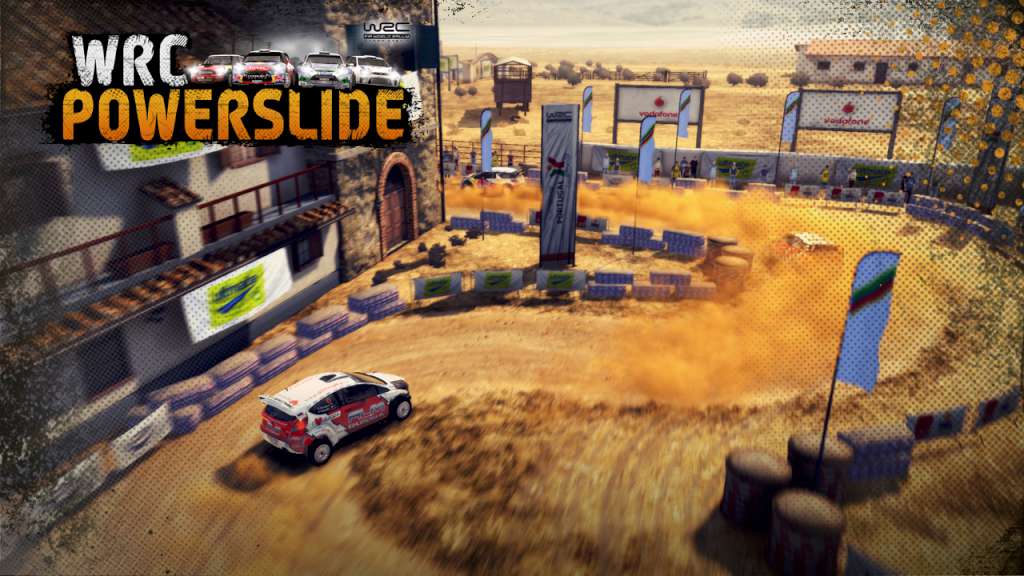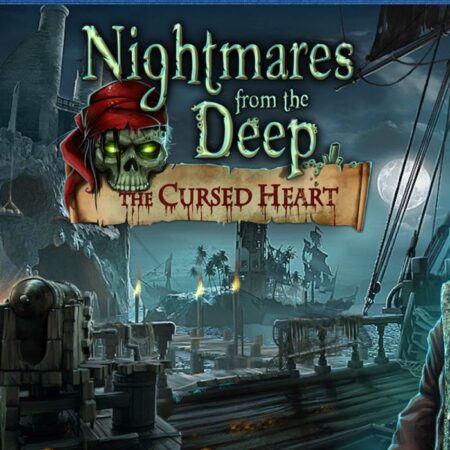WRC Powerslide Steam Gift






Description
WRC Powerslide Steam Gift Platform: Steam Release Date: 7/02/2014 Product Description New and immediate gameplay: It’s fast, it’s easy to play, it’s a new way to step intro WRC world : race against 3other opponents on the same special stage. They can be driven by AI or your friends in multiplayer mode ! Enjoy new car handling. Accelerating, braking or using the handbrake in a new and smooth way: driving fast, drifting or jumping has never been so easy! Choose also your favorite settings: by default race against ghost car without or switching on the option, with collisions and surprising power ups on track… these could make the difference for your final win!WRC license: WRC Powerslide is a licensed product, thus just choose your favorite driver and car within the official rosters of WRC Class, Class 2 and Class 3.Race after race depending on the results, you will unlock cars, medals and tracks for proving to be the fastest driver in the world ! From legendary Montecarlo to difficult Sardinia, how much fast can you drive?Multiplayer: Powerslide grants cheerful fun for all players willing to challenge everyone all over the world! Race against your friends, slow down them with a Cloud of Dust bonus and win the race: you can earn points for the Player Rank- ing Leaderboard and become the best driver of all the world! But please, give your friends a rematch… System Requirements OS: Windows®XP™ SP2, Windows®Vista™, Windows®7, Windows®8 Processor: Intel™ 2.4Ghz or similar Memory: 1 GB RAM Graphics: NVIDIA® Geforce 8800 GT, AMD® Radeon™ HD 3870 or higher (it must be able to manage Pixel Shader 3.0) with at least 512MB of display memory Network: Broadband Internet connection Hard Drive: 6 GB available space