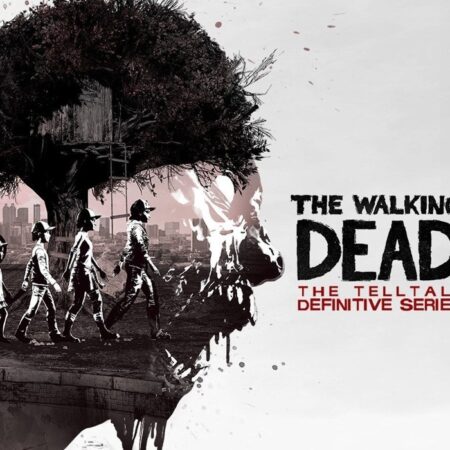WRC 5 – FIA World Rally Championship EU Steam CD Key





Description
WRC 5 will be the product of a new partnership between publisher and distributor, Bigben Interactive and French racing game developer Kylotonn. WRC 5 will feature brand new stages, new game modes and 2015-season car liveries – as well as new levels of realism. The FIA World Rally Championship pits drivers and production-based cars against some of the toughest and most varied conditions on the planet. In 2015, the roads on this epic motorsport adventure are spread across 14 countries, with 13 rallies on everything from snow packed forest tracks to rock-strewn mountain passes.
System requirements
Windows
OS: Windows® 7 Processor: Intel® Core i3 / AMD Phenom™ II X2 Memory: 4 GB RAM Graphics: NVIDIA® GeForce® 9800 GTX / AMD Radeon™ HD 5750 DirectX: Version 9. 0c Storage: 25 GB available space Sound Card: DirectX Compatible Soundcard
Activation details
Go to: http://store. steampowered. com/ and download STEAM client Click "Install Steam" (from the upper right corner) Install and start application, login with your Account name and Password (create one if you don't have). Please follow these instructions to activate a new retail purchase on Steam: Launch Steam and log into your Steam account. Click the Games Menu. Choose Activate a Product on Steam. . . Follow the onscreen instructions to complete the process. After successful code verification go to the "MY GAMES" tab and start downloading.