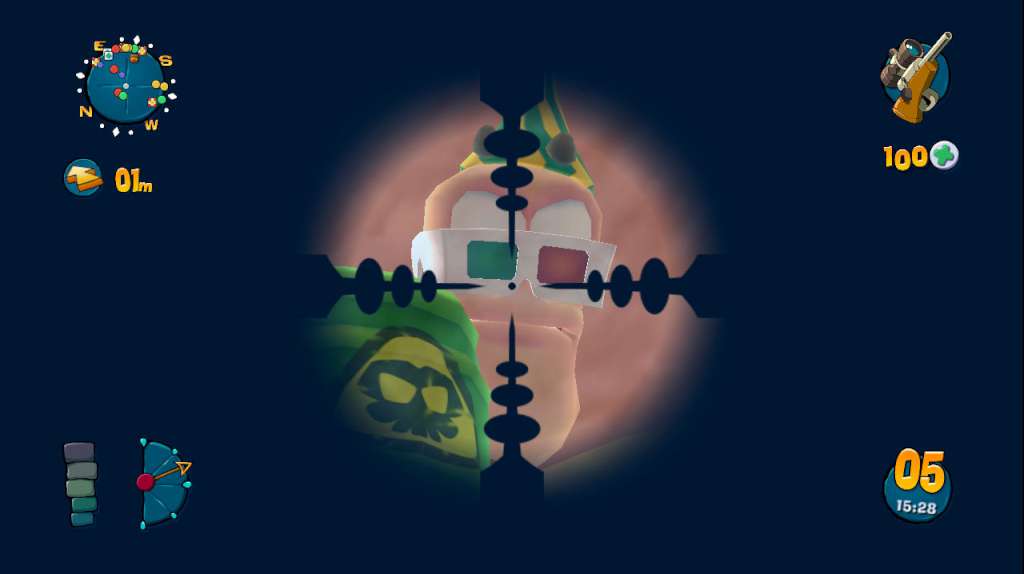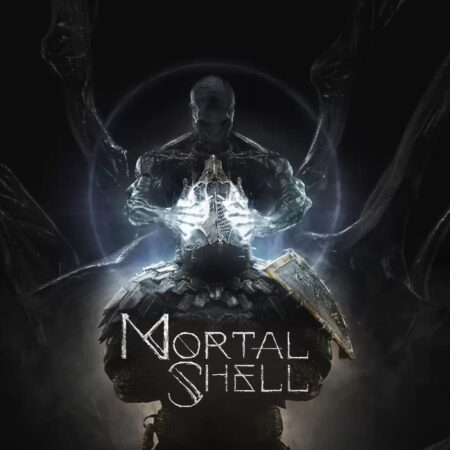Worms Ultimate Mayhem Steam Gift






Description
Worms: Ultimate Mayhem is the definitive 3D Worms game! Load your weapons and experience a whole new dimension in destructive turn-based cartoon action! Taking the game into 3D creates all-new strategic and gameplay possibilities. With over 70 single-player missions and challenges, online and local multi-player for up to 4 players, 5 multi-player modes, Steam Achievements, unprecedented customization of both worms and weapons, and fully destructible environments, it’s bursting with anarchic mayhem. Battle and puzzle your way through all of the missions from both Worms 3D and Worms 4: Mayhem – it’s essentially two games in one. With the addition of HD visuals, gameplay enhancements and new extra content, it is the ultimate 3D Worms collection!
System requirements
- OS
- Windows 7 / Vista / XP
- Processor
- 3.0 GHz P4, Dual Core 2.0 (or higher) or AMD64X2 (or higher)
- Memory
- 2GB
- Graphics
- 512 MB NVIDIA GeForce 8400 / ATI Radeon HD 4650 or higher
- DirectX®
- 9.0c
- Hard Drive
- At least 1.8 GB of Space
- Sound
- DirectX 9.0c compatible
- Other
- Internet connection required
- Note
- In some instances, systems may require model specific drivers. If your system manufacturers no longer support hardware under this category, it may not be possible to run this title. Should this be the case, we are unable to assist you and recommend that you pursue support from your respective system manufacturer. This issue is most common in laptops and is prevalent with select products from most leading manufacturers.
Activation details
"Please note, that due to recent Valve Steam Gift policy update Steam Gifts for games that are covered by VAC ban program can no longer be added to Inventory. Make sure that you are logged in to the proper account before entering the link as Steam Gifts can be only added to your library or rejected.
How do I use a Steam gift given to me?
If you do not already have Steam, download and install Steam here. Once you have Steam installed, you will be prompted to create an account or login to an existing Steam account. If you do not have an account, please create one.
You will receive an e-mail containing a link that will open Steam allowing you to redeem your gift. After clicking the link, you will receive a notification at the top right corner in the Steam client informing that you have a new gift.