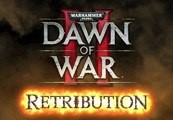WORLD OF FINAL FANTASY Steam CD Key





Description
CAPTURE, CUSTOMISE AND EVOLVE! Embark on a magical journey with siblings Reynn and Lann as they explore the vast land of Grymoire to rediscover their past and save the future. With charming and stylised visuals, players will capture, customise and evolve iconic creatures by stacking them to form adorable yet strategic monster towers. The memorable legends of FINAL FANTASY come to life in this imaginative, colourful world as an epic story fit for the smallest of heroes unfolds. Features A New Twist on Classic Battles: master an all new battle system where players can utilise their captured monsters to create powerful towers of monsters to fight foes. Use the monsters´ size, element, and order effectively to win the battle! Capture, Customise and Evolve: strategise over endless customisation options by turning creatures into ability-boosting magicite, leveling and evolving them to gain new specialisations, or simply ride them to travel faster over the vast landscapes of this enchanting world. A World of Vertical Possibility: dive into vertically stacked dungeons and use creature abilities and magicite effects to get past obstacles and progress. In this world of stacking objects, the sky is truly the limit!