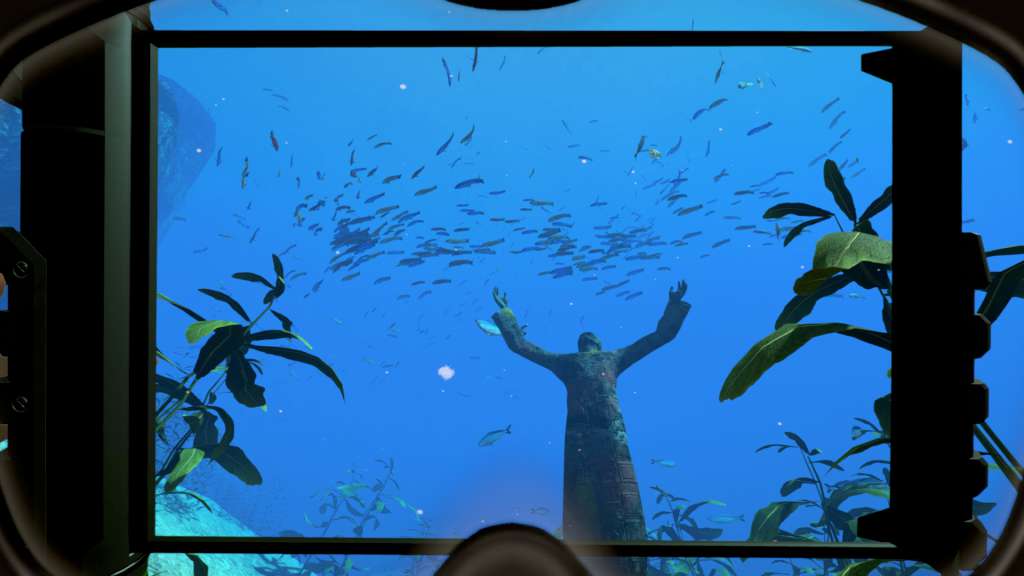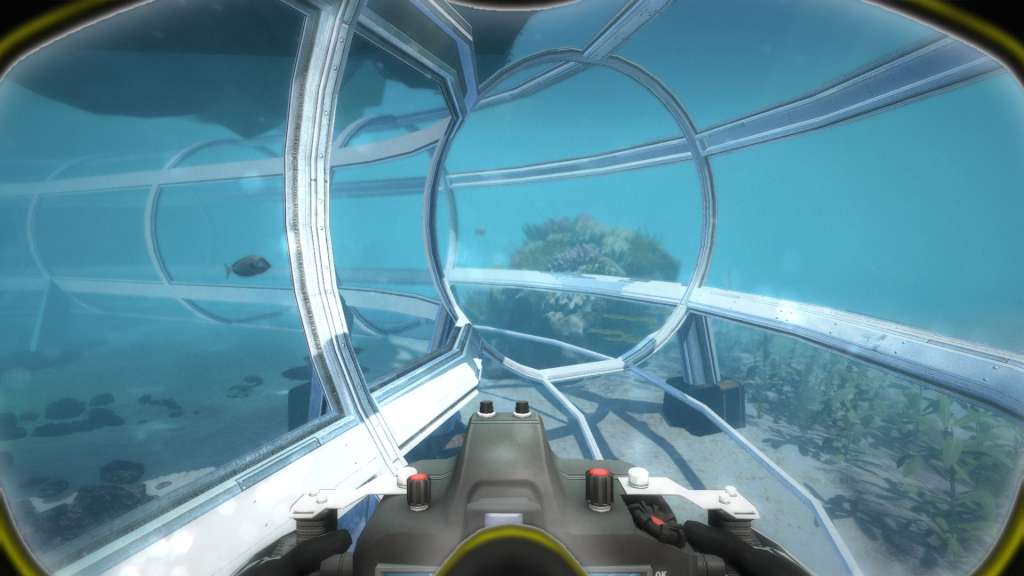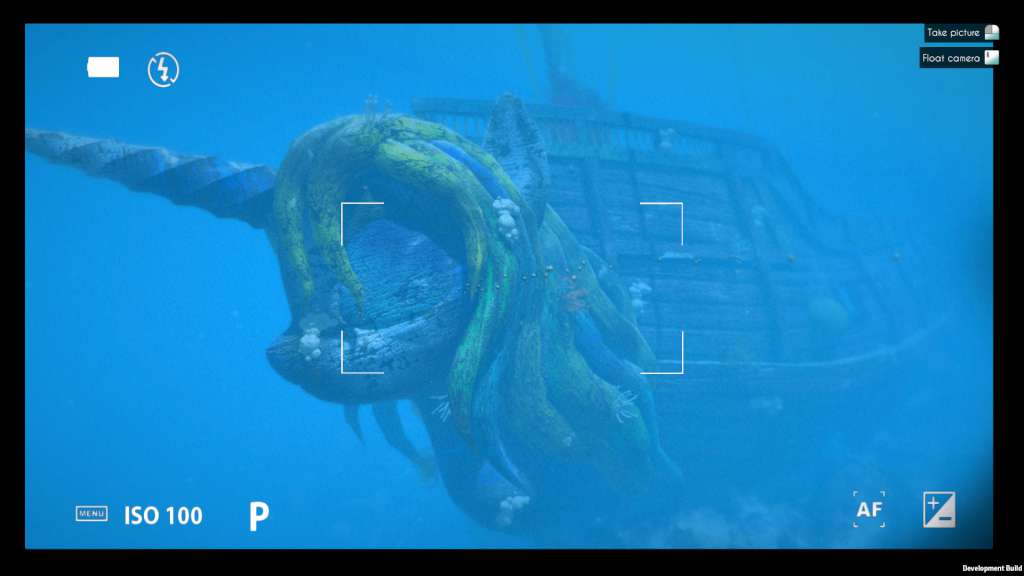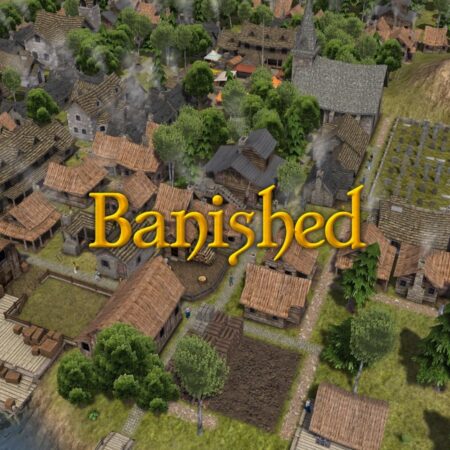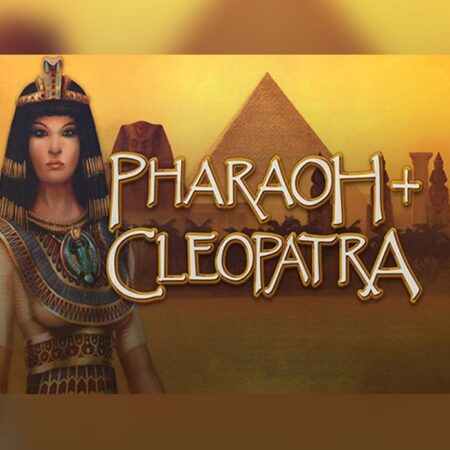World of Diving Steam CD Key




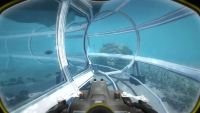

Description
World of Diving is the Oculus Rift-enabled online diving game that brings you an exhilarating multiplayer diving adventure, all without getting wet. access the game via Early Access and start playing straight away! Features World of Diving enables you… to freely explore the ocean and make progress through exciting challenges: Interact with the amazing sea life. Compete against your fellow divers. Discover the sunken remains of history. Collect and salvage ancient treasure. As a diver… you can be a contributing member of an active community: You design, create and share your own content. You influence the development of new features. Your positive activity is rewarded with unique content and special privileges. Customize everything Appearance; Gear & tools; Boats, submarines & other vehicles; Real estate. Your personal diving base Customize your own tropical island. Invite your friends in multiplayer. Dock your vehicles & store your gear. Unlock your next diving missions.