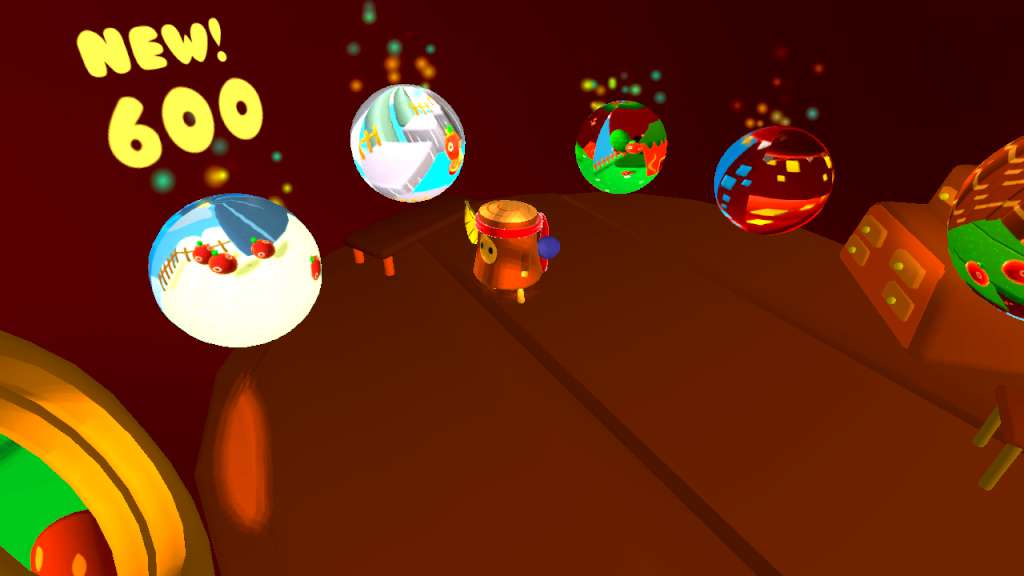Woodle Tree Adventures Steam CD Key






Description
Woodle Tree Adventures Steam CD Key Platform: Steam Release Date: 6/06/2014 Product Description Woodle Tree Adventures is an old school platform game with a catchy and unique art style! You will find all the classical elements from the 90’s games and new interesting ideas. Explore a total of 6 worlds and save the lands with the magical water drops you’ll find through your journey, bringing back peace and balance and finally becoming the new hero! The feeling of traveling around the game world is refreshingly peaceful. Woodle Tree is a great game to play if you want to relax, and the soundtrack and art style help giving a serene tone. Even if you’re not a fan of the genre, this game is still very much worth considering, even if only to witness the beautiful game world. If you loved games like Banjo Kazooie and Mario 64, never fear, Woodle Tree will take you back to the good old days! The whole gameplay is an hybrid between an art game and a platformer and is meant to be played by adults and children and to bring happiness to all souls. System Requirements PC System Requirements OS: Windows XP SP3 Processor: Intel Dual-Core 2. 6 GHz / AMD Dual-Core Athlon 3. 0 GHz Memory: 1 GB RAM Graphics: SM 3. 0 with 512MB VRAM; NVIDIA GeForce 8500 GT / AMD Radeon HD 4650 or greater DirectX: Version 9. 0 Hard Drive: 180 MB available space Mac System Requirements OS: Mac OS X 10. 6 Snow Leopard Processor: Intel Dual-Core 2. 4 GHz Memory: 2 GB RAM Graphics: NVIDIA GeForce 640M / ATI Radeon HD 5750 with at least 512MB VRAM Hard Drive: 180 MB available space Linux / SteamOS System Requirements OS: Ubuntu 12. 10 LTS Processor: Intel Dual-Core 2. 9 GHz / AMD Dual-Core 3. 5 GHz Memory: 2 GB RAM Graphics: SM 3. 0 with 512MB VRAM; NVIDIA GeForce GTX 550 Ti / AMD Radeon HD 6670 or greater Hard Drive: 180 MB available space