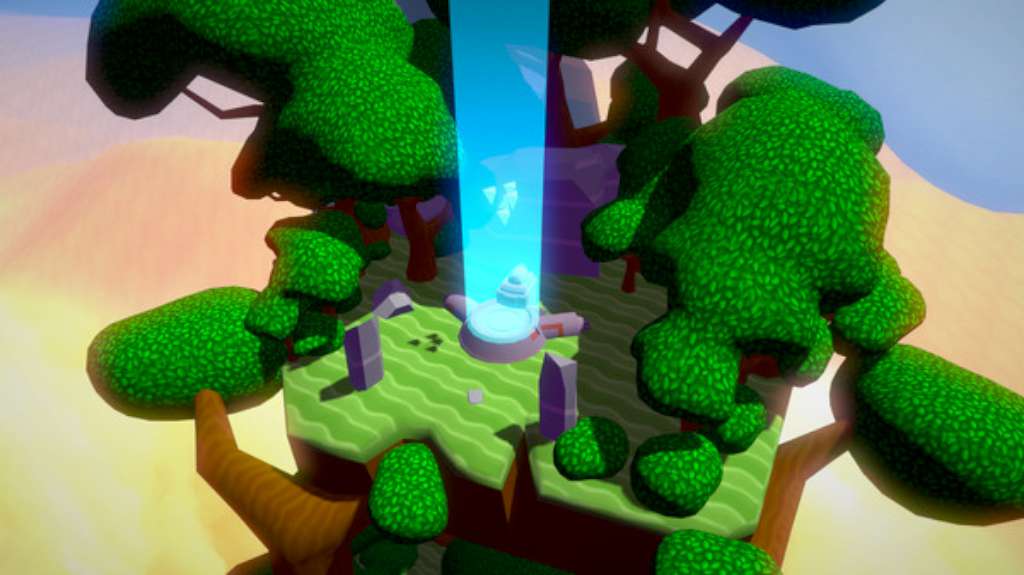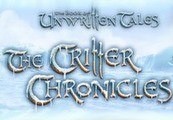Windlands Steam CD Key



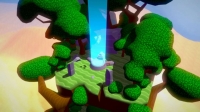

Description
A first person grappling hook exploration game. Soar through the ruins of a fallen civilisation and discover the secrets of the ancient world. Windlands has been developed primarily for Virtual Reality headsets, but is also a great experience for those without headsets. It appeals to those who want to explore the breathtaking vistas at a relaxing pace, while the challenging routes attract gamers who like to master the skill of soaring through the towering environments at top speed. Features Designed and build for Virtual Reality First. Grappling Hooks Focused Movement. Variety of expansive levels that reward exploration. Multiple routes provide a range of optional challenges. Skill based, Speed Runs and Time Trials. Goal Driven Gameplay. Collectibles that reward exploration and completionism. Calm, Positive, Pressure-Free, Non-Violent, Zen like relaxing play. Unlock hidden areas and discover the many secrets. Create new paths and bring life back to the shattered world.