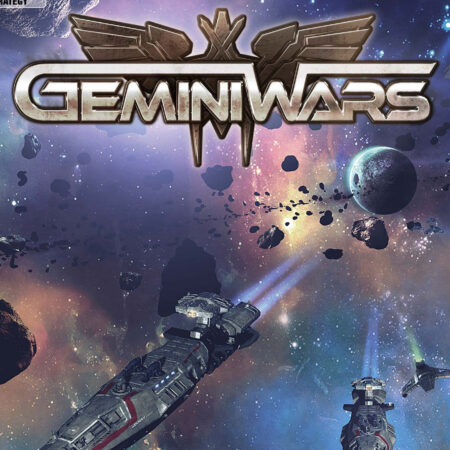Wimp: Who Stole My Pants? Steam CD Key






Description
Wimp: Who Stole My Pants? Steam CD Key Platform: Steam Release Date: 5/06/2015 Product Description Meet Wimp – a cute little blob! Wimp sees wonderful dreams… dreams full of adventure. In his dreams life has been quiet and peaceful, but in a sad twist of the story, Wimp’s pants have been stolen! This is where the journey begins. Travel across unique and amazing worlds chasing the thief. Every level is packed to the brim with fun, challenges and new game mechanics. The detailed environments, tricky puzzles and Wimp himself will do their best to keep you from getting bored of the game. And we can guarantee that we will continue to strive for the highest level of polish possible – it has been one of our main goals since the first day of our development process. Join this enthralling story and travel through astounding worlds helping Wimp to catch the despicable panty pilferer! As every good puzzle-platformer, Wimp offers you tons of challenging puzzles, different character mechanics including air-control, wall-jumps, double jumps, sticking to surfaces, teleportation and much, much more (not all available at once though, that would be too easy!). We’re constantly working on new levels, episodes, and mechanics so stay tuned! Features Controller support. Realistic physics. 70 unique platforming levels. User friendly controls. Amazing adventure with challenging puzzles. Diverse character mechanics. Different astounding worlds. Incredible boss fights. Various achievements. A lot of cute animations. System Requirements OS: Windows 2000/XP/Vista Processor: AMD, Intel or G3 1000+ Mhz Memory: 256 MB RAM Graphics: DirectX Compatible 3D Graphics adaptor (ATI, NVIDIA, Intel, etc.) with 32 mb of video memory DirectX: Version 9.0 Hard Drive: 700 MB available space