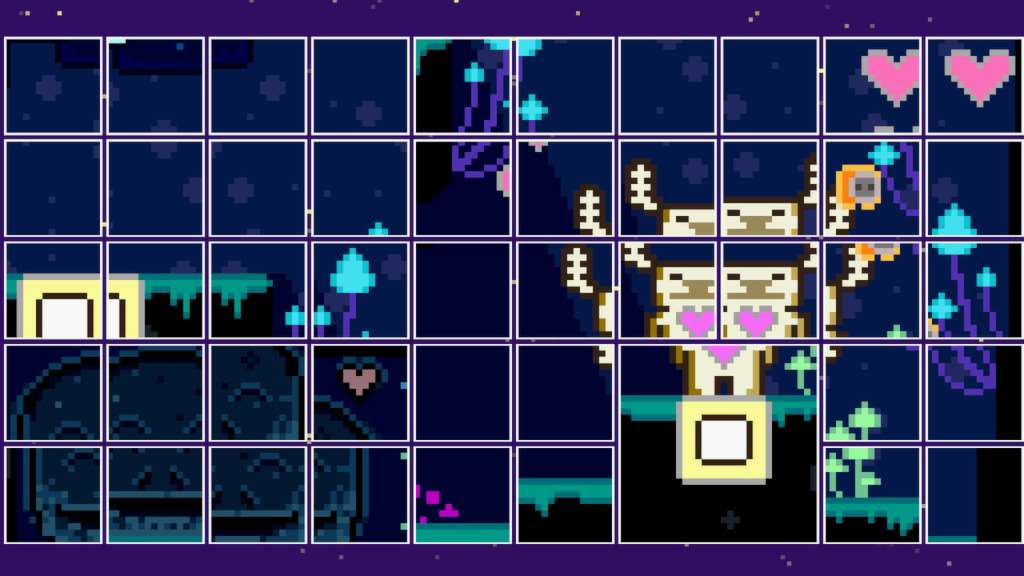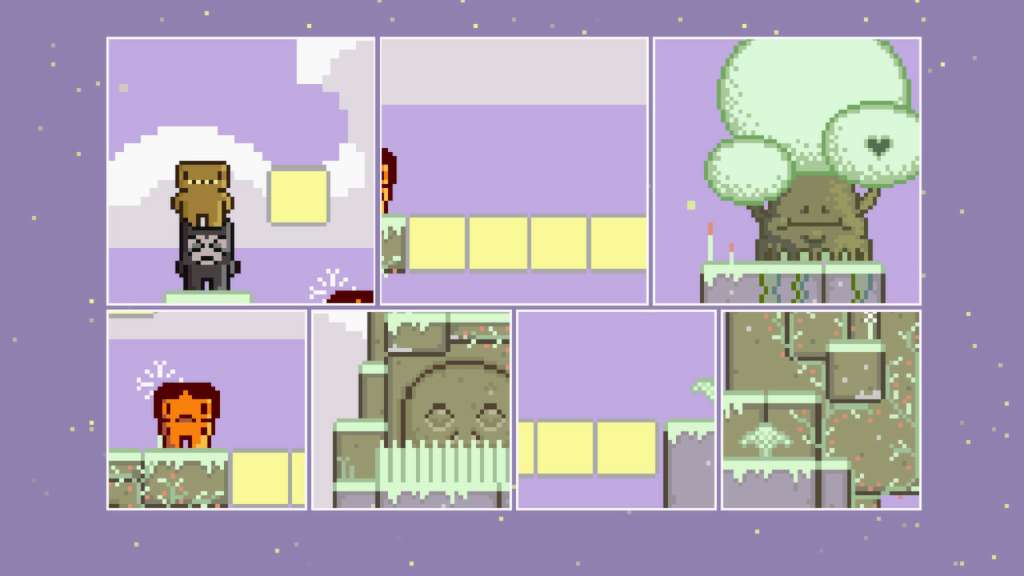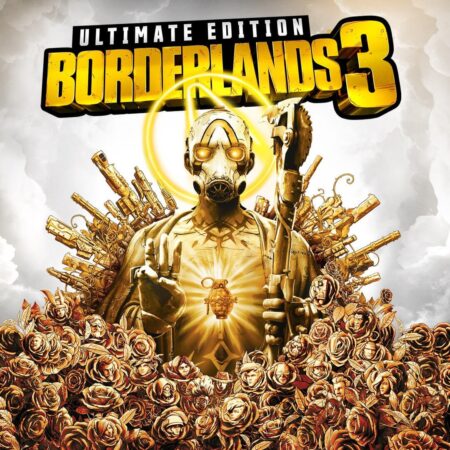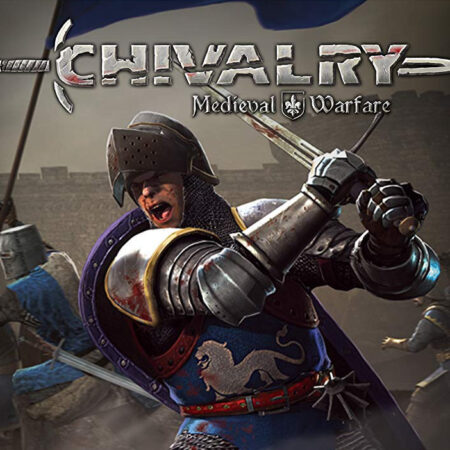Where is my Heart? Steam CD Key






Description
Where is my Heart? Steam CD Key Platform: Steam Release Date: 29/05/2014 Product Description In Where is my Heart? you play the story of a family of forest spirits. Their world gets broken up into fragments which you have to piece back together in your mind. Each of the three characters can transform into a magical creature along the way. The Rainbow Spirit allows you to rotate the world around and jump across space; the Bat King can see hidden platforms which only exist for him; the Antler Ancestor can jump on the stars. Help the three spirits find their home tree again! System Requirements PC System Requirements OS: Windows XP/Vista/Windows 7/Windows 8 (x86 or x86_64) Processor: 2 GHz Memory: 1 GB RAM Graphics: OpenGL 2. 0, dedicated card recommended Storage: 500 MB available space Additional Notes: Please make sure your drivers are up to date. This is especially important for integrated cards as laptop manufacturers will sometimes be supplying you with out of date / incorrect drivers! Mac System Requirements OS: Mac OSX 10. 6, 10. 7, 10. 8, 10. 9 Memory: 1 GB RAM Graphics: OpenGL 2. 0 Storage: 500 MB available space