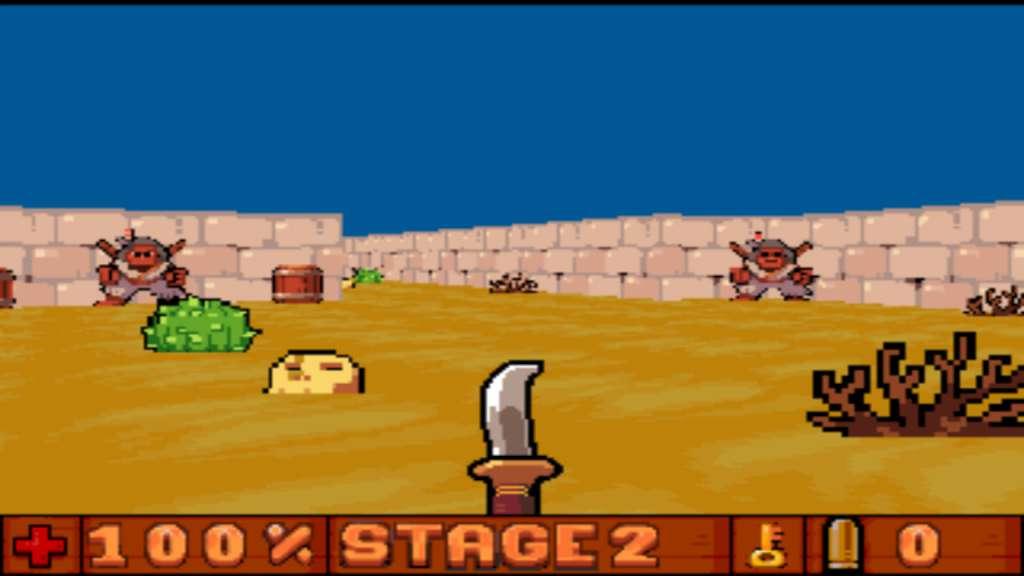Western FPS Steam CD Key





Description
Western FPS is old-school 3D FPS, that looks and plays like the first games in this genre, that were developed in 90s. Game is based on Ray Casting technology, but it has prettier cartoon-like graphics. Western FPS includes interesting storyline, that tells you a story about Alan Wilborn. You will fight against different types of enemies, solve problems of civilians and explore colorful world, filled with secrets and easter eggs. Features A lot of hidden places and secrets to explore Variety of atmospheric levels with different music Great range of weapons and enemies from Wild West Easter eggs and references Classic old-school gameplay
System requirements
Windows
OS: Windows 98 / 2000 / XP / Vista / 7 / 8 / X Processor: Dual Core 1. 28 GHz + Memory: 32 MB RAM Graphics: Integrated Graphics Storage: 89 MB available space Sound Card: Integrated Audio
Activation details
Go to: http://store. steampowered. com/ and download STEAM client Click "Install Steam" (from the upper right corner) Install and start application, login with your Account name and Password (create one if you don't have). Please follow these instructions to activate a new retail purchase on Steam: Launch Steam and log into your Steam account. Click the Games Menu. Choose Activate a Product on Steam. . . Follow the onscreen instructions to complete the process. After successful code verification go to the "MY GAMES" tab and start downloading.