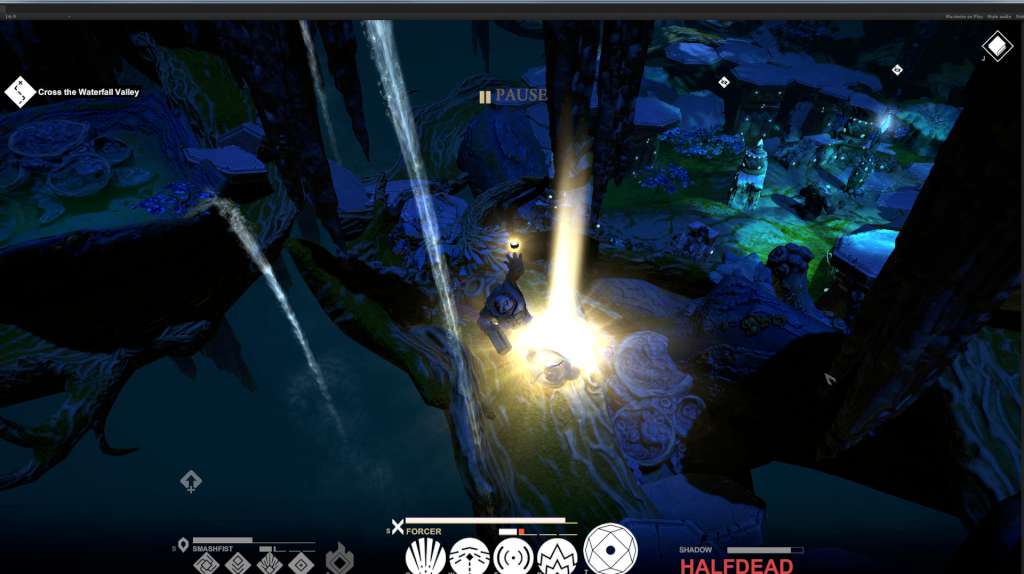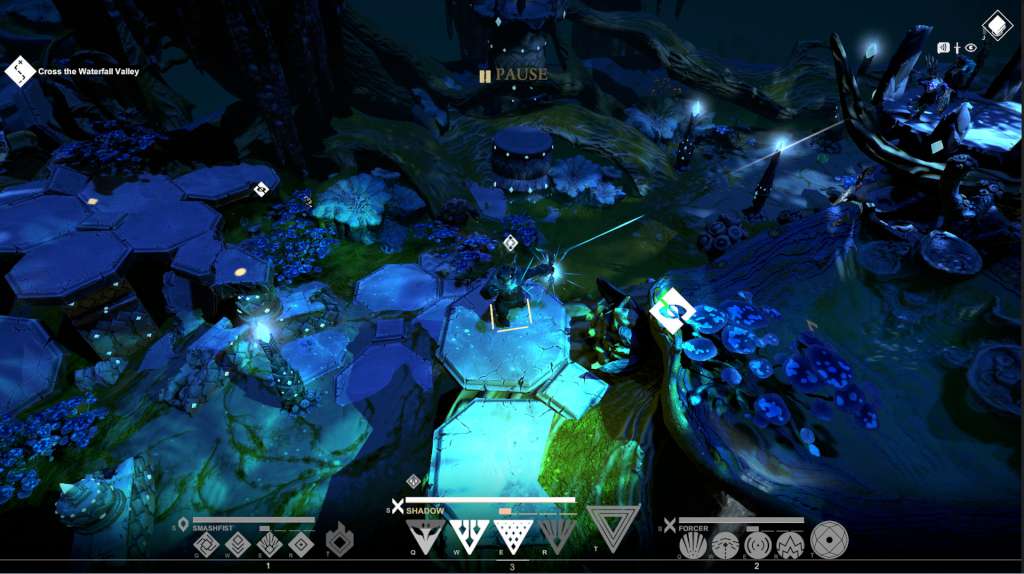We Are The Dwarves PC Steam CD Key






Description
‘We Are the Dwarves!’ is a story-driven real-time tactical action game about the three dwarven astronauts in the Stone Universe looking for the warm and bright Stars. An accident with the drill-like Starship brought them to an unknown part of the Universe, pushing into dangerous circumstances, but that’s where the adventure begins! The dwarves will meet ancient races and giant monsters on their mission and it's up to you, who commands the trio, how to deal with them. Depending on what you want from the game – stealth or slasher – you can choose how to play with your dwarf team. Stranded at the far reaches of the universe, three dwarven astronauts team together out of the wreckage of their failed expedition. Find a way back to the dwarven kingdom in this tactical action-adventure.
System requirements
- OS
- Windows 7/8/8.1/10 (64 bit)
- Processor
- Intel Core 2 Duo or AMD equivalent
- Memory
- 4 GB RAM
- Graphics
- NVIDIA GeForce GTX 460 or Radeon HD 5770 (512 MB VRAM)
- DirectX
- Version 9.0c
- Storage
- 10 GB available space
- Sound Card
- DirectX compatible sound card
- OS
- Mac OSX 10.5 or higher
- Processor
- Intel Core i5 2.4 GHz
- Memory
- 4 GB RAM
- Graphics
- NVIDIA GeForce 400 Series or Radeon equivalent (1 GB VRAM) or AMD equivalent
- Storage
- 10 GB available space
- OS
- Ubuntu 12.04 or later (64-bit)
- Processor
- Intel Core 2 Duo or AMD equivalent
- Memory
- 4 GB RAM
- Graphics
- NVIDIA GeForce GTX 460 or Radeon HD 5770 (512 MB VRAM)
- Storage
- 10 GB available space
Activation details
Click "Install Steam" (from the upper right corner)
Install and start application, login with your Account name and Password (create one if you don't have).
Please follow these instructions to activate a new retail purchase on Steam:
Launch Steam and log into your Steam account.
Click the Games Menu.
Choose Activate a Product on Steam...
Follow the onscreen instructions to complete the process.
After successful code verification go to the "MY GAMES" tab and start downloading.