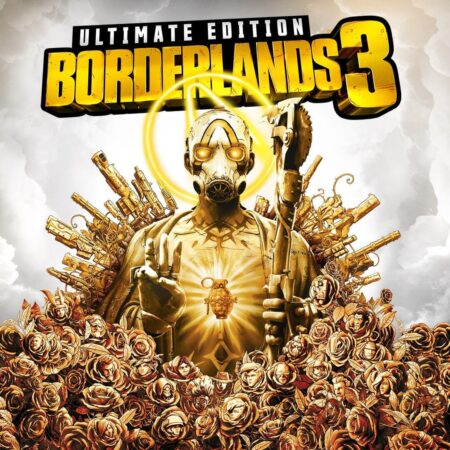Warhammer 40,000: Eternal Crusade Squadron Edition Steam Gift





Description
The Squadron Edition includes the Full Game, all classes in all factions, 3 X Progression and 25, 000 Rogue Trader Credits. Ever felt like you were born 39 millennia too early and might be the wrong species? Your sanctuary is here. Join the Eldar, Orks, Chaos or Space Marines, in the fiercest and most authentic Warhammer 40, 000 battles ever realized in a massive online 3rd person shooter, earn hundreds of weapons and accessories drawn from 29 years of Warhammer 40, 000 lore to customize and improve your characters in a deep progression system and craft your perfect warrior.
System requirements
Windows
OS: 64-bit Operating Systems (Windows 7, Windows 8, Windows 10) Processor: Intel Core i5 2300 or AMD FX 8300 or higher Memory: 8 GB RAM Graphics: NVIDIA 780GTX or AMD Radeon 7850 3GB DirectX: Version 11 Storage: 40 GB available space
Activation details
"Please remember that we are NOT responsible for any problems that may arise from purchasing and using Steam Gifts. You are doing it at your own risk. "Please note, that due to recent Valve Steam Gift policy update Steam Gifts for games that are covered by VAC ban program can no longer be added to Inventory. Make sure that you are logged in to the proper account before entering the link as Steam Gifts can be only added to your library or rejected. How do I use a Steam gift given to me? If you do not already have Steam, download and install Steam here. Once you have Steam installed, you will be prompted to create an account or login to an existing Steam account. If you do not have an account, please create one. You will receive an e-mail containing a link that will open Steam allowing you to redeem your gift. After clicking the link, you will receive a notification at the top right corner in the Steam client informing that you have a new gift.