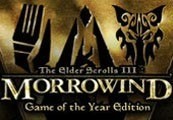VR Amazing Files: Horror Hospital Steam CD Key






Description
VR Amazing Files: Horror Hospital Steam CD Key Platform: Steam Release Date: 18/01/2017 Product Description This is a Room Escape Game The scary and abandoned hospital is filled with zombies, want to solve the extremely challenging puzzle with low ammo? Just have a try!All puzzles and weapon systems in this game are carefully designed for a fun experience. You have to save ammo and hope your hands won’t be nervously shaking to drop magazines to the ground. Features There are no word puzzles, so all players can successfully play the game regardless of their age or nationality. No language barriers, great! Have a clear understanding of the situation before shooting. Think twice before taking risks, because you can’t count on zombies to give you the time studying how to open the safety catch, right? Forget about killing most zombies, where can you get that much ammo? Just figure out another solution. Don’t act alone in the midnight. Don’t try to reach your head into the walls in the game, because it is painful to hit a virtual wall or real wall. We all know it. Be mindful of all details, because you may find clues there. If you are trapped in somewhere and unable to get out, please come to the forum, and after seeing many other people who also failed to escape, you can definitely feel better, because you are not the only one who may be eaten by the zombies, so stay cool. There may be bugs in the game because our testing personnel has been testing the game with their eyes closed all the time out of fears. They’ll have to wet their pants if they opened eyes to play the game. Therefore, we welcome all players to provide feedback about any problems they met in our game. System Requirements OS: Windows 7 SP1, Windows 8. 1 or Windows 10 Processor: Intel® i5-4590, AMD FX 8350 equivalent or better Memory: 4 GB RAM MB RAM Graphics: NVIDIA GeForce® GTX 970, AMD Radeon™ R9 290 equivalent or better, Video Output: HDMI 1. 4, DisplayPort 1. 2 or newer Storage: 1000 MB available space