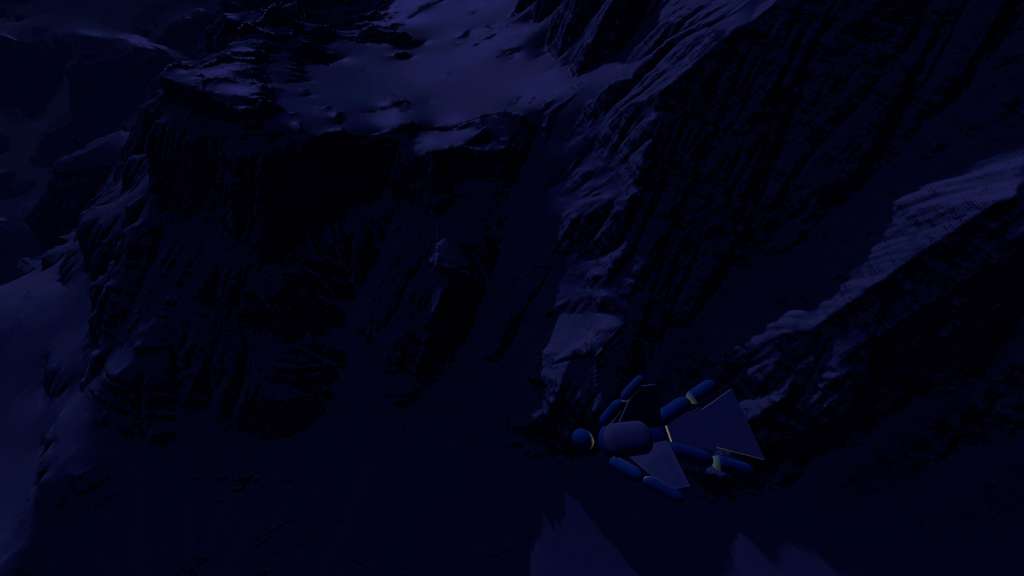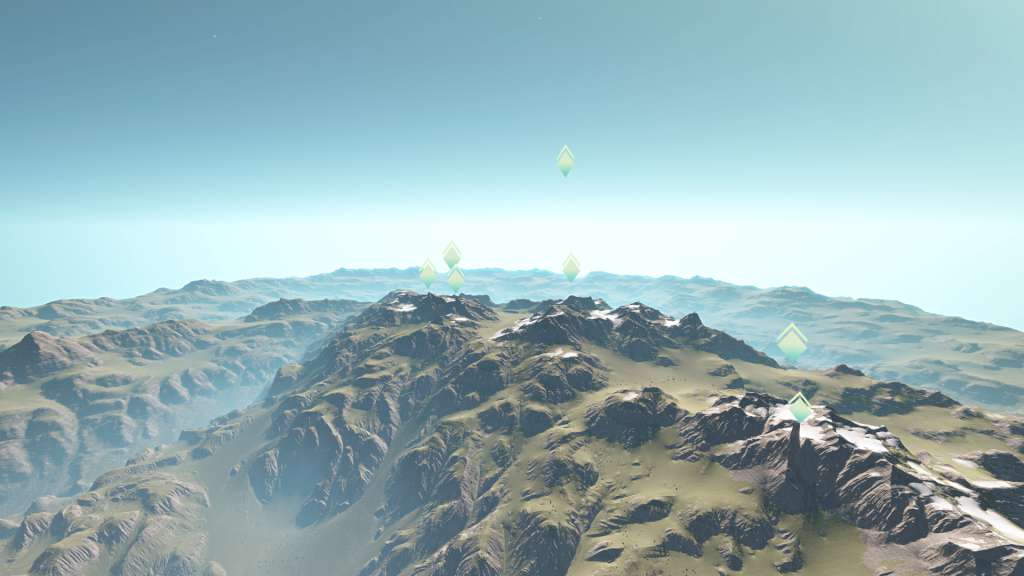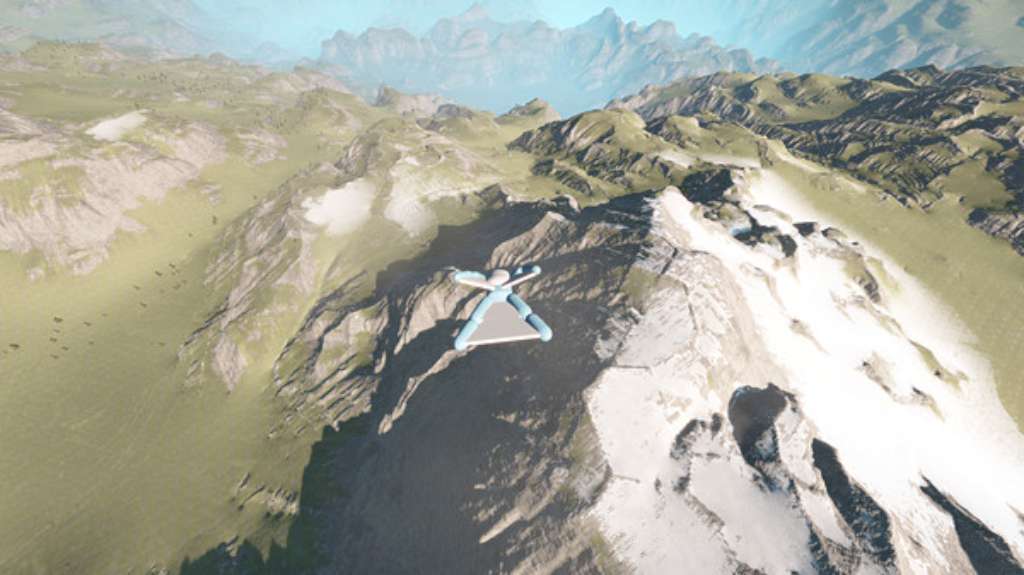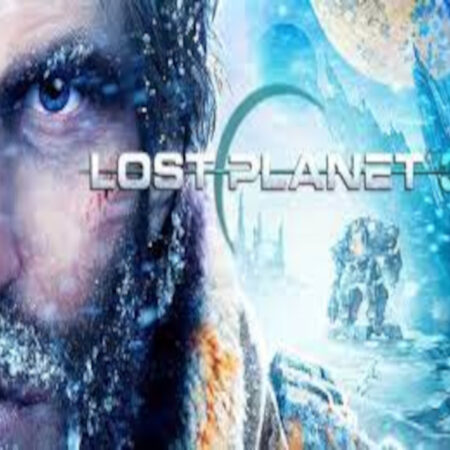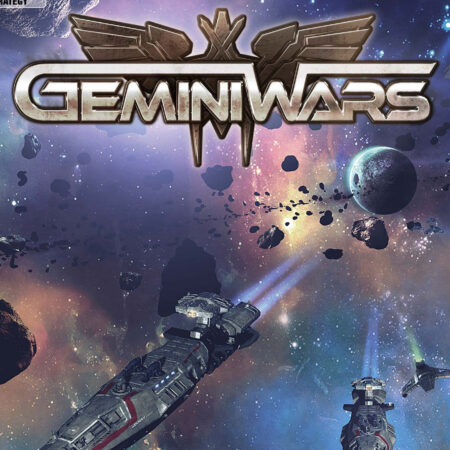Volo Airsport Steam CD Key



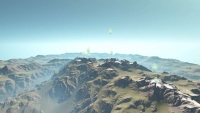


Description
Volo Airsport Steam CD Key Platform: Steam Release Date: 4/12/2014 Product Description Gamepad or Joystick recommended! Volo Airsport is for those who fly like birds whenever they close their eyes. Take to the skies and fly past mountains in a wingsuit. Try to hug the cliffs at over 250 km/h or cruise at high altitudes and admire the scenery. Your body and gear are fully physically simulated. You fly by controlling your character’s muscles directly, which changes your pose, which interacts with the air around you. You can see, hear, and feel every gust of wind as you pass it. Features A single, finely tuned wingsuit to fly with A huge landscape inspired by the Swiss and French Alps, with lots of lines to try Dynamic time and weather that is also completely customizable Multiple camera perspectives (including first-person view) Highly configurable graphics and input settings Oculus Rift support (currently experimental) Time Trials that push your skills to the limit An editor to create your own Time Trials System Requirements PC System Requirements OS: Windows 7 with Service Pack 1 and up Processor: Dual Core CPU 2.6Ghz Memory: 4 GB RAM Graphics: Dedicated Graphics Card (GeForce 650GT or equivalent) DirectX: Version 9.0c Hard Drive: 500 MB available space Mac System Requirements OS: Mac OS X 10.9 and up Processor: Dual Core CPU 2.6Ghz Memory: 4 GB RAM Graphics: Dedicated Graphics Card (GeForce 650GT or equivalent) Hard Drive: 500 MB available space Linux / SteamOS System Requirements OS: Ubuntu 14.04 LTS or higher Processor: Dual Core CPU 2.6Ghz Memory: 4 GB RAM Graphics: Dedicated Graphics Card (GeForce 650GT or equivalent, tested with proprietary Nvidia driver) Hard Drive: 500 MB available space Additional Notes: Has some problems running on Optimus laptops