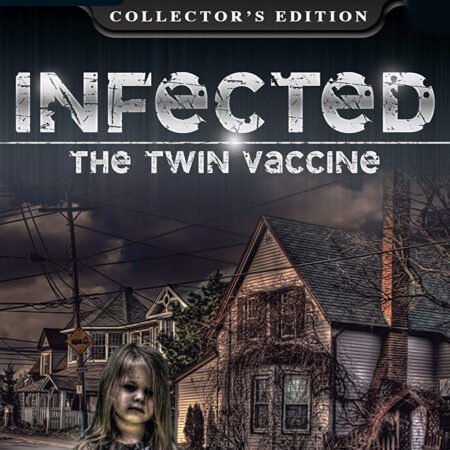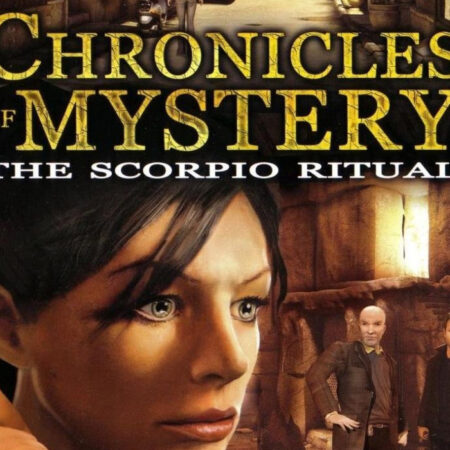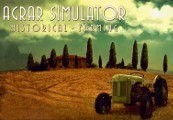Victor Vran Steam Gift






Description
Victor Vran Steam Gift Platform: Steam Release Date: 20/02/2015 Product Description Victor Vran is an isometric Action-RPG with a massive selection of weapons, items, outfits, demon powers and destiny cards. Experience intense combat action with dozens of enemies attacking you from all sides and unleash powerful skills to finish them off! Victor Vran lets you decide how to play the game. Forge your own personal version of Victor thanks to a vast array of powerful weapons, game-changing outfits, wicked demon powers and destiny cards. Use special moves, combine skills and weapons to wipe out hordes of hideous beasts and clever boss monsters. Slaying demons doesn’t have to be a lonely affair – team up with friends online and explore the story of the dark world together in a full co-op experience. Features Dynamic action – dive down on enemies, dodge attacks and stand against hordes of monsters Extensive character development – choose your weapons, items, outfits, destiny cards and demon powers to create your ultimate monster-slaying build Invite friends to defeat a vile monster, fight alongside players from all over the world and enjoy reading the epitaphs of the slain hunters Randomly generated items in addition to the hand-crafted ones Huge variety in monster behavior Customize your difficulty with cursed hex items Xbox controller support System Requirements OS: Windows Vista SP2, Windows 7, Windows 8 Processor: 2 GHz Dual Core CPU Memory: 4 GB RAM Graphics: GeForce 400 or higher, AMD Radeon HD 4000 or higher, Intel HD 4000 or higher (DirectX 11 hardware support required) DirectX: Version 11 Hard Drive: 4 GB available space Sound Card: DirectX compatible