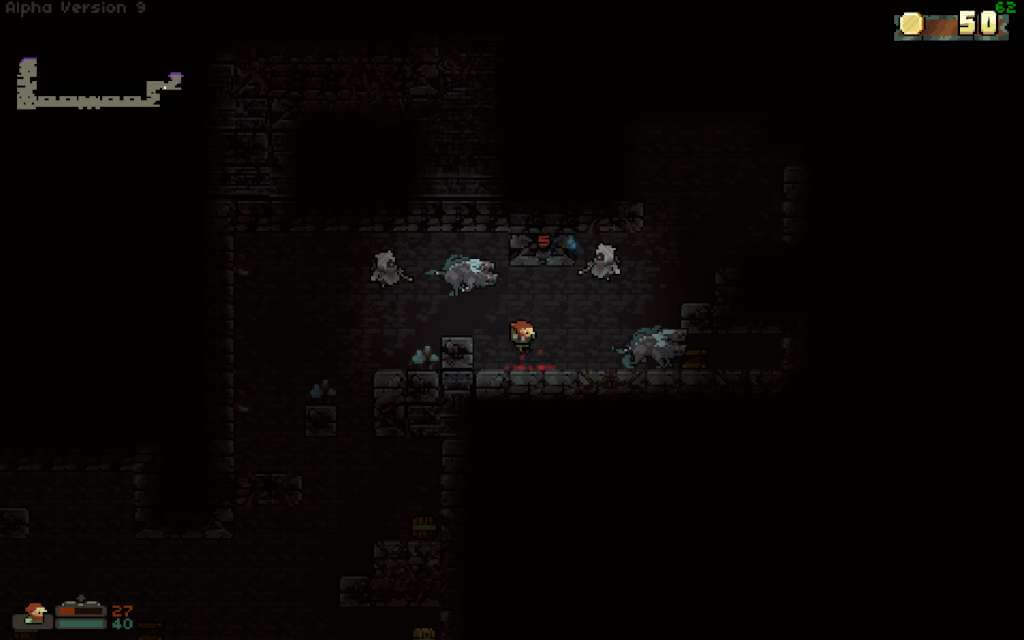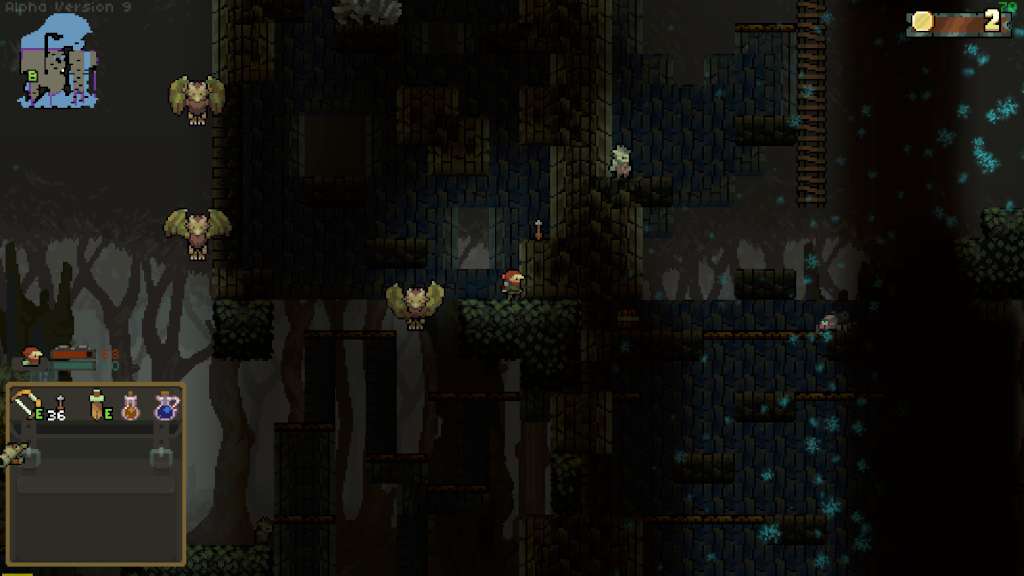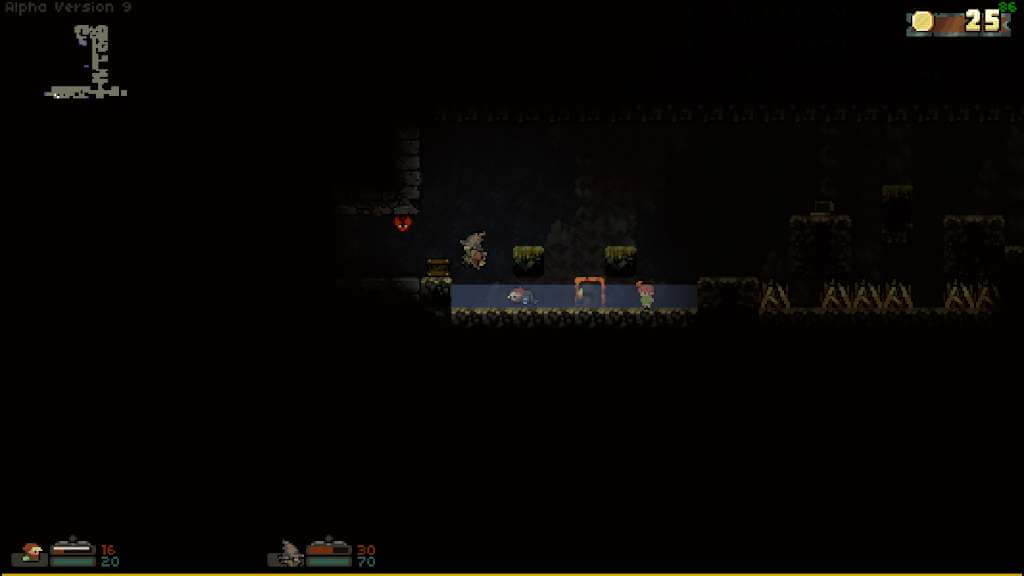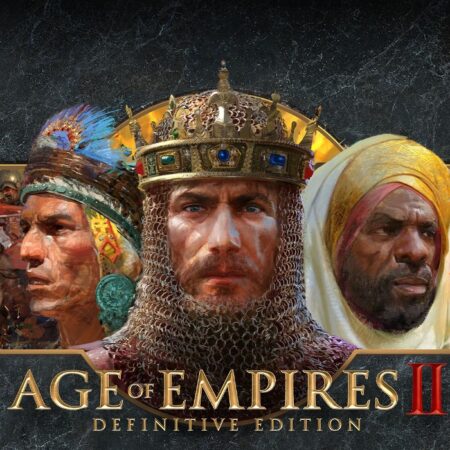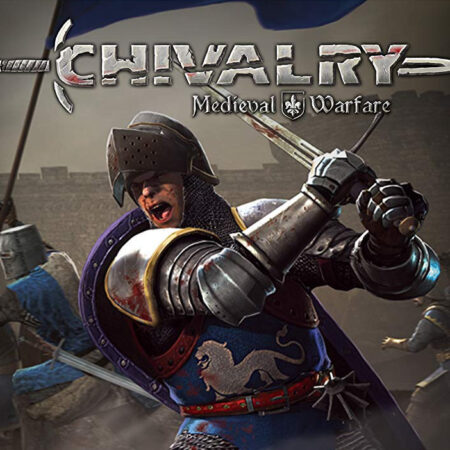Vagante Steam CD Key






Description
This is the Russian version of the game and VPN service is required to activate and play the game. Vagante is an adventure set in a dark fantasy world filled with monsters, demons, and crooks. Despite these dangers, adventurers commonly travel these unforgiving lands questing for fame, riches, and power. A recent rumor has it that a certain cave at the edge of the woods guards an unfathomable treasure. While a handful of intrepid adventurers have ventured into the cave already, none have returned. Undeterred by the potential danger, you set out by caravan to investigate. . .
System requirements
Windows
OS: Windows 7 Processor: Intel Atom CPU 330 @ 1. 6 Ghz Memory: 1 GB RAM Graphics: GeForce 9400M Hard Drive: 40 MB available space
Activation details
Go to: http://store. steampowered. com/ and download STEAM client Click "Install Steam" (from the upper right corner) Install and start application, login with your Account name and Password (create one if you don't have). Please follow these instructions to activate a new retail purchase on Steam: Launch Steam and log into your Steam account. Click the Games Menu. Choose Activate a Product on Steam. . . Follow the onscreen instructions to complete the process. After successful code verification go to the "MY GAMES" tab and start downloading.