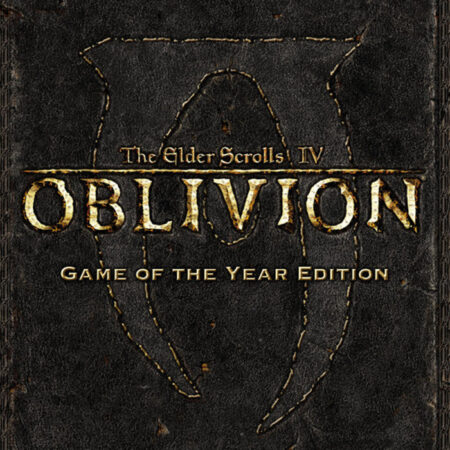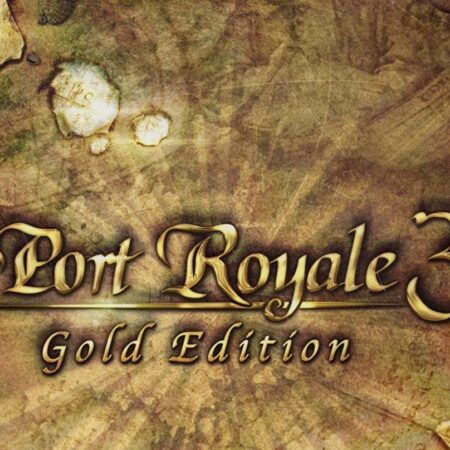Turbo Pug DX Steam CD Key




Description
Turbo Pug DX is the spiritual successor to Turbo Pug. Welcome back to Pug World, it’s time to channel your inner Pug once again. DX is a complete re-imagining of Turbo Pug 1, with all new artwork, music and exciting mini games. Fast paced, addictive, casual Pug-runner style game play with more variety than ever! Features Explore an all new Pug World – Run and jump through a variety of passionately crafted environments Multiple paths – Take different paths/routes, some may be more difficult, some may reward you with collectables! Characters galore! – More characters than ever, more variety and choice Mini games – Enjoy secret mini games with new game play mechanics Leaderboards – Leave your friends in the dust, rise to the top of the leaderboards and go down in history as a Pug Master! Custom skins – Create your own custom level skins, or enjoy skins created by other users. Submit your skins and if proven worthy, we’ll make them available for other players to enjoy Jukebox – Chill out and enjoy the new soundtrack on the Jukebox. You can also listen to the music from the other Pug games