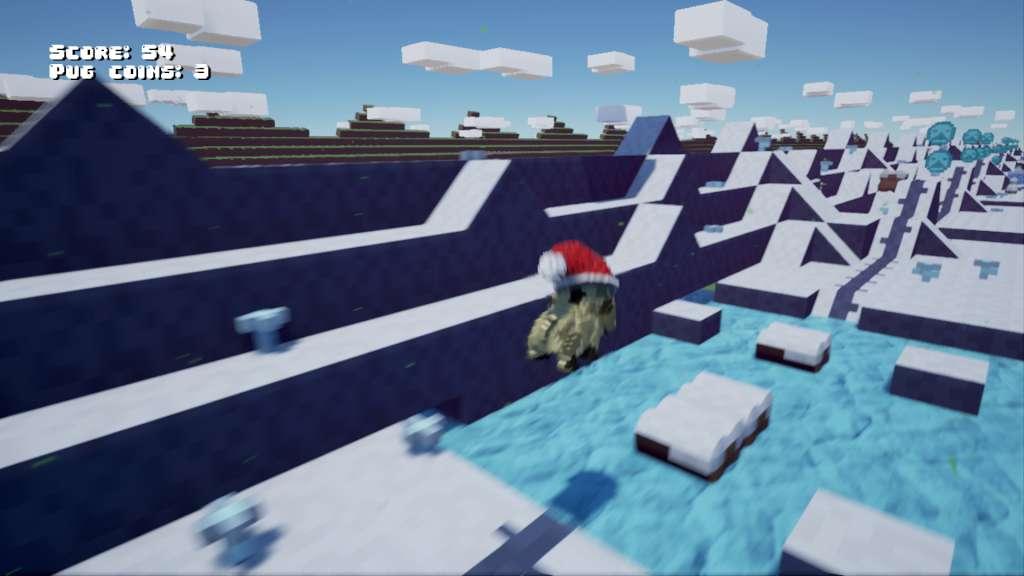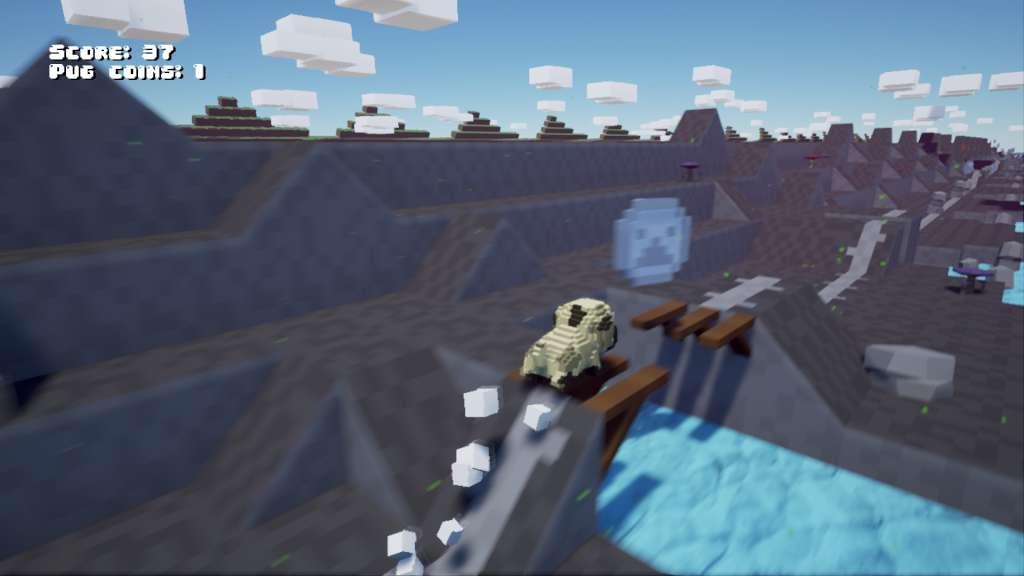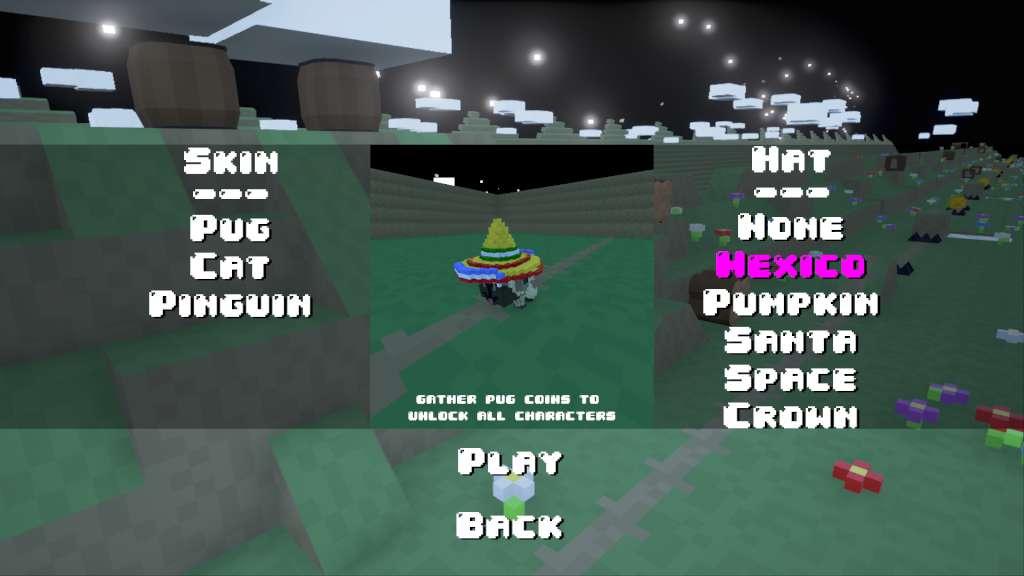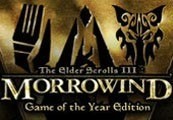Turbo Pug 3D Steam CD Key





Description
Turbo Pug is back! And this time, he’s three dimensional!Join Turbo Pug and friends, sprint your way through a randomly generated voxel world with scaling difficulty. Turbo Pug 3D – Fast paced, casual fun. Features Enjoy the popular Turbo Pug fast paced, timing based, runner game-play style in a whole new way! Delve into a randomly generated 3D voxel world Grab Pug coins and unlock new characters and hats! Equip hats on different characters Global leaderboards – ‘Daily’ and ‘All time’ A stunning day/night cycle
System requirements
Windows
OS: Windows 7/8/10 Processor: 2 GHz or better Memory: 1 GB RAM Graphics: NVIDIA 730 or better Storage: 300 MB available space Sound Card: DirectX 9. 0 Compatible Sound
Activation details
Go to: http://store. steampowered. com/ and download STEAM client Click "Install Steam" (from the upper right corner) Install and start application, login with your Account name and Password (create one if you don't have). Please follow these instructions to activate a new retail purchase on Steam: Launch Steam and log into your Steam account. Click the Games Menu. Choose Activate a Product on Steam. . . Follow the onscreen instructions to complete the process. After successful code verification go to the "MY GAMES" tab and start downloading.