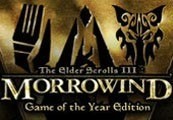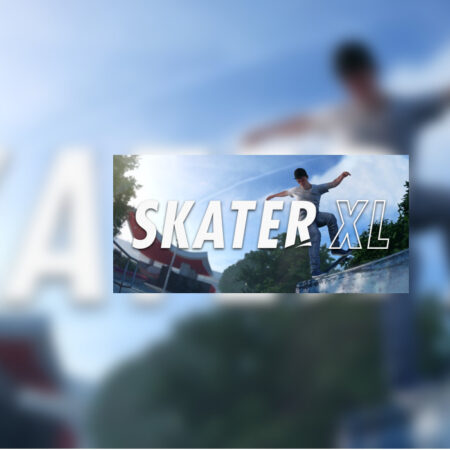It came from space, and ate our brains Steam CD Key






Description
‘It came from space, and ate our brains’ is an Arcade top-down shooter with horde survival gameplay in a unique atmospheric setting with addicting gameplay elements, which all can be played cooperatively. You are a no-nonsense kind of guy equipped with a flashlight and a weapon. You somehow managed to survive the invasion of a merciless alien species, the kind that feeds on human brains. Things look bad when you wander the city and other locations, there is chaos everywhere! You are looking for gear and weapons to survive, as pink light emitting aliens try to corner you and eat your brain. You realize there is only one thing left to do: set a new high score and die like a badass.