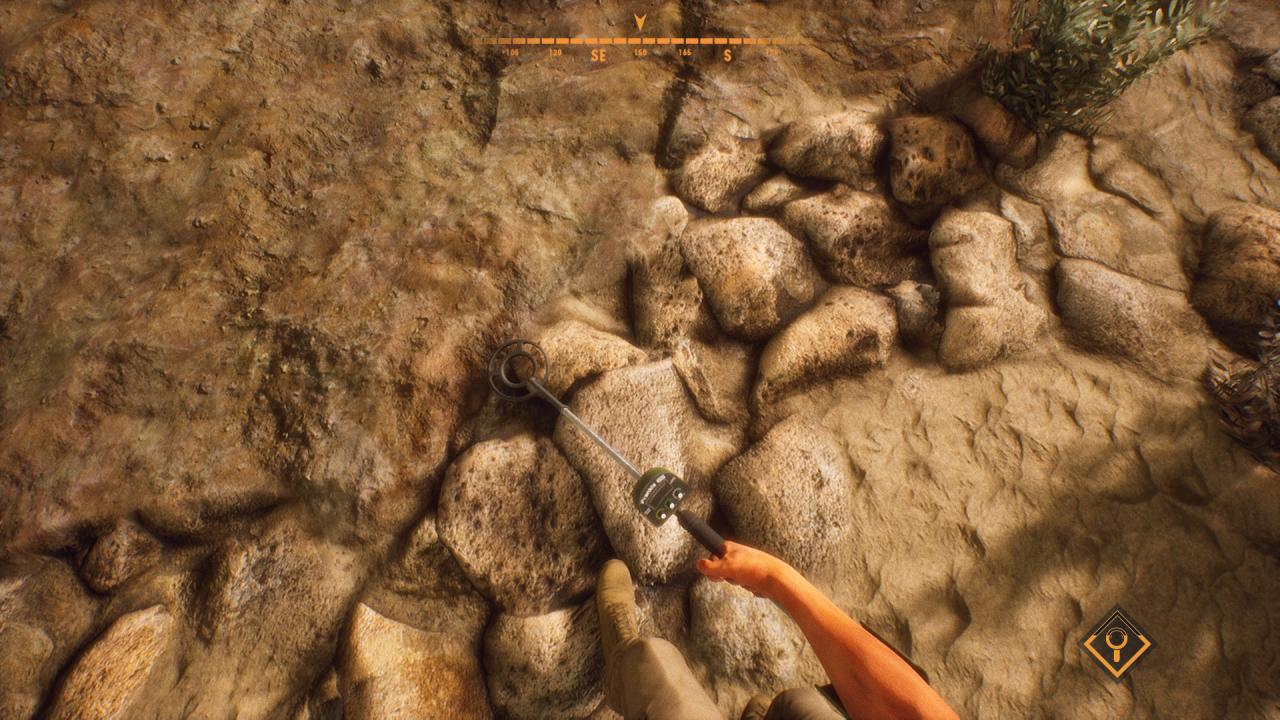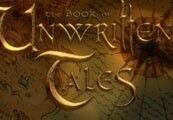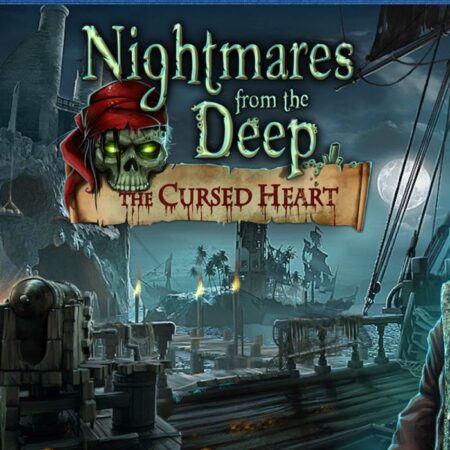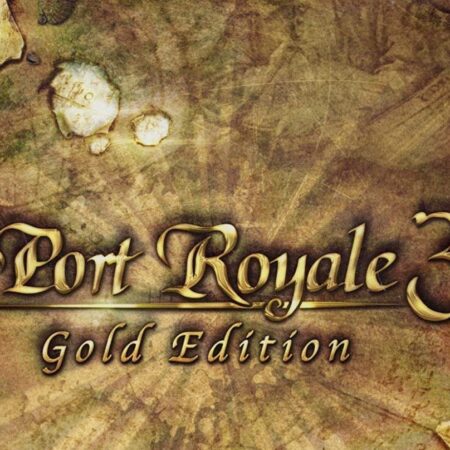Treasure Hunter Simulator EU Steam CD Key








Description
Treasure Hunter Simulator gives you a chance to explore historically improtant locations worldwide and, by using your metal detectors, to discover that past by finding interesting artefacts and getting to know their historical significance. With locations scattered all over the world, you’ll need to find something interesting and valuable in your local woods to gain the prestige and funds needed for better equipment and travel expenses to exotic, remote locations. You can decide to keep artefacts for your collection or to auction them off to travel even further or get even better gear. Treasure Hunter Simulator is not a hardcore metal detector simulator, but rather a mix of arcade and simulation. With streamlined detector mechanics the game is enjoyable not only for the fans of the genre, but casual gamers as well. Simple, intuitive gameplay elements combined with beautiful landscapes make for a truly enjoyable experience. Features 11 beautiful, handcrafted locations 8 different metal detector types to upgrade 100+ artifacts to find 10+ legendary artifacts Artifacts can be found in various conditions Identification and collection of artifacts Artifacts can be sold to bolster funds for better gear and travel expenses to remote locations