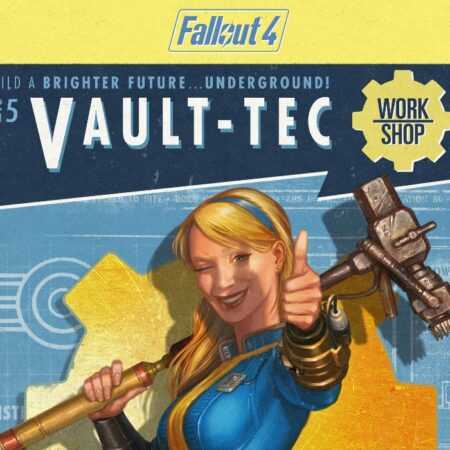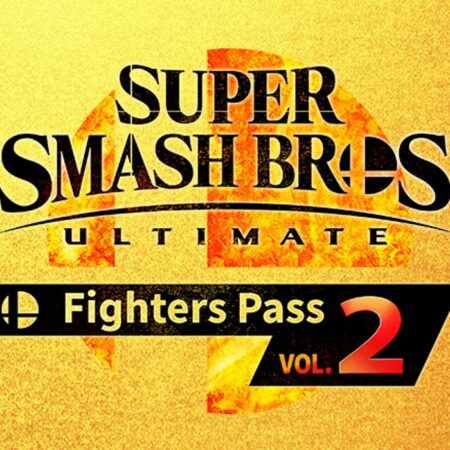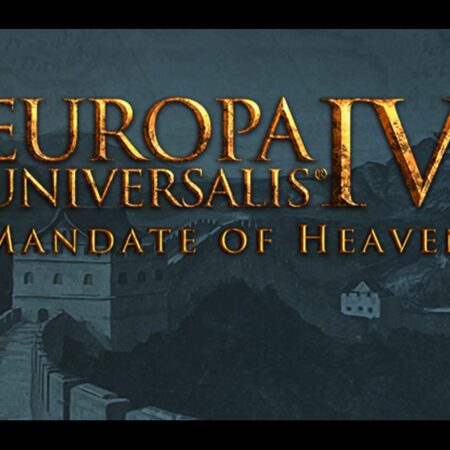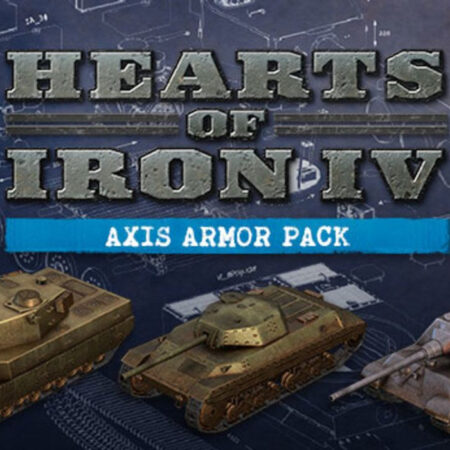Transformers: Fall of Cybertron – Multiplayer Havoc Pack Steam CD Key






Description
Download the Multiplayer Havoc Pack to get 5 new characters (WHEELJACK, ULTRA MAGNUS, BLAST OFF, PERCEPTOR and ZETA PRIME) for use in Multiplayer. Features Transformers™: Fall of Cybertron™ allows you to go head-to-head as AUTOBOTS and DECEPTICONS with its multi-player online mode. Create your own personalized character and weaponry with the most advanced and in-depth customization ever before seen in a Transformers video game.
System requirements
Windows
OS: Windows® XP/Vista/7 Processor: Intel Core 2 Duo 2. 6 GHz or AMD Phenom X3 8750 Memory: 2 GB system RAM Hard Disk Space: 8. 4 GB Free Space Video Card: GeForce 8800 GT series with 512 MB RAM or ATI Radeon HD 4850 with 512 MB RAM DirectX®: DirectX 9. 0c or DirectX 10 Sound: DirectX compatible Sound card Additional: Broadband connection and service required for Multiplayer Connectivity. Internet connection required for activation.
Activation details
Go to: http://store. steampowered. com/ and download STEAM client Click "Install Steam" (from the upper right corner) Install and start application, login with your Account name and Password (create one if you don't have). Please follow these instructions to activate a new retail purchase on Steam: Launch Steam and log into your Steam account. Click the Games Menu. Choose Activate a Product on Steam. . . Follow the onscreen instructions to complete the process. After successful code verification go to the "MY GAMES" tab and start downloading.