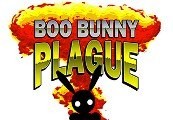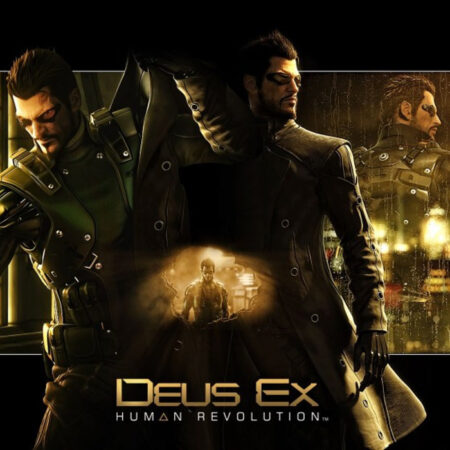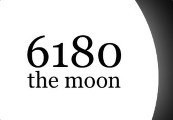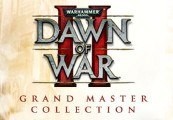Trainz Simulator DLC: CONTZ Pack – Basic Edition Steam CD Key





Description
Trainz Simulator DLC: CONTZ Pack – Basic Edition Steam Key Platform: Steam Release Date: 19 Aug 2014 Product Description Requires Trainz Simulator 12 on Steam in order to use. CONTAINER PRODUCTS – 20/40FT DRY VAN CONTAINERS Some months ago, when I was walking around a large shipping terminal in Waigaoqiao, Shanghai, I saw many colourful containers stacked together – which came from all over the world – looking like towering blocks of beautiful skyscrapers. From that time, I planned to make and place these cool iron boxes into my favorite simulator, making our experiences more awesome and more realistic. Now, you will get a total of 10 styles of 20ft and 40ft dry van containers in your railroad world. You are able to carry them by X2K double-stack container well wagons. Features Include: 10 styles. Normal Maps. Weathered. X2K DOUBLE-STACK CONTAINER WELL WAGONS If you intend to travel between Shanghai and Beijing by train, maybe you’ll pass a train with double-stacked containers – chances are it will be these, as the X2 series well wagons are the only double-stack container wagons in China. The X2 series double-stack container well wagon is specially designed to carry container traffic. Once a X2 wagon equips ZK6 bogies, it’s called “X2K”, and its max speed is up to 120 km/h. Three colors of X2K wagons are included, which should be mixed in a long train for a more realistic effect! Features Include: Normal Maps. Weathered. Rear Sign Light. Load Product. LOD System. System Requirements Operating system: Windows XP SP3 / Vista / Windows 7 Processor: Pentium D 3.4GHz (or equiv) Memory: 1 GB RAM Hard disk space: 16 GB of hard drive space Video: nVidia GeForce 7200/128MB or equivalent Sound: DirectX 9.0c compatible sound card DirectX®: DirectX 9.0c