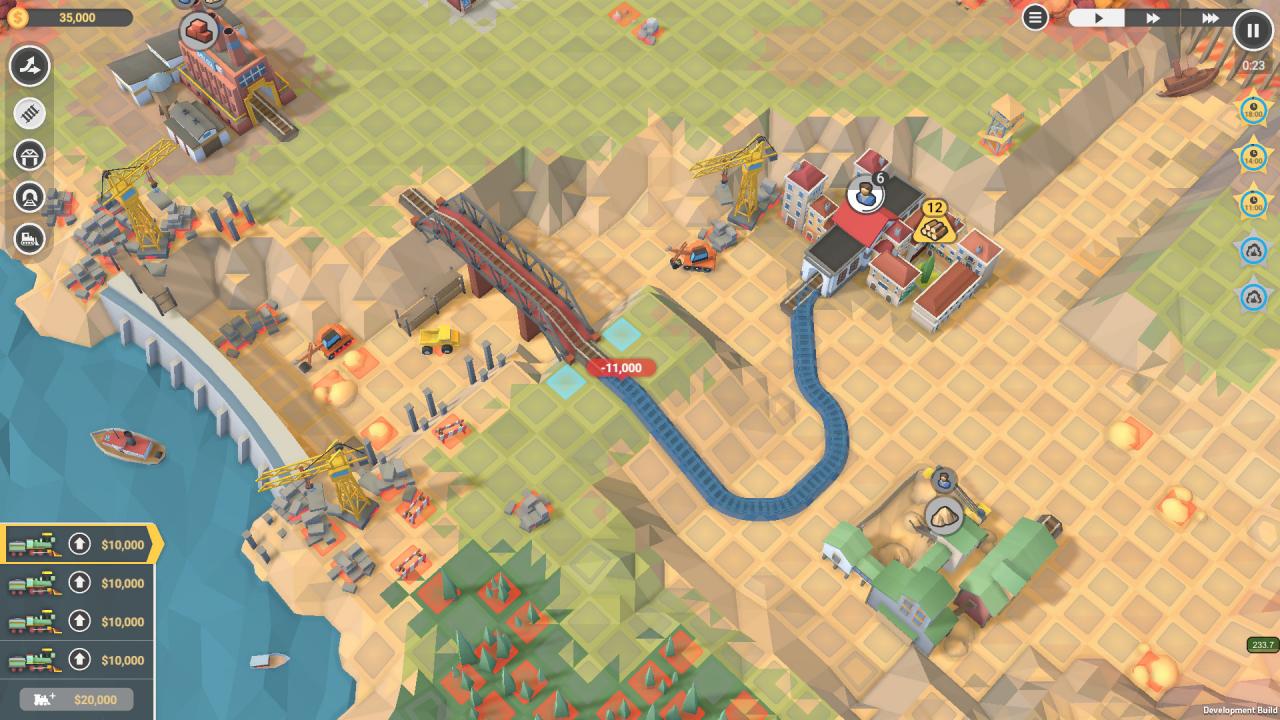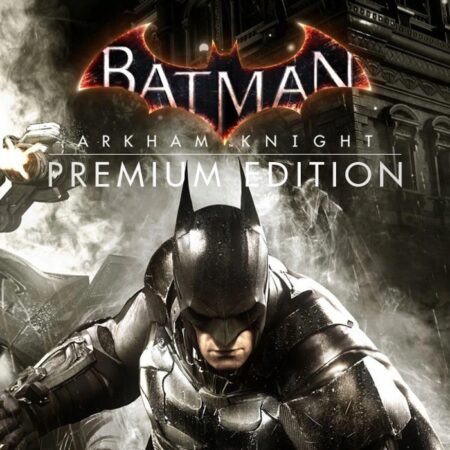Train Valley 2 Steam CD Key






Description
Train Valley 2 is a train tycoon puzzle game. Take your railroad company from the days of the Industrial Revolution and into the future, meeting the needs of the valley’s cities and industries. Build railroads, upgrade your locomotives, and keep your trains on schedule without delays or accidents. All aboard — the train is leaving the station! Features Enjoy engaging and addictive gameplay, combining puzzle micromanagement with tycoon elements. Discover the history of railroads in elegant low-poly graphics! Keep your trains running on schedule across 50 levels in Company Mode (*the Early Access version currently offers 20). Upgrade your stock of locomotives and acquire advanced engines, with 18 models to unlock (*the Early Access version currently features 4). Produce and ship increasingly sophisticated goods in more than 35 types of train cars (*the Early Access version currently offers 21). Jump into our Level Editor with Steam Workshop integration and create your own Valleys – or play levels from other players! Create your own mods with custom locomotives, train cars, industries, and resources from your favorite time or universe.