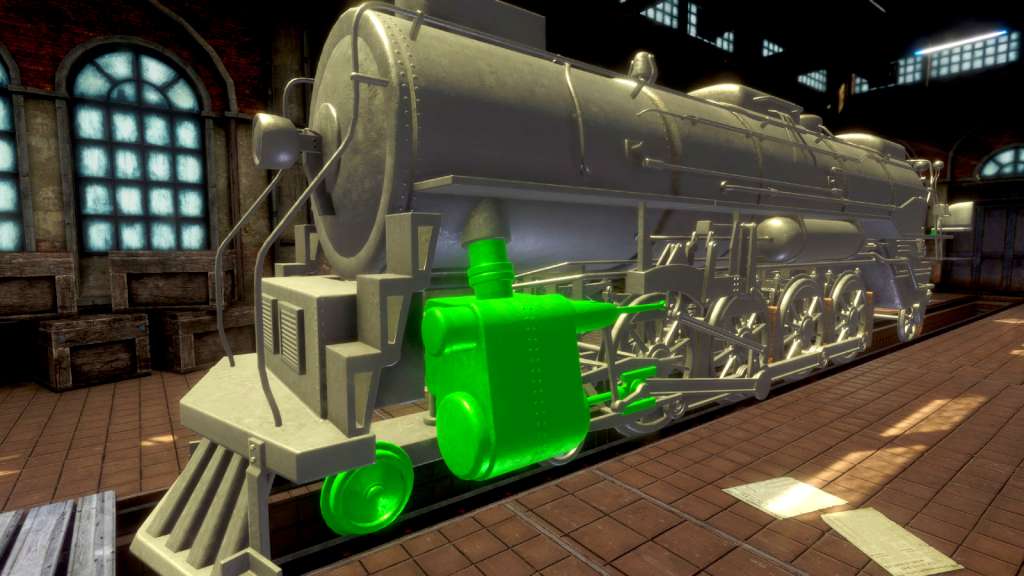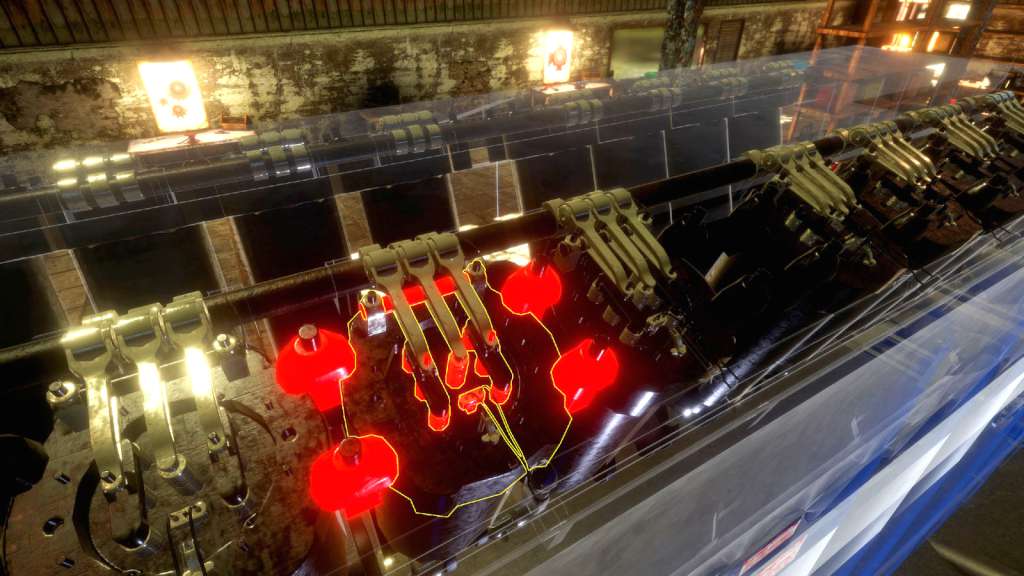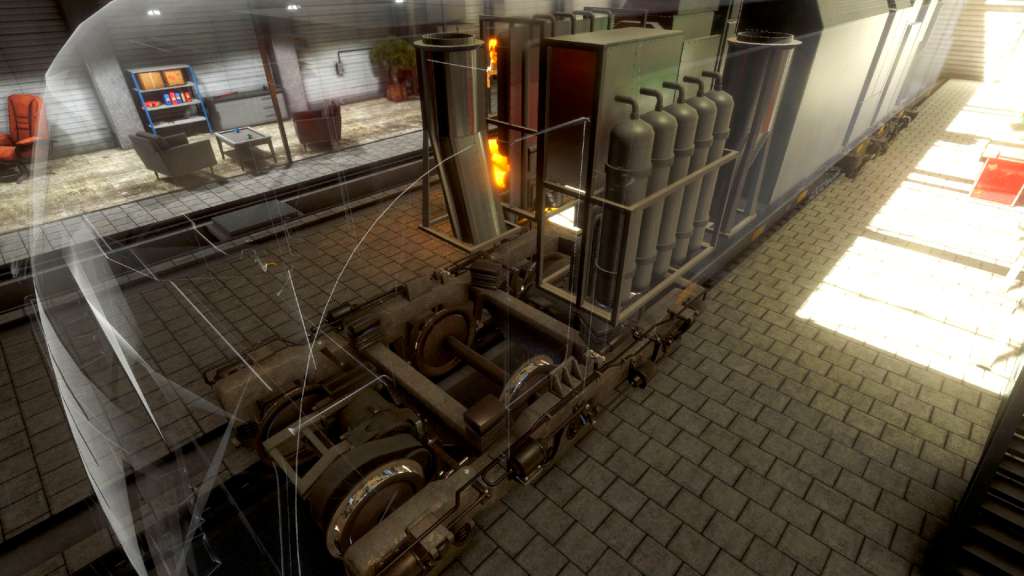Train Mechanic Simulator 2017 Steam CD Key






Description
Train Mechanic Simulator 2017 Steam CD Key Platform: Steam Release Date: 23/03/2017 Product Description Take your opportunity as real Train Mechanic. Find locomotives around game world that needs your help and repair them in one of 3 workshops localized in huge 25 km2 open world. You will be face all types of damages in all genres of trains: Diesel, Electric and even Old-School Steam units. Features 9 trains to repair in all types: Steam, Electric and Diesel open 25 km2 world full of railways and different locations 3 workshops with more than 1000 parts to repair unique Economy System – you will decide about strategy of repair and ROI of it System Requirements OS: Windows 7 Processor: Pentium Core 2 Duo Memory: 4 GB RAM Graphics: Geforce GT560 DirectX: Version 11 Storage: 5 GB available space