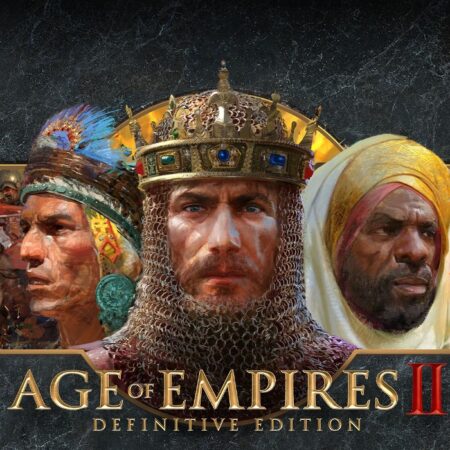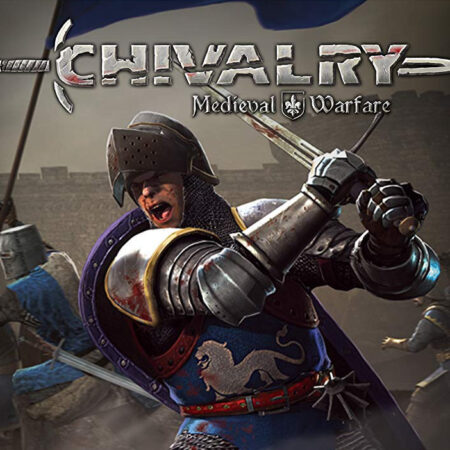Tower Unite EU Steam CD Key






Description
Tower Unite is a living, evolving world, fueled by the community. Play online games with your friends or make new friends from around the world! Tower Unite isn’t just a single game, it contains large multiplayer games that you can enjoy with lots of players, each with its own gameplay and genre. Every bit of Tower Unite is full of online multiplayer fun. Here’s how it works: you play games, you earn Units (the in-game currency) and then you can use Units to buy new items to customize yourself and your virtual condo. This isn’t just a social game. This is a game about playing games. Features Play multiplayer games of various genres online with friends. Play online minigolf with up to 16 players. Customize yourself with accessories. Furnish and design the layout of your personal space (the Condo) with furniture and interactive toys. Invite other players over to your Condo for parties and mini-games. Watch synchronized YouTube™ videos in a virtual theater or your Condo. Fly around in jetpacks. Imbibe alcohol to an irresponsible extent. Join official servers or host your own server. Hang out with your friends or find new friends! Enjoy free DLC, no microtransactions, and developer support. Collect tons of unique items with Steam Inventory support.