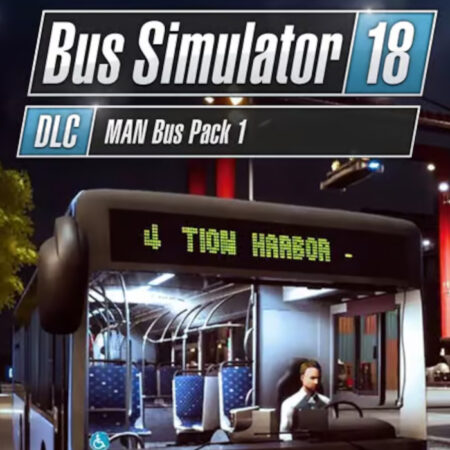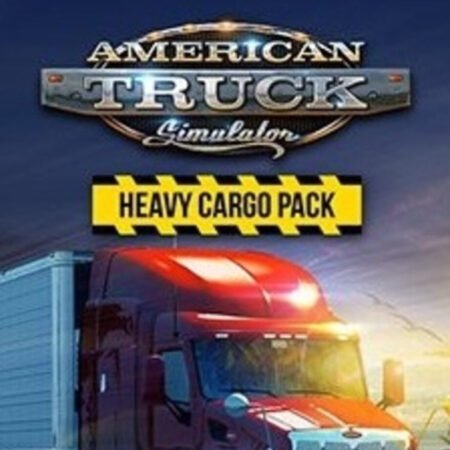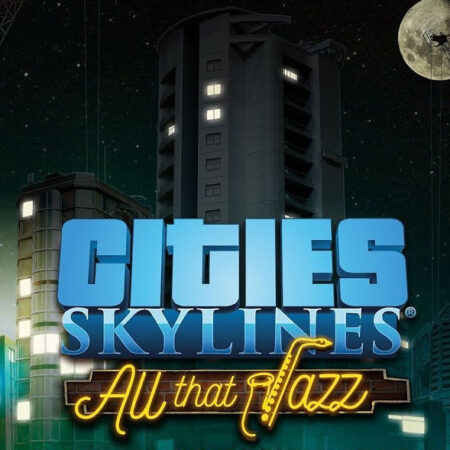Total War: SHOGUN 2 – The Ikko Ikki Clan Pack DLC PC Steam CD Key






Warning: Undefined array key 80 in /home/angelohofmann/public_html/wp-content/plugins/kinguin/src/Plugin/Admin/Configuration.php on line 186
Description
The Ikko Ikki Clan Pack adds the iconic ‘warrior monk’ clan to Total War: SHOGUN 2 and a wide variety of brand-new content for use across the different game modes of SHOGUN 2. Features The Ikko Ikki “warrior monk” Clan: A new clan for use in single or multiplayer Campaign modes and Custom and Multiplayer Battles 8 new unit-variants specific to the Ikko Ikki clan New skill trees New Ikko Ikki Monk Agent with his own specific skill tree The Ikko Ikki Clan Pack also includes: The Warrior Nun unit – can be trained by any clan except the Ikko Ikki New Naginata Warrior Monk hero New Historical Battle: Nagashima (Ikko Ikki VS Oda) Ikko Ikki armour set for Avatar – includes hood, robes and barefoot leg-pieces. New Retainers for use in the Avatar Conquest mode: