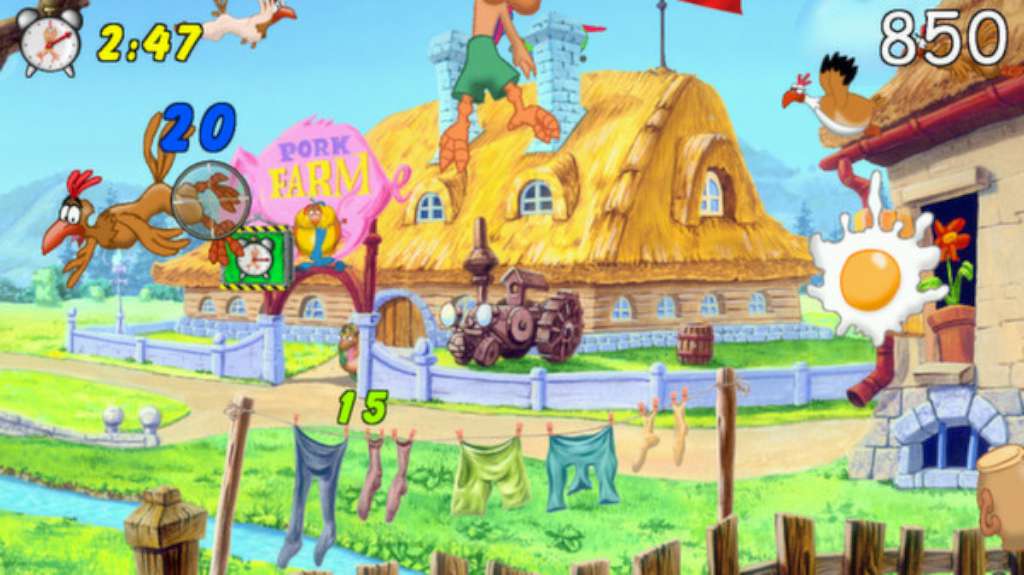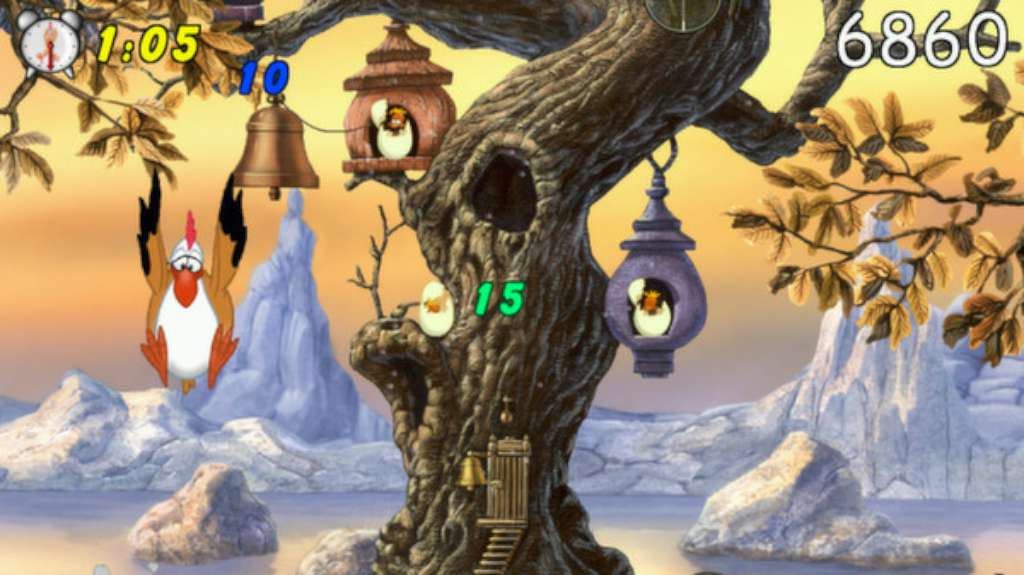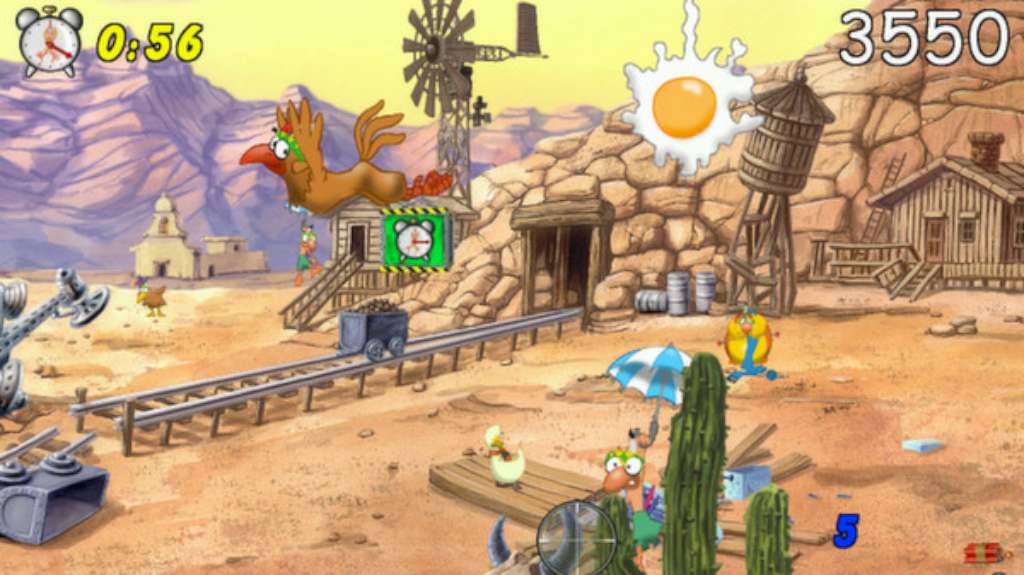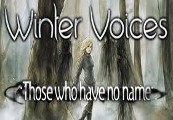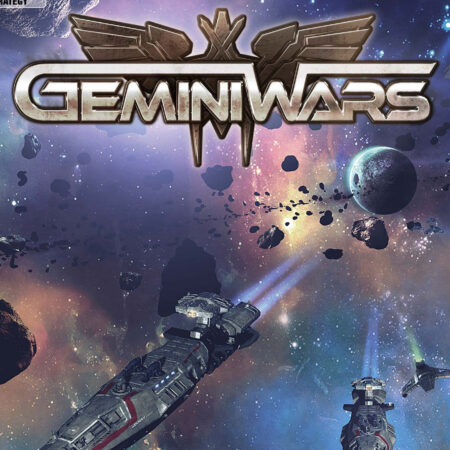Chicken Shoot Gold Steam CD Key






Description
Includes 2 items: Chicken Shoot 1, Chicken Shoot 2 This tiresome bunch of feathered troublemakers is not giving any peace. Stop this hostile destruction from these rampaging roosters in Arcade mode, or fight against the clock in Classic mode in three difficulty levels. Six fabulous landscapes (in Chicken Shoot 1) and another seven landscapes (in Chicken Shoot 2) enchant the player again and again revealing new secrets and gimmicks every time. Punctuated with loads of original sound effects and underscored with idyllic music both parts will amuse not only the lone player, but the whole family with its variety of comic chicken animations, unique surprises and hilarious, raucous chicken noises. Invite and join forces with the like-minded for a spell of joint poultry plucking in a network, or on the Internet. Alternatively, stalk them alone and achieve the ultimate high score to secure first place on the international online scoreboard. Features About 25.000 hand-drawn chicken animations (in Chicken Shoot 1 and Chicken Shoot 2) 2 exciting single player modes: Arcade and Classic Three difficulty levels for casual and for “hardcore gamers” 6 (Chicken Shoot 1) resp. 7 (ChickenS hoot 2) various levels 6 various weapons with a different shooting range Fascinating landscapes with lots of funny gimmicks Single player mode with online high score list Multiplayer Mode for up to 4 players over LAN and Internet