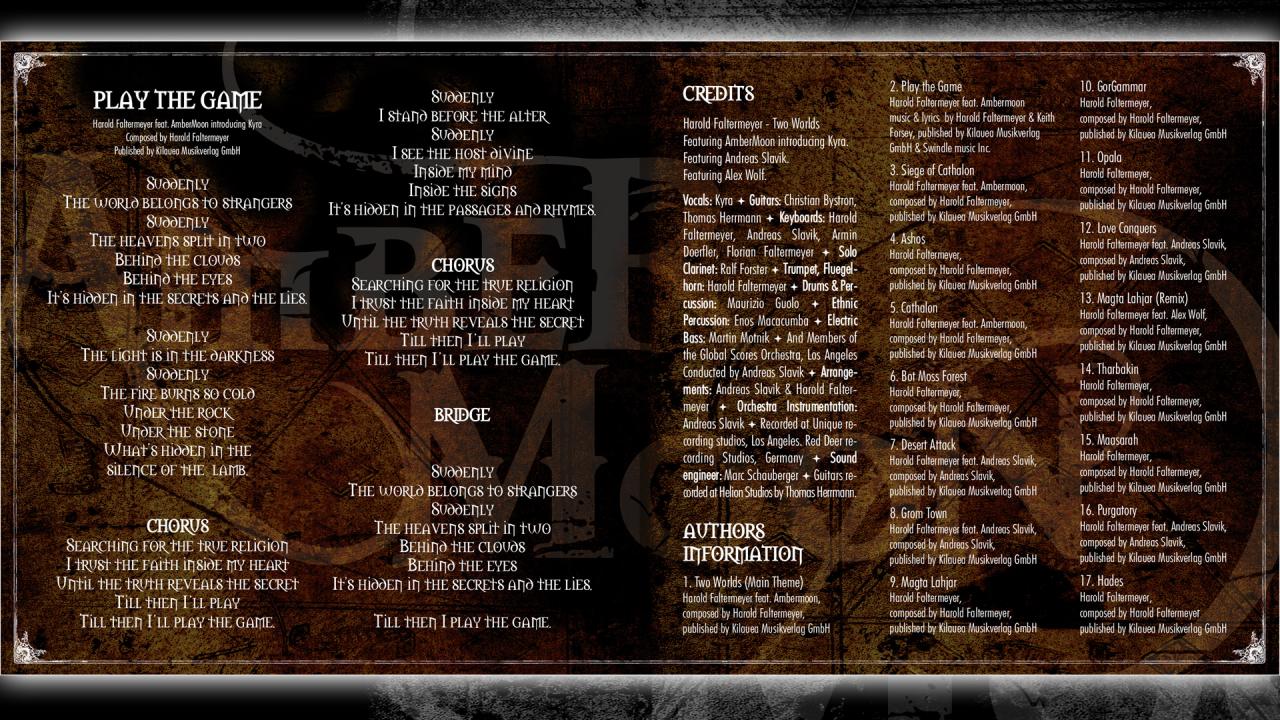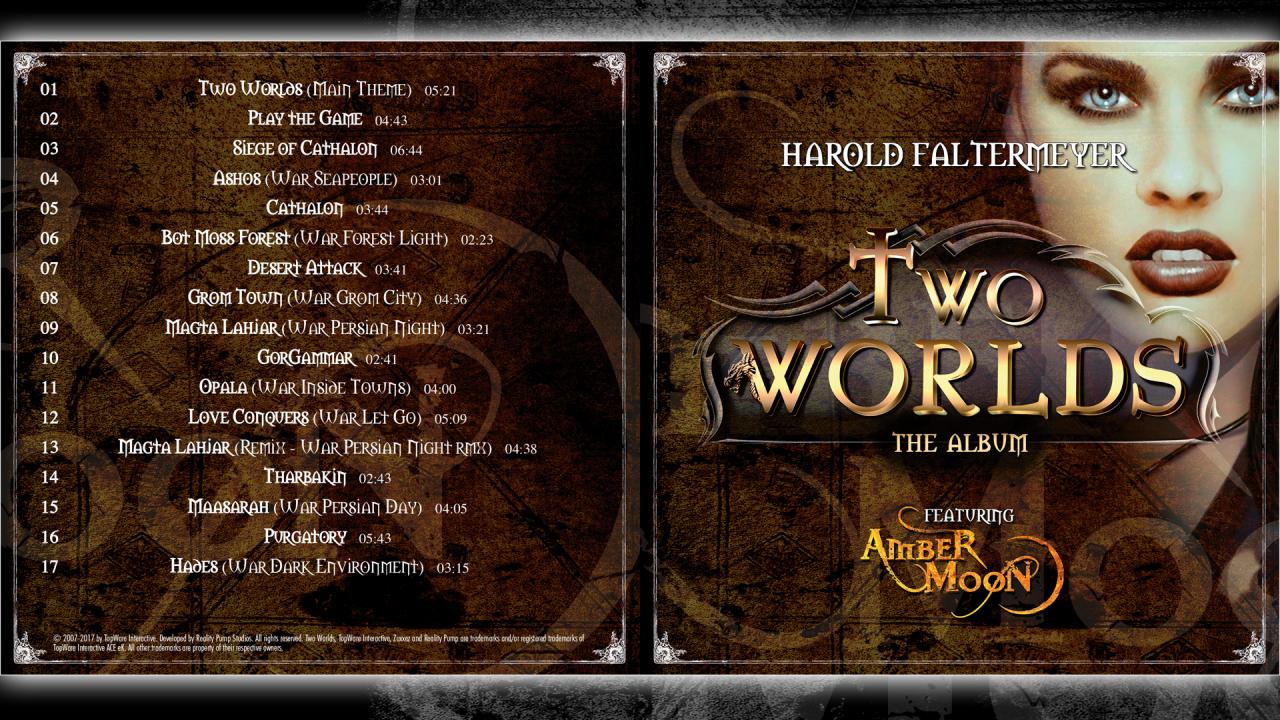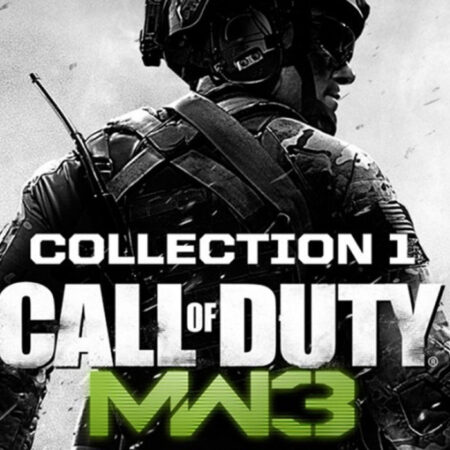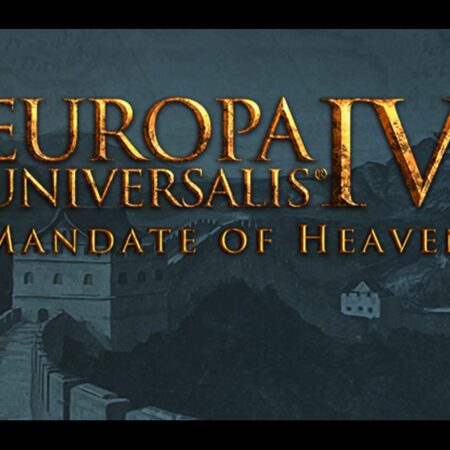Two Worlds Soundtrack DLC Steam CD Key


Description
The official “Two Worlds” album presents the stirring music from the RPG – including the title song “Play the Game”, sung by the charismatic voice of Kyra – and you get various remix versions too. Composed by the famous Harold Faltermeyer and played by the musicians of the MGM Grand Orchestra, this new arranged mix of Gothic, classical, rock and folk will transport you into a fantastic world! PLAYLIST 01 Two Worlds (Main theme) – [05:21]02 Play the Game – [04:43] 03 Siege of Cathalon – [06:44] 04 Ashos – [03:01] 05 Cathalon – [03:44] 06 Bot Moss Forest – [02:23] 07 Desert Attack – [03:41] 08 Grom Town – [04:36] 09 Magta Lahja – [03:21] 10 GorGammar – [02:41] 11 Opala – [04:00] 12 Love Conquers [05:09] 13 Magta Lahjar (Remix) [04:38] 14 Tharbakin – [02:43] 15 Maasarah – [04:05] 16 Purgatory – [05:43] 17 Hades – [03:15] 18 Play the Game (Radio Edit) – [04:12]