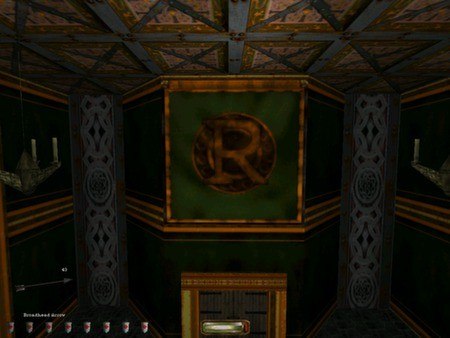Thief Gold PC Steam CD Key






Description
Stalk your prey on the quest for stolen goods with your blackjack, sword, and an assortment of unique arrows. Steal for money and uncover the hidden agendas of your allies and enemies as you play through an unravelling story of deception and revenge. Survive in a world where shadows are your only ally, trust is not an option, and confrontation results in death! Features Pioneering stealth based gameplay brings a new dimension to first person action. Thief™ Gold includes Thief™ The Dark Project (12 huge missions with multiple environments) and the Gold update (3 new campaign missions which deepen the plot and add five new types of enemies) Advanced enemies can see, hear, speak, and sound alarms. Your arsenal includes: blackjack, sword, fire arrows, water arrows, rope arrows and more