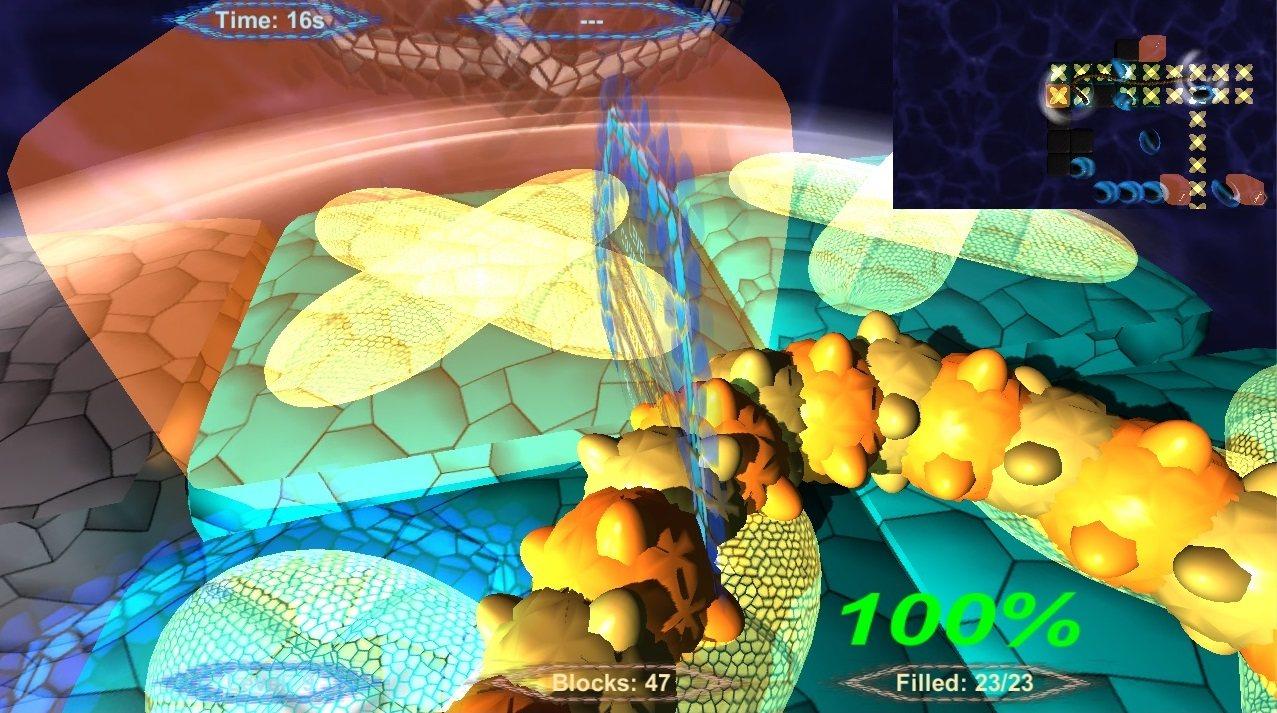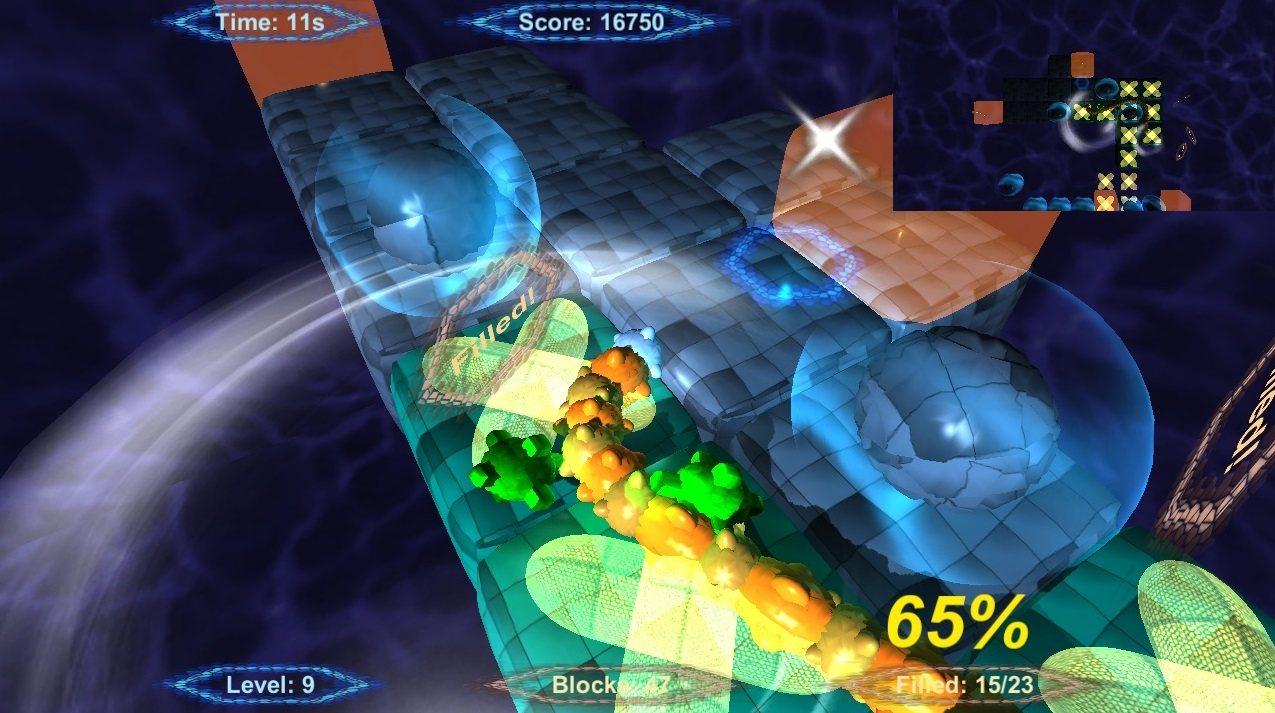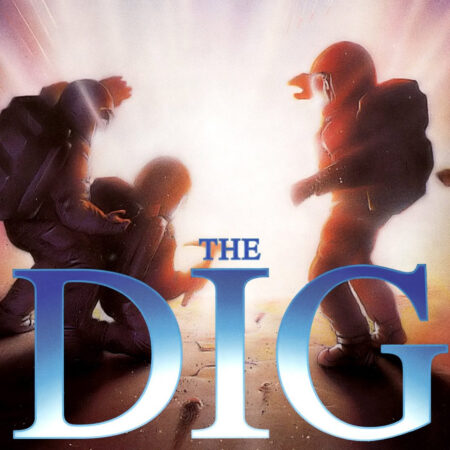The Worm Steam CD Key





Description
The Worm is a game that mixes the classic with innovation!The protagonist is “the worm”, he stretches every time you turn on the blocks below and he can not touch his body with his head. With the button ‘turbo/god mode‘ the worm rushes impulsively and can destroy enemies!The mazes are always random and unpredictable because they are procedurally generated. The goal is to tap more blocks as possible to pass the levels!Good fun!The goal is to drive the worm through random mazes to reach more ‘save points’ as possible. After turning a box the worm stretches, creating the dynamics of the classic games like “Snake”!Of course the worm can not touch the body with the head, otherwise it will be GAME OVER!