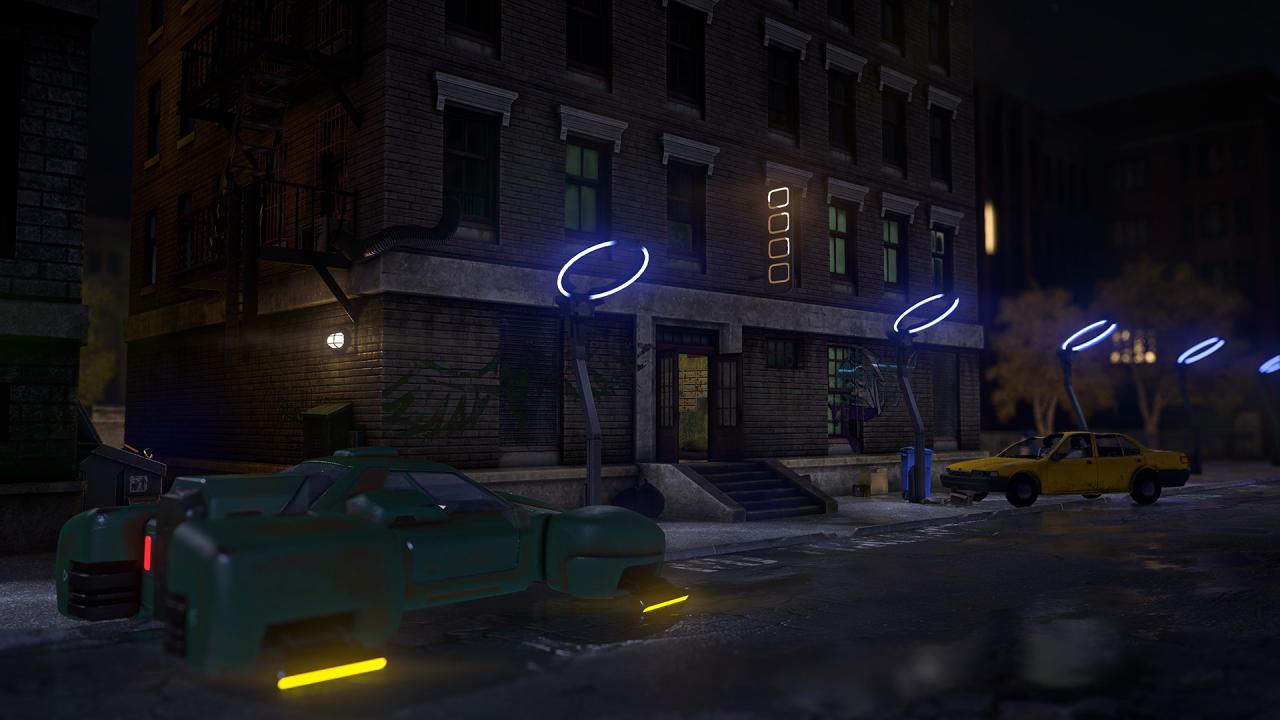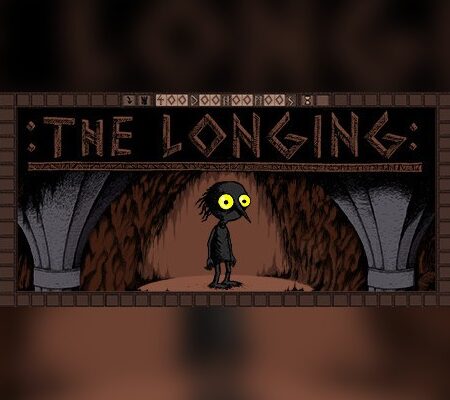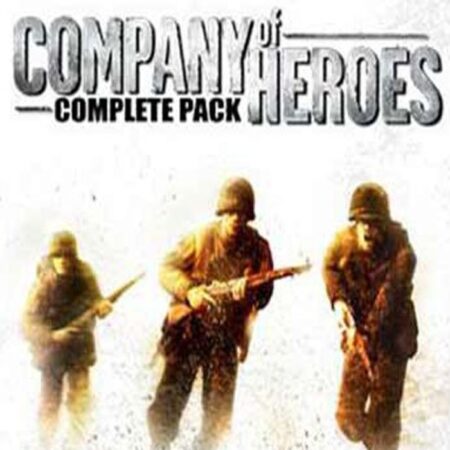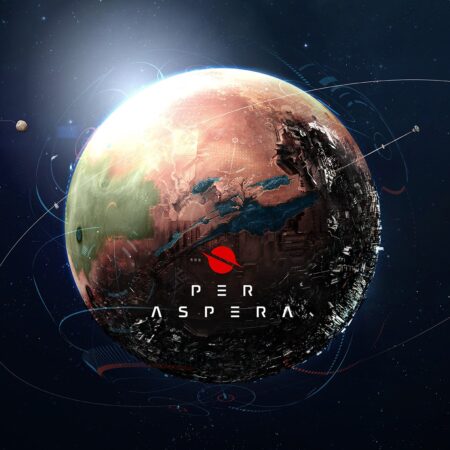The Uncertain: Last Quiet Day EU Steam CD Key









Description
Imagine making moral choices in a world devoid of morality. Logic rules this world, and every decision is just a set of zeros and ones. Most concepts take a whole new meaning, and some get completely abolished. Luckily reasonable beings, even if not human, always have a choice. The Uncertain: Last Quiet Day is an story-driven adventure game set in a post-apocalyptic world. You see it from the perspective of an engineering robot RT-217NP, who seems to be very curious about the human race, long extinct in wasting wars. Experience the mysterious vibe of each of carefully explored locations. Test your skills, solving diverse puzzles. Make fateful decisions and discuss intriguing matters to find out the whole truth being kept from you. Features Classic 3D Adventure with unique story Beautiful graphics and immersive atmosphere Original indie soundtrack Made using NVIDIA GameWorks HBAO+, DoF and FXAA technologies