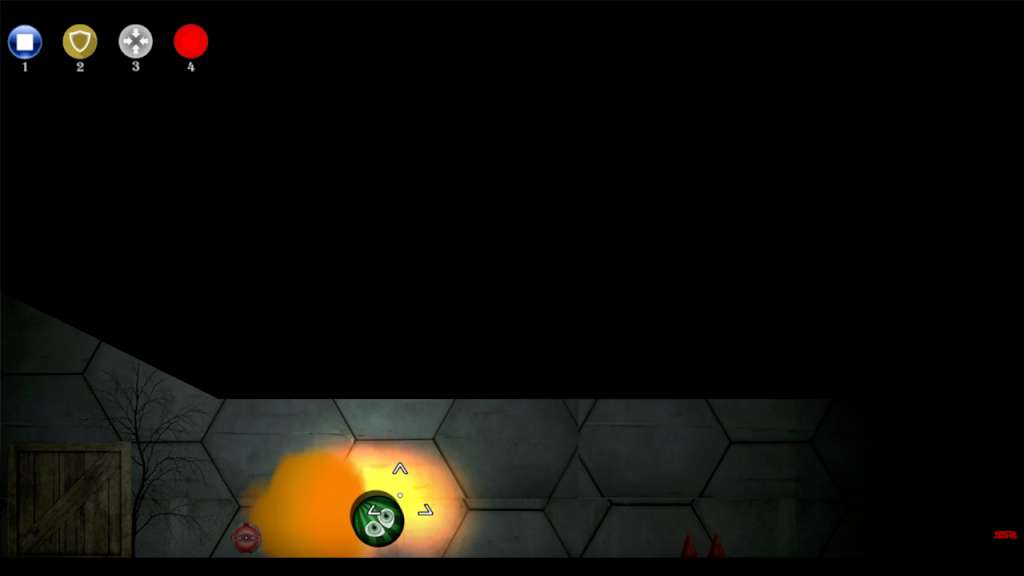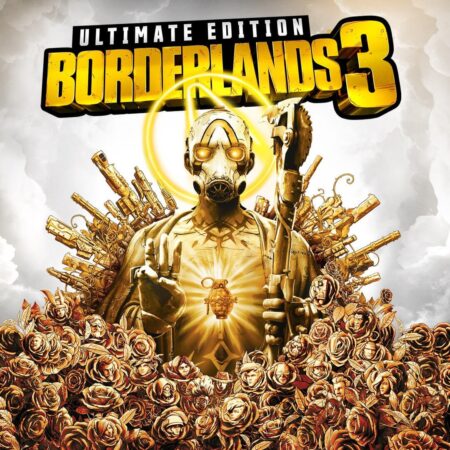The Orb Chambers II Steam CD Key






Description
The Orb Chambers II Steam CD Key Platform: Steam Release Date: 01/08/2016 Product Description The Orb Chambers 2 is a brutally hard physics puzzle platformer expanding on the original to make it better in every way possible. The game now includes MUCH more content, improved graphics and plenty of new features! Features Skill system has been added. Certain Items in the levels are now able to be moved around. More complex level designs. Improved lighting system and movement system. Earn trophies for your cabnit in your house and picture frames for completing challenges!. System Requirements OS: windows 7 / Vista 32 bit Processor: Duel core Memory: 2 GB RAM Graphics: NVIDIA GeForce 240 DirectX: Version 9. 0 Storage: 100 MB available space Sound Card: standard sound port Additional Notes: Laptops and low end cards will need to play without the lighting engine.