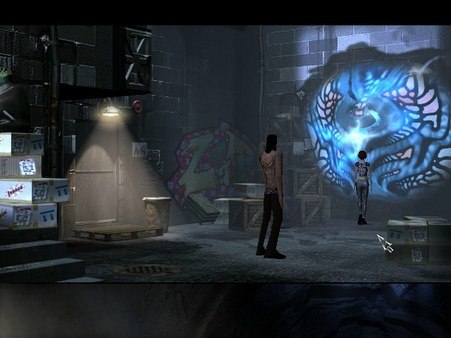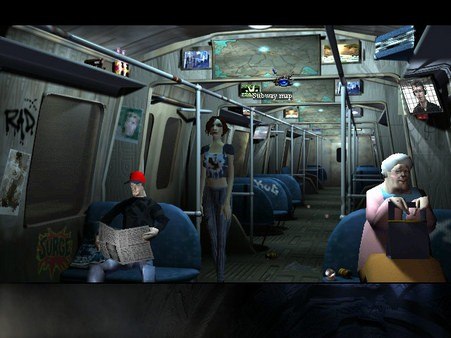The Longest Journey Steam CD Key






Description
The Longest Journey Steam CD Key Platform: Steam Release Date: 17/11/2000 Product Description The Longest Journey is an amazing graphical adventure, where the player controls the protagonist, April Ryan, on her journey between parallel universes. Embark on an exciting and original journey of discovery, where you will explore, solve puzzles, meet new people, face terrifying monsters, learn, grow, and live the adventure of a lifetime! Features Over 150 locations spanning two distinct and detailed worlds More than 70 speaking characters 40+ hours of gameplay 20+ minutes of high-resolution pre-rendered video footage Cinematic musical score System Requirements OS: Windows 2000/XP Processor: Pentium 166 MMX Memory: 32 MB RAM Graphics: 640×480 SVGA high colour (16bit) video card with 2 MB RAM Sound card: Windows compatible sound device Storage: 300 MB free hard drive space