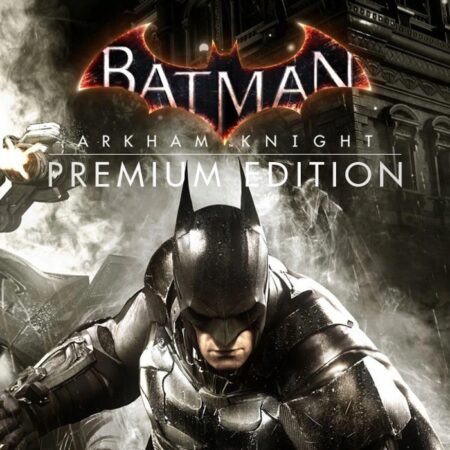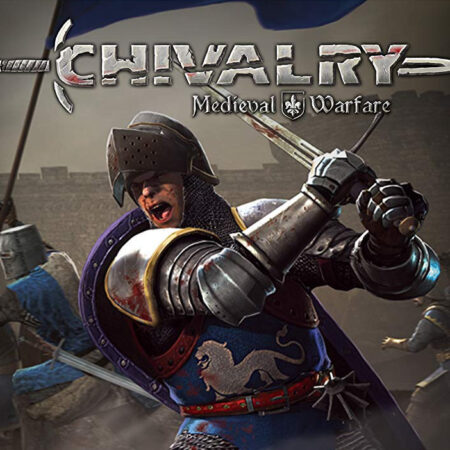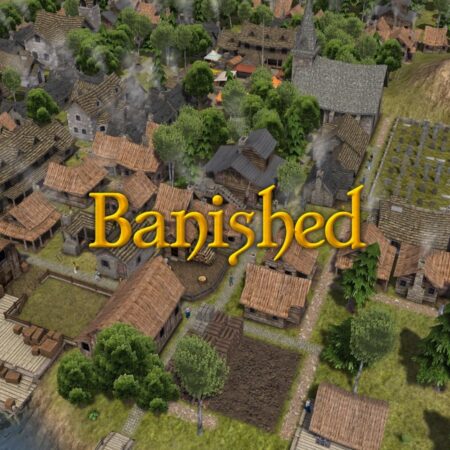The Last Vampire Steam CD Key





Description
The Last Vampire is a hardcore 2D platformer with elements of survival. In this game you have to pass hardcore levels for the evil count Dracula. Your main task is to collect the hearts in the levels. Each level has 4 hearts, collecting which opens the door to the house Dracula, going to where you will be taken to the next level. Be careful, cunning vampire hunters have placed many obstacles and traps on your way, so you have only one life to pass the level. If you suddenly perish, do not be sad, the level just starts over again. Good luck! Features Animated graphics. Simple, funny gameplay. A large number of levels.
System requirements
Windows
OS: Windows XPVista7810 Processor: 1. 2 Ghz or faster processor Memory: 1024 MB RAM Graphics: 500MB DirectX: Version 8. 0 Storage: 200 MB available space
Activation details
Go to: http://store. steampowered. com/ and download STEAM client Click "Install Steam" (from the upper right corner) Install and start application, login with your Account name and Password (create one if you don't have). Please follow these instructions to activate a new retail purchase on Steam: Launch Steam and log into your Steam account. Click the Games Menu. Choose Activate a Product on Steam. . . Follow the onscreen instructions to complete the process. After successful code verification go to the "MY GAMES" tab and start downloading.