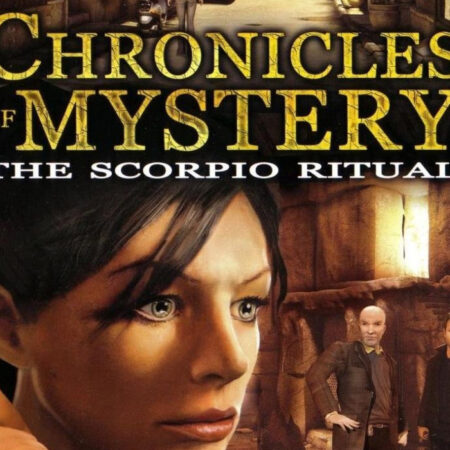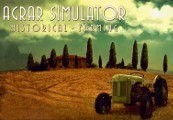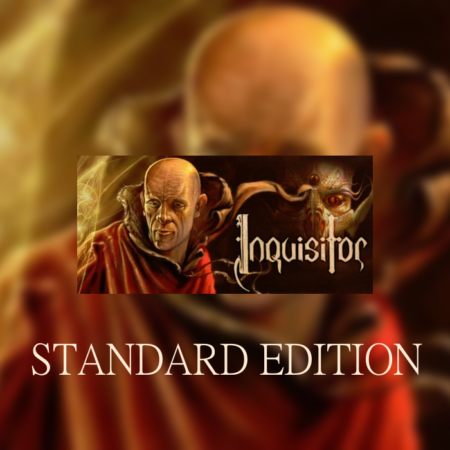The Last Tinker: City of Colors Steam CD Key






Description
The Last Tinker is a vivid journey through Colortown, a world built upon creativity, emotion and collaboration. It’s Mimimi’s take on all-time classics like “Jack and Daxter” or “Banjo-Kazooie”, while breaking the mold by not having a jump button. A dark force named The Bleakness has emerged and seeks to tear the colors apart, draining all joy and life from the world. Koru, a young boy from the slums of Colortown, takes action, though. He embarks on an epic adventure to face the Bleakness and to restore joy and color to his home. It’s a real throwback to the 90’s. You can play the game with your kids or, even better, rediscover the kid in yourself, lean back and enjoy this colorful ride.