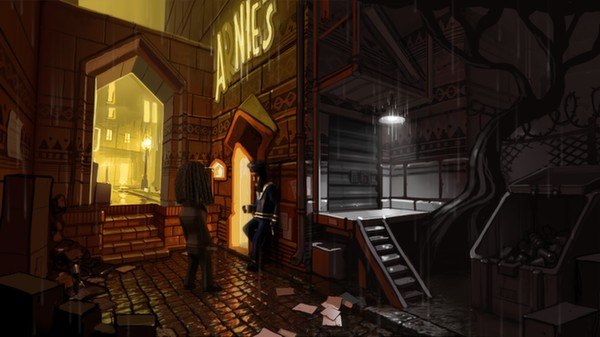The Journey Down: Chapter Two Steam CD Key






Description
Far below the noisy metropolis of St. Armando, Bwana follows in the footsteps of his lost father together with Kito and Lina. In their search for the mysterious Underland, they discover a dark conspiracy shrouding the fate of Captain Kaonandodo. In the second chapter, the plot thickens as our heroes plunge down into the mist below the Edge and wind up in the foggy and treacherous town of Port Artue where they find themselves cornered by pirates and on the run from the law. The Journey Down is a classic point-and-click saga with an Afro-Caribbean vibe. Get ready to embark on an epic journey of brain-teasing adventure! Chapter One and Chapter Two are available PC, Mac and Linux as well as on iOS, with an android port to follow. Features A twisting tale of intriguing adventure Tons of handpainted environments An all original jazzy reggae soundtrack A fully voiced cast HD art and animations