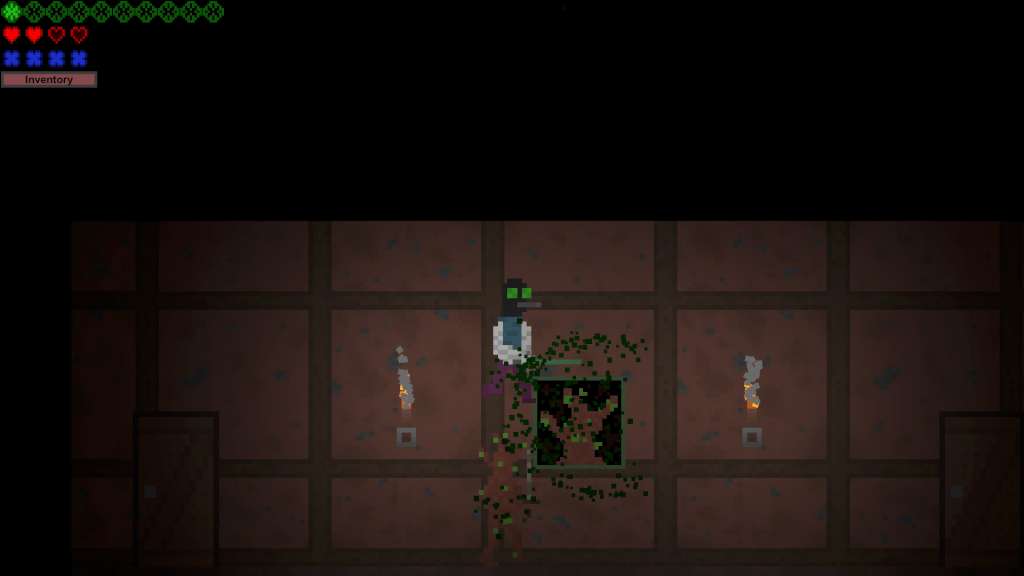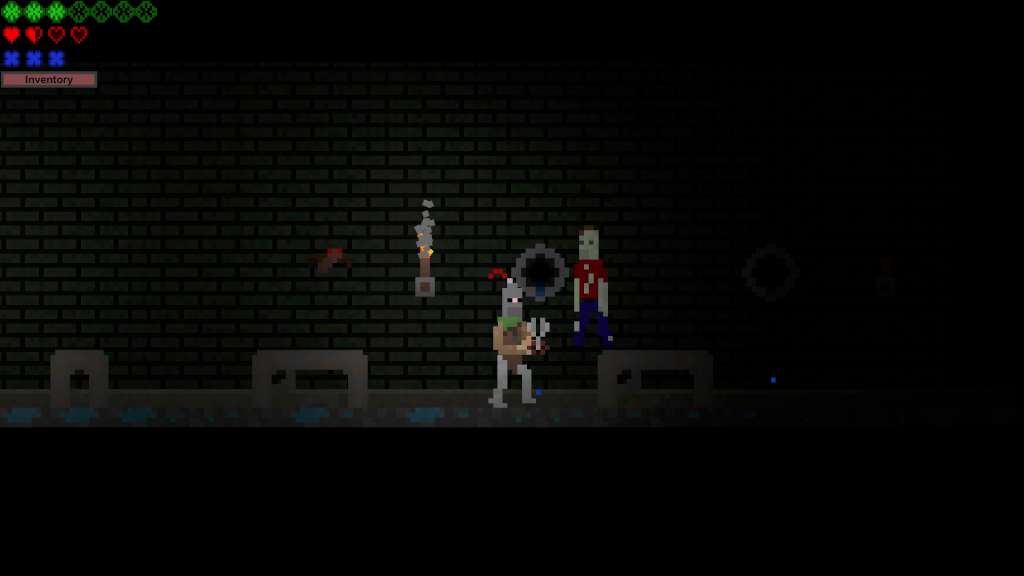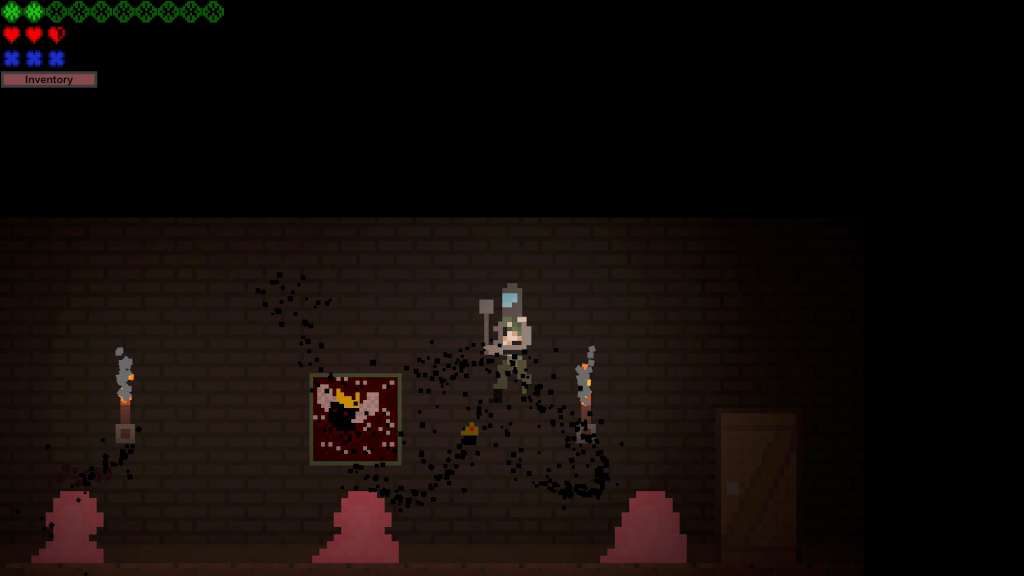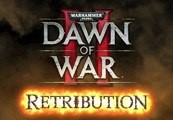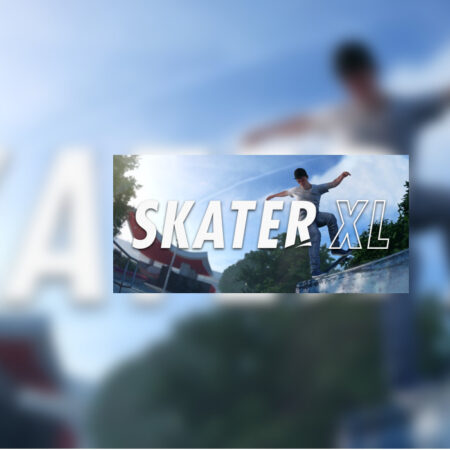The Haunting of Billy Steam CD Key






Description
The Haunting of Billy Steam CD Key Platform: Steam Release Date: 26/02/2016 Product Description Play as Billy, fighting your way through the randomly generated halls of an old, abandoned mansion! Fight through the halls, find and collect loot in the side rooms, buy from shops, and battle exciting bosses at the end of each set of hallways. And when you’re ready, unlock the basements to completely change the game with whole new challenges, enemies, bosses, and loot! Features More than 100 unique weapons to use, spanning over 8 weapon classes: Sword, dagger, axe, war axe, spear, magic, ranged, and gun. Over 560, 000 thousand costume combinations to discover and wear on your head, body, arms, and legs. Each set adds unique bonuses to your character. Earn points to unlock weapons, difficulties, and completely new areas to explore. Fight challenging bosses along your way through the randomly generated hallways. Purchase new items, costumes, mana, and hearts at the shops along the way. System Requirements OS: Windows 7, Windows 8 Processor: Pentium 4 Memory: 128 MB RAM Graphics: Intel Family Graphics DirectX: Version 9. 0 Storage: 240 MB available space Sound Card: Any