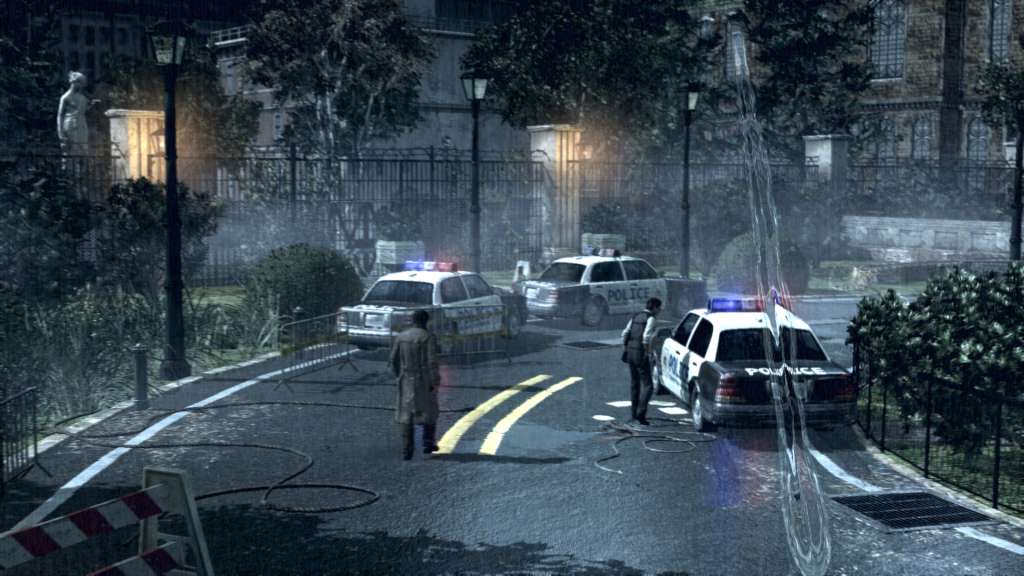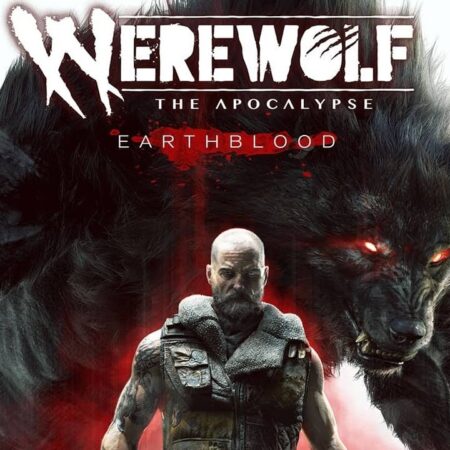The Evil Within Bundle Steam Gift






Description
Includes 2 items: The Evil Within The Evil Within Season Pass: The Evil Within: The Executioner, The Evil Within: The Assignment, The Evil Within: The Consequence The Evil Within While investigating the scene of a gruesome mass murder, Detective Sebastian Castellanos and his partners encounter a mysterious and powerful force. After seeing the slaughter of fellow officers, Sebastian is ambushed and knocked unconscious. When he awakens, he finds himself in a deranged world where hideous creatures wander among the dead. Facing unimaginable terror, and fighting for survival, Sebastian embarks on a frightening journey to unravel what’s behind this evil force. The Evil Within Season Pass Get The Evil Within Season Pass and continue to unravel the horrifying story of The Evil Within. Take control of new characters and experience terror from an entirely new perspective with three new content packs at one great price.