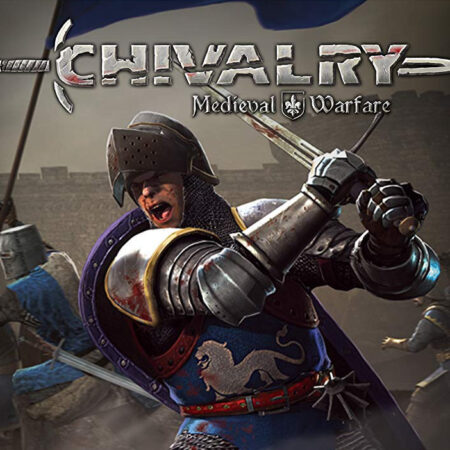The Corporate Machine Steam CD Key





Description
The Corporate Machine is Stardock’s classic 2001 real-time economic strategy game, available now on Steam. Dive back into the timeless battle for one of the most ruthless environments ever created: international trade. Corporations exist in a constant state of war: Plotting to destroy their rivals, CEOs chase world domination through economic strategies less deadly but more complex than any military maneuver. Control the market, or face the prospect of buyout and bankruptcy. Build your business empire, dominate the industry, and amass a fortune you will need that private island to fully enjoy. Features Fulfill your dreams of wealth and power in three separate industries – Automobiles, aircraft, or computers Choose your specialty – Marketing, engineering, or manufacturing Challenge friends over the Internet – Enjoy seamless multiplayer matches for up to eight players Crush rivals with direct action – Special cards allow you to turn the tables by forcing a labor strike on a rival, luring executives away, get support from governments, and more Develop your economic empire – Build research centers, marketing offices, recreational buildings, and more to customize your corporation’s capabilities