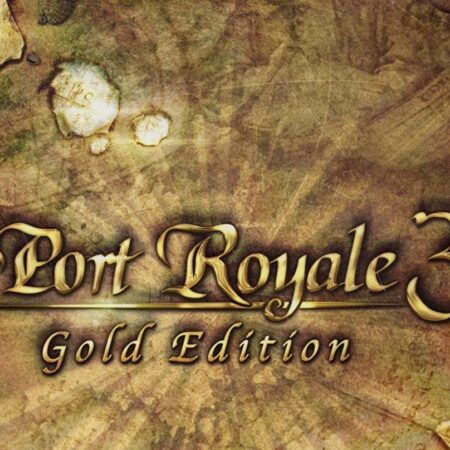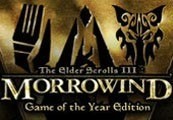The Chronicles of Narnia: Prince Caspian PC Steam Gift





Description
The Prince Caspian action-adventure game is based directly on Disney’s cinematic interpretation of the second novel in C. S. Lewis’ seven-volume Chronicles of Narinia. As in the Lion, the Witch, and the Wardrobe games, players can take the roles of different characters from the story. More than 20 are available, including the human Pevensies and many native Narnians. Different characters have different special abilities, and the game’s adventure puzzle challenges require players to figure out how to use the right powers in the right places to proceed. In the game’s real-time combat, characters can team up for devastating attacks. The Pevensie children — Peter, Susan, Edmond, and Lucy — have been returned to the fantastic alternate world they’d discovered a year earlier in The Lion, the Witch, and the Wardrobe, to find that well over 1, 000 years have passed there. A lot can happen in 1, 000 years. Although magic creatures and talking animals still exist in Narnia, they have been suppressed and driven into hiding by a humorless kingdom of humans called Telmarines. The Pevensies meet the rightful heir to the throne of Cair Paravel, Caspian, who will need their help if he hopes to lead the magical citizens of Narnia to stand against this oppressive Telmarine regime.